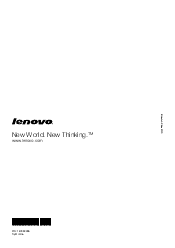Lenovo G465 Support Question
Find answers below for this question about Lenovo G465.Need a Lenovo G465 manual? We have 5 online manuals for this item!
Question posted by Levbwa on July 3rd, 2013
How Can I Aquire A Lcd Screen For Lenovo G465c
The person who posted this question about this Lenovo product did not include a detailed explanation. Please use the "Request More Information" button to the right if more details would help you to answer this question.
Current Answers
Related Lenovo G465 Manual Pages
Similar Questions
Remove Cmos Battery When Installing Lenovo T400 Lcd Screen
(Posted by himrsmcr 9 years ago)
How Do I Know Which Lcd Screen Goes With My Lenovo G575 Laptop
(Posted by SAMcar 10 years ago)
Lcd Screen
Good sir I want to looking for the LCD screen for laptop g770 (18004811)if have could u tell me plea...
Good sir I want to looking for the LCD screen for laptop g770 (18004811)if have could u tell me plea...
(Posted by Amitinmood 10 years ago)
Bluetooth Lenovo G465
How come I cannot connect my phone bluetooth to my laptop lenovo G465.How and where to get the drive...
How come I cannot connect my phone bluetooth to my laptop lenovo G465.How and where to get the drive...
(Posted by whirlpowersales 11 years ago)
Have A U550 Ideapad, The Lcd Screen Is White..no Video.. Hdmi Port Is Working
My U550 has a lcd white screen, if a remote monitor is connected to the HDMI port the laptop can be ...
My U550 has a lcd white screen, if a remote monitor is connected to the HDMI port the laptop can be ...
(Posted by mrwingerter 12 years ago)