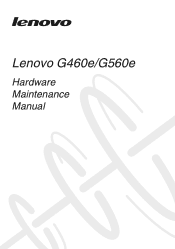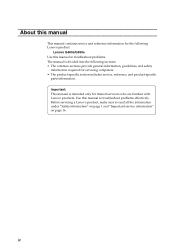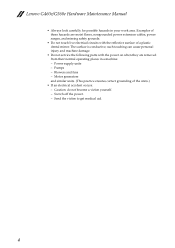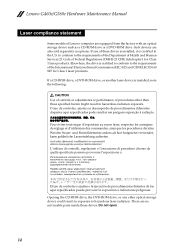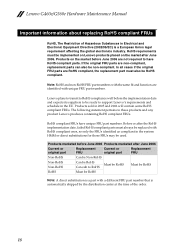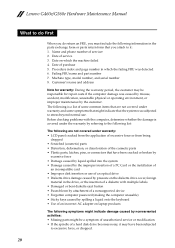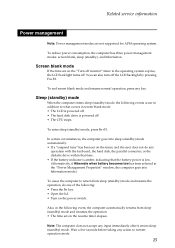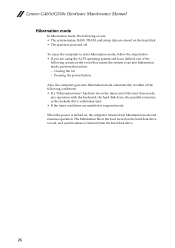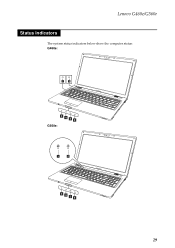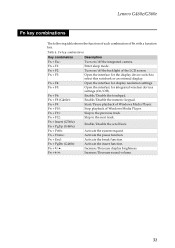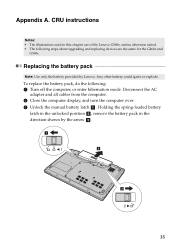Lenovo G460e Support Question
Find answers below for this question about Lenovo G460e.Need a Lenovo G460e manual? We have 4 online manuals for this item!
Question posted by sekarkavi05 on April 28th, 2012
Windows Not Opening
when systeam strat it showing : grub loading
welcome to GRUB!
error;no such partition.
entering rescue mode.....
grub rescue>
how it to be clear the problem
Current Answers
Related Lenovo G460e Manual Pages
Similar Questions
Lenovo B575 Windows 7 Laptop How To Turn On Wireless Capability If It Is Turned
off
off
(Posted by jcchiblo 10 years ago)
How To Disable To Mouse Pad On A Lenovo G580 Windows 8 Laptop
(Posted by stmarn 10 years ago)
Sir My Brother Died I Want To Open Laptop I Dont Know Password Tpls Help?
i want an solution to open windows 7 os as i m working in boss linux
i want an solution to open windows 7 os as i m working in boss linux
(Posted by gayusensen 11 years ago)
Why My Laptop Web Cam Night Time Show Me Night Mode Picture?
when i use my web cam its day time give me bright piture but night time give me Night mode picture. ...
when i use my web cam its day time give me bright piture but night time give me Night mode picture. ...
(Posted by akazad82 12 years ago)