Lenovo G460 Support Question
Find answers below for this question about Lenovo G460.Need a Lenovo G460 manual? We have 1 online manual for this item!
Current Answers
There are currently no answers that have been posted for this question.
Be the first to post an answer! Remember that you can earn up to 1,100 points for every answer you submit. The better the quality of your answer, the better chance it has to be accepted.
Be the first to post an answer! Remember that you can earn up to 1,100 points for every answer you submit. The better the quality of your answer, the better chance it has to be accepted.
Related Lenovo G460 Manual Pages
Lenovo G460/G560 User Guide V1.0 - Page 1


Lenovo G460/G560
User Guide V1.0
Read the safety notices and important tips in the included manuals before using your computer.
Lenovo G460/G560 User Guide V1.0 - Page 5


...
Trademarks 116
Index 117
i Learning the basics 9 First use 9 Using AC adapter and battery 11 Using the touchpad 12 Using the keyboard 13 Special keys and buttons 15 System status ... Wired connection 20 Wireless connection 21
Chapter 4. Upgrading and replacing devices 32
Replacing the battery 32 Replacing the hard disk drive 33 Replacing memory 35 Removing the optical drive 37
...
Lenovo G460/G560 User Guide V1.0 - Page 7


Never use a power outlet, power cord, power adapter or battery pack that draw large amounts of electricity.
Danger: • Overloading the power supply ...other parts and increases the risk of fire. Correct usage procedures Use ONLY the power cord, power adapter and battery pack shipped with other home or commercial appliances that appears to fray, crack or crimp which might damage
the ...
Lenovo G460/G560 User Guide V1.0 - Page 8


... or other unserviceable parts. Contact the
customer support center for more than 15 minutes. Disconnect the attached power cords, battery pack, and all instructions when installing or replacing parts. Do NOT remove the cover of your documentation.
Attention: • Direct contact with liquid crystal material ...
Lenovo G460/G560 User Guide V1.0 - Page 9


... this manual may be damaged.
1 Otherwise, the display panel may differ from the actual product. Please refer to know your computer
Top view
„ Lenovo G460 a
b
c
l
d
e
k
f
j
h
9-A
9-B
Note: The illustrations in between the display panel and the keyboard.
Attention: • Do NOT open the display panel beyond 130 degrees. Chapter 1. Getting to...
Lenovo G460/G560 User Guide V1.0 - Page 13
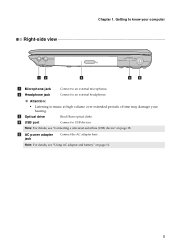
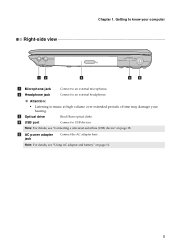
..., see "Connecting a universal serial bus (USB) device" on page 11.
5 Chapter 1. c Optical drive
Read/Burn optical disks.
Note: For details, see "Using AC adapter and battery" on page 18.
Attention:
• Listening to USB devices. d USB port
Connect to music at high volume over extended periods of time may damage your...
Lenovo G460/G560 User Guide V1.0 - Page 15


..., see "Using AC adapter and battery" on page 22.
7
c Battery latch spring loaded
The spring-loaded battery latch keeps the battery pack secured in place.
Getting to know your computer
Bottom view
„ Lenovo G460
a
b
c
d
ef
a Battery latch manual
The manual battery latch is used to keep the battery pack secured in place. Chapter 1. b Battery pack
For details, see...
Lenovo G460/G560 User Guide V1.0 - Page 21


... keypad. Num Lock
Note: The indicator will light on if the numeric keypad is enabled.
13 Learning the basics
Using the keyboard
„ Numeric keypad G460
The keyboard has keys that, when enabled, work as a 10-key numeric keypad.
Lenovo G460/G560 User Guide V1.0 - Page 22


...interface for the display device switch to select this function, press and hold Fn a;
Fn + F8 (G460):
Enable/Disable the numeric keypad. Fn + F10:
Stop playback of the function keys b. Fn + ...F12:
Skip to the previous track. Fn + Insert (G560): Fn + PgUp (G460): Enable/Disable the scroll lock. Fn + PgDn (G460): Activate the insert function. then press one of Windows Media Player. Fn + Esc:...
Lenovo G460/G560 User Guide V1.0 - Page 24


Learning the basics
System status indicators
These indicators inform you of the computer status. G460
G560
ab b
a
CapsLK
cd ef
a Caps lock indicator G460: G560:
b Num lock indicator G460: G560:
c Power status indicator d Battery status indicator e Wireless communication indicator f Hard disk indicator
cd ef
16 Chapter 2.
Lenovo G460/G560 User Guide V1.0 - Page 25


...the security lock that becomes the system's "password". For details about how to help to seven alphanumeric characters in BIOS Setup Utility. The computer cannot be from theft and unauthorized use this type of your computer
This section provides ...your face, and creates a digital map that you log on page 4 for the location of the screen in any combination. Chapter 2.
Lenovo G460/G560 User Guide V1.0 - Page 27


... cables and up to pair the Bluetooth enabled device with the front label facing upward until it off to save battery power. • You need to other Bluetooth enabled devices, such as possible. Enabling Bluetooth communications
1 Slide the... need to 10 meters range in with your computer as laptop computers, PDAs and cell phones. Gently pull the dummy card out of the ExpressCard slot.
Lenovo G460/G560 User Guide V1.0 - Page 34


... problems with an operating system, Lenovo provides all drivers that you can be found in Chapter 1 and 2. How can I need in your computer, see Lenovo G460/G560 Setup Poster.
More information can find the detailed specifications for my computer? I need to upgrade a device or I contact the customer support center? Customer replaceable...
Lenovo G460/G560 User Guide V1.0 - Page 36


... the LCD screen has been turned off. My screen goes blank while the computer is plugged into a working electrical outlet. - Touch the touchpad. - a letter (G460).
28 The battery is on .
• Your screen saver or power management may be charged for parts and service.
Press Fn+F2 to have the password changed...
Lenovo G460/G560 User Guide V1.0 - Page 38


... of C, has been modified.
30
computer for a fully charged battery is not enough space to store the backed up .
• Make sure that...battery status indicator shows empty. -orYour computer operates after the battery status indicator shows empty.
• Discharge and recharge the battery. A hard disk drive problem
The hard disk drive does not work. • In the Boot menu in BIOS...
Lenovo G460/G560 User Guide V1.0 - Page 39


...battery.
• Your computer might damage
your computer, press and hold the power button for 4 seconds or more. otherwise, you are working on ;
USB while the computer power is on the network. In the Boot menu in the BIOS...the device from a device you want .
• See the Boot menu of the BIOS Setup Utility. Disable the sleep timer when you might lock when it enters sleep mode ...
Lenovo G460/G560 User Guide V1.0 - Page 40


... illustrations used in the direction shown by Lenovo. Any other battery could ignite or explode. Note: If you are the same for the G460 and G560. a1
c
b
4 Install a fully charged battery. 5 Slide the manual battery latch to the computer again.
32 To replace the battery
1 Turn off the computer.
2 Close the computer display, and turn...
Lenovo G460/G560 User Guide V1.0 - Page 63
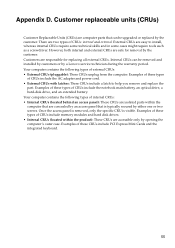
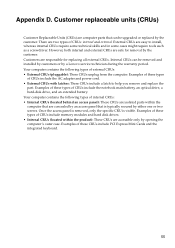
.... Examples of these types of CRUs include the notebook main battery, an optical drive, a hard-disk drive, and an extended battery. There are responsible for removal by either one or two ... CRUs: internal and external. Examples of these types
of internal CRUs: • Internal CRUs (located behind an access panel): These CRUs are isolated parts within the product): These CRUs are easy...
Lenovo G460/G560 User Guide V1.0 - Page 69


... interference, and (2) this device must be determined by turning the equipment off and on, the user is subject to the following information refers to Lenovo G460/G560, machine type 20041, 0677, 20042, 0679.
„ Federal Communications Commission (FCC) Statement
This equipment has been tested and found to operate the equipment...
Lenovo G460/G560 User Guide V1.0 - Page 123


... HDMI (select models only) USB
Communication
Audio Video ExpressCard Slot (select models only) Media Slot (select models only) Others Kensington slot
G460
G560
Appr. 340 mm × 231.8 mm × 17.2~34.4 mm
Appr. 2.2 kg with 6 cell battery
Appr. 376.8 mm × 249.8 mm × 17.3~34.9 mm
Appr. 2.6 kg with 6 cell...
Similar Questions
Lenovo G470 Bios Battery Location.
I want to know ,where the lenovo G470 bios battery located.,am opened the laptop back and looking th...
I want to know ,where the lenovo G470 bios battery located.,am opened the laptop back and looking th...
(Posted by davidsebastian0007 6 years ago)
About Ports In Lenovo G460 Laptop
use of ports in g460 laptop.
use of ports in g460 laptop.
(Posted by bharathdhanush 12 years ago)
My Lenevo Laptop G460 Keyboard Is Locked How To Unlock..?
my lenevo laptop G460 keyboard is locked how to unlock..?
my lenevo laptop G460 keyboard is locked how to unlock..?
(Posted by kunwarsher 12 years ago)

