Lenovo 444623U Support Question
Find answers below for this question about Lenovo 444623U.Need a Lenovo 444623U manual? We have 1 online manual for this item!
Question posted by ffjock on May 6th, 2012
How Do I Change My Bios Battery ?
how do i change my bios battery ?
Current Answers
There are currently no answers that have been posted for this question.
Be the first to post an answer! Remember that you can earn up to 1,100 points for every answer you submit. The better the quality of your answer, the better chance it has to be accepted.
Be the first to post an answer! Remember that you can earn up to 1,100 points for every answer you submit. The better the quality of your answer, the better chance it has to be accepted.
Related Lenovo 444623U Manual Pages
Lenovo 3000 G430-G530 UserGuide V3.0 - Page 7
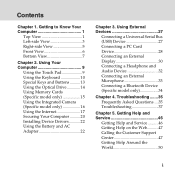
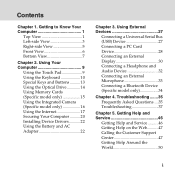
... model only 15 Using the Integrated Camera (Specific model only 16 Using the Internet 17 Securing Your Computer ..........20 Installing Device Drivers...........22 Using the Battery and AC Adapter 22
Chapter 3. Troubleshooting .......35 Frequently Asked Questions ....35 Troubleshooting 37
Chapter 5. Getting Help and Service 46
Getting Help and Service ..........46 Getting...
Lenovo 3000 G430-G530 UserGuide V3.0 - Page 13
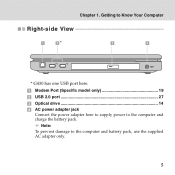
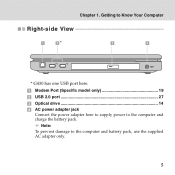
Chapter 1. Getting to Know Your Computer
Right-side View
a
b*
c
d
* G430 has one USB port here. Modem Port (Specific model only 19 USB 2.0 port 27 Optical drive 14 AC power adapter jack
Connect the power adapter here to supply power to the computer and battery pack, use the supplied AC adapter only.
5
Note: To prevent damage to the computer and charge the battery pack.
Lenovo 3000 G430-G530 UserGuide V3.0 - Page 16
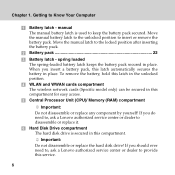
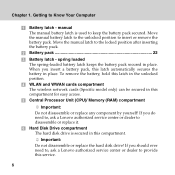
... the hard disk drive! Chapter 1. If you should ever need to, ask a Lenovo authorized service center or dealer to provide this compartment. If you insert a battery pack, this compartment for easy access. Central Processor Unit (CPU)/ Memory (RAM) compartment
Important: Do not disassemble or replace any component by yourself! Getting to...
Lenovo 3000 G430-G530 UserGuide V3.0 - Page 29


... you enter the correct password. The computer cannot be from being used unless you set the password, see the Help to eight alphanumeric characters in BIOS Setup Utility.
21 Chapter 2. Using Your Computer
„ Using Passwords
Using passwords helps prevent your password at the prompt.
Lenovo 3000 G430-G530 UserGuide V3.0 - Page 30
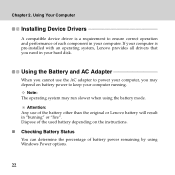
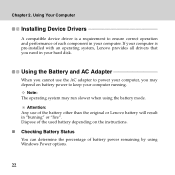
... you may run slower when using Windows Power options.
22 If your computer is a requirement to ensure correct operation and performance of the used battery depending on battery power to power your computer, you need in your computer running. Dispose of each component in your hard disk.
Note: The operating system may...
Lenovo 3000 G430-G530 UserGuide V3.0 - Page 31
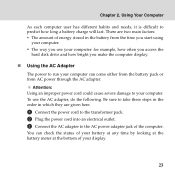
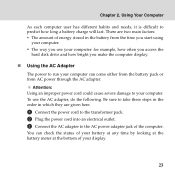
... the AC adapter. Attention: Using an improper power cord could cause severe damage to predict how long a battery charge will last. Be sure to the AC power adapter jack of energy stored in the battery from the time you start using
your computer. There are given here.
1 Connect the power cord to...
Lenovo 3000 G430-G530 UserGuide V3.0 - Page 32
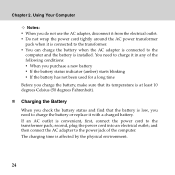
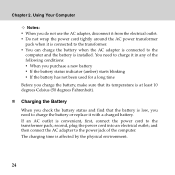
... need to the power jack of the following conditions: ƒ When you purchase a new battery ƒ If the battery status indicator (amber) starts blinking ƒ If the battery has not been used for a long time Before you charge the battery, make sure that its temperature is at least 10 degrees Celsius (50 degrees Fahrenheit...
Lenovo 3000 G430-G530 UserGuide V3.0 - Page 50
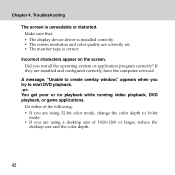
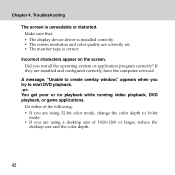
...;1200 or larger, reduce the
desktop size and the color depth.
42 Troubleshooting
The screen is correct.
If they are using 32-bit color mode, change the color depth to start DVD playback. -orYou get poor or no playback while running video playback, DVD playback, or game applications. Did you try...
Lenovo 3000 G430-G530 UserGuide V3.0 - Page 52
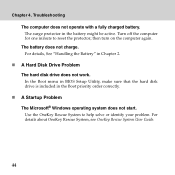
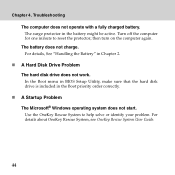
... minute to help solve or identify your problem. In the Boot menu in BIOS Setup Utility, make sure that the hard disk drive is included in the battery might be active. The battery does not charge. For details, See "Handling the Battery" in Chapter 2.
„ A Hard Disk Drive Problem The hard disk drive does...
Lenovo 3000 G430-G530 UserGuide V3.0 - Page 53
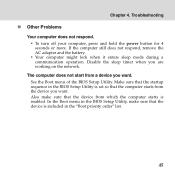
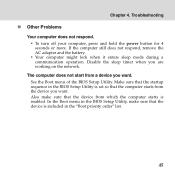
... Disable the sleep timer when you want . Chapter 4. Make sure that the device is included in the BIOS Setup Utility is enabled. If the computer still does not respond, remove the AC adapter and the battery.
ƒ Your computer might lock when it enters sleep mode during a communication operation. Troubleshooting
„ Other...
Lenovo 3000 G430-G530 UserGuide V3.0 - Page 56
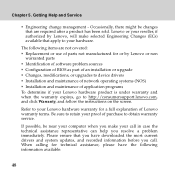
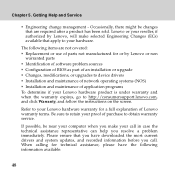
... immediately.
Occasionally, there might be near your computer when you make selected Engineering Changes (ECs) available that you have the following items are required after a product ... ƒ Identification of software problem sources ƒ Configuration of BIOS as part of an installation or upgrade ƒ Changes, modifications, or upgrades to device drivers ƒ Installation and ...
Lenovo 3000 G430-G530 UserGuide V3.0 - Page 57
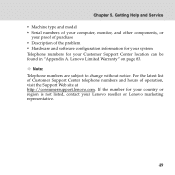
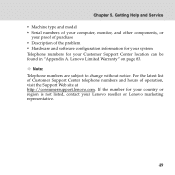
... for your country or region is not listed, contact your Customer Support Center location can be found in "Appendix A. Note: Telephone numbers are subject to change without notice. Chapter 5.
Lenovo 3000 G430-G530 UserGuide V3.0 - Page 80
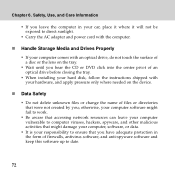
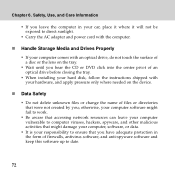
... optical drive, do not touch the surface of a disc or the lens on the device.
„ Data Safety
ƒ Do not delete unknown files or change the name of firewalls, antivirus software, and anti-spyware software and keep this software up to ensure that were not created by you hear the...
Lenovo 3000 G430-G530 UserGuide V3.0 - Page 85


... things easier and bring you well.
77 Safety, Use, and Care Information
„ Ergonomic Information
Working in the virtual office may mean adapting to frequent changes in your performance and achieve greater comfort. Following some simple rules will serve you the maximum benefits of the tips in a conventional setting. Even if...
Lenovo 3000 G430-G530 UserGuide V3.0 - Page 89
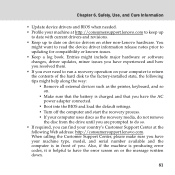
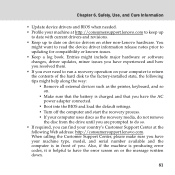
... include major hardware or software changes, driver updates, minor issues ... notes prior to have the AC power adapter connected.
ƒ Boot into the BIOS and load the default settings. ƒ Turn off the computer and start the ...such as the printer, keyboard, and so on.
ƒ Make sure that the battery is helpful to updating for compatibility or known issues. ƒ Keep a log book. Safety,...
Lenovo 3000 G430-G530 UserGuide V3.0 - Page 102
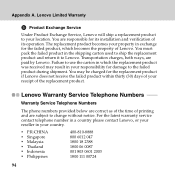
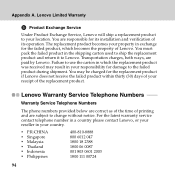
... 6012 047 1800 18 2388 1800 06 0087 001 803 0601 2003 1800 111 00724
94 Transportation charges, both ways, are responsible for damage to change without notice. You may result in the shipping carton used to ship the replacement product and return it to your receipt of printing and are...
Lenovo 3000 G430-G530 UserGuide V3.0 - Page 108


these changes will be the same on development-level systems and there is no guarantee that these measurements will be...or death to non-Lenovo Web sites are periodically made on generally available systems. Furthermore, some measurements may make improvements and/or changes in the product(s) and/or the program(s) described in this Lenovo product, and use of those Web sites is presented as...
Lenovo 3000 G430-G530 UserGuide V3.0 - Page 113


... a residential installation. However, there is connected. ƒ Consult an authorized dealer or service representative for a Class B digital device, pursuant to correct the interference by unauthorized changes or
105 Properly shielded and grounded cables and connectors must be determined by turning the equipment off and on a circuit different from Lenovo authorized dealers...
Lenovo 3000 G430-G530 UserGuide V3.0 - Page 114
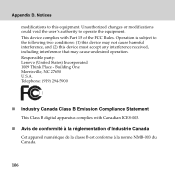
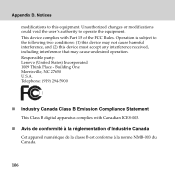
Responsible party: Lenovo (United States) Incorporated 1009 Think Place - Notices
modifications to operate the equipment. Unauthorized changes or modifications could void the user's authority to this device must accept any interference received, including interference that may not cause harmful interference, and (2) this ...
Lenovo 3000 G430-G530 UserGuide V3.0 - Page 124
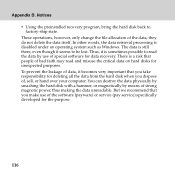
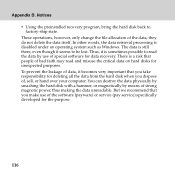
... the data physically by smashing the hard disk with a hammer, or magnetically by use of , sell, or hand over your computer.
These operations, however, only change the file allocation of strong magnetic power, thus making the data unreadable. There is sometimes possible to factory-ship state. Appendix D. Thus, it becomes very...
Similar Questions
Lenovo G470 Bios Battery Location.
I want to know ,where the lenovo G470 bios battery located.,am opened the laptop back and looking th...
I want to know ,where the lenovo G470 bios battery located.,am opened the laptop back and looking th...
(Posted by davidsebastian0007 6 years ago)
Lenovo G460 Change Cmos Battery
how to change cmos battery in lenovo g460 model?
how to change cmos battery in lenovo g460 model?
(Posted by sudhanshu0paritosh 10 years ago)
Laptop's Monitor. After Powering On The Computer, Nothing Is Displayed On Screen
(Posted by krswims 12 years ago)

