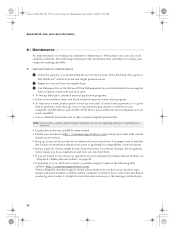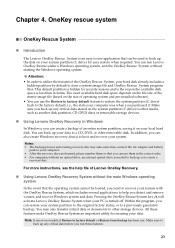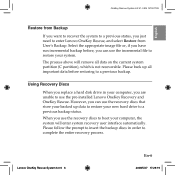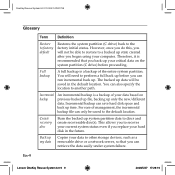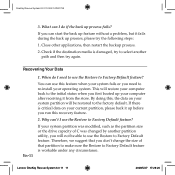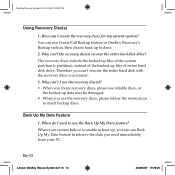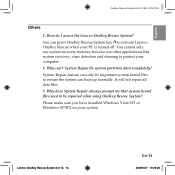Lenovo G450 Support Question
Find answers below for this question about Lenovo G450 - 2949 - Pentium 2.1 GHz.Need a Lenovo G450 manual? We have 4 online manuals for this item!
Question posted by siegfrji on August 10th, 2011
How Do I Fix The Computer When It Says System Recovery Options? It Never Recover
The person who posted this question about this Lenovo product did not include a detailed explanation. Please use the "Request More Information" button to the right if more details would help you to answer this question.
Current Answers
Related Lenovo G450 Manual Pages
Similar Questions
How To Reinstall Operating System On Lenovo G450 With Recovery Key
(Posted by toea 9 years ago)
Lost The Driver And Recovery Option
due to some problem in the lap i have given my lenovo 570 in the service center. unfortunately due t...
due to some problem in the lap i have given my lenovo 570 in the service center. unfortunately due t...
(Posted by haarikajagarlamudi 11 years ago)
I Need A Recovery Disk For My G450/g550 Laptop
how can I buy from Lenovo a recovery disk to get my laptop back to factory settings?
how can I buy from Lenovo a recovery disk to get my laptop back to factory settings?
(Posted by maruiz46 11 years ago)
Hai I Have Problem With My Audio Player
Its Say No Sound Device Found
(Posted by pmmani26 12 years ago)