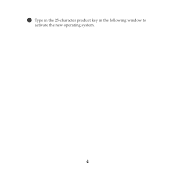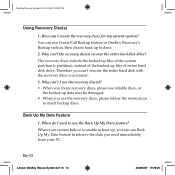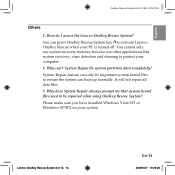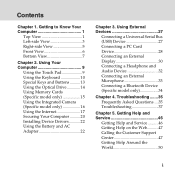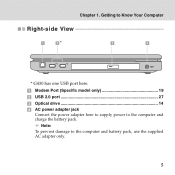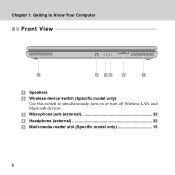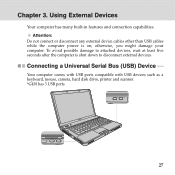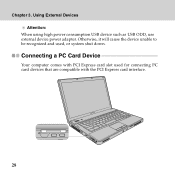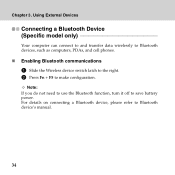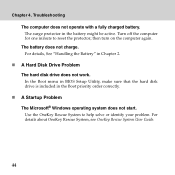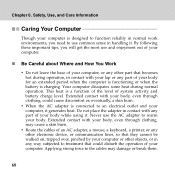Lenovo G430 Support Question
Find answers below for this question about Lenovo G430.Need a Lenovo G430 manual? We have 4 online manuals for this item!
Question posted by grahamdj on December 26th, 2011
How Do I Activate Bluetooth On Pc
The person who posted this question about this Lenovo product did not include a detailed explanation. Please use the "Request More Information" button to the right if more details would help you to answer this question.
Current Answers
Related Lenovo G430 Manual Pages
Similar Questions
How To Activate Bluetooth On Lenovo G475
I'd like to send and receive data using bluetooth on my lenovo g475.
I'd like to send and receive data using bluetooth on my lenovo g475.
(Posted by angied2608 10 years ago)
Bluetooth Device ?
how will I turn on by laptop g430 Bluetooth device ?
how will I turn on by laptop g430 Bluetooth device ?
(Posted by arijitghoshrohit 11 years ago)
I Need Driver For Wifi Of G430 For Windows7.
Is ther driver for Wireless Network for G430 in windows7 OS? Please send me the driver file.
Is ther driver for Wireless Network for G430 in windows7 OS? Please send me the driver file.
(Posted by dbrowl 11 years ago)
Please Help Me Turning On My Bluetooth Device Of My Lenovo G430 Laptop.
(Posted by bustilloeugene 11 years ago)