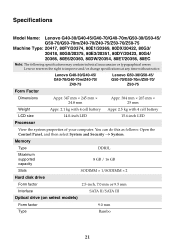Lenovo G40-70 Support Question
Find answers below for this question about Lenovo G40-70.Need a Lenovo G40-70 manual? We have 7 online manuals for this item!
Question posted by eulenigel on June 29th, 2015
Where I Can Open The Dvd
Current Answers
Answer #1: Posted by freginold on June 29th, 2015 3:18 AM
---------------------
If this answer helped you to solve your problem, please let us know by clicking on the "Helpful" icon below. If your question wasn't answered to your satisfaction, feel free to resubmit your question, with as much information as possible so that we can provide a more complete solution. Thank you for using HelpOwl!
Related Lenovo G40-70 Manual Pages
Similar Questions
after installing window when i am install the graphic drivers then screen goes to black tell me the ...
Please let me know, many thanks
how to access the bios on a leveno g560? allso what button is the one touch restore?