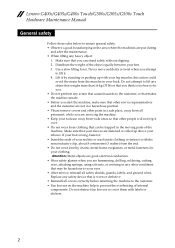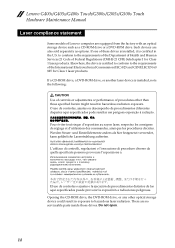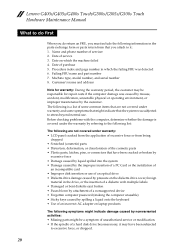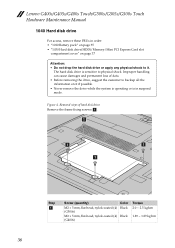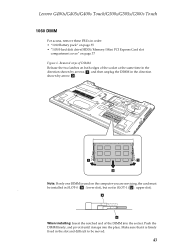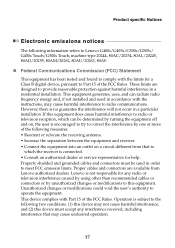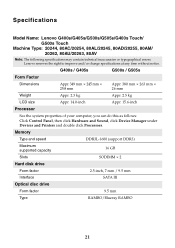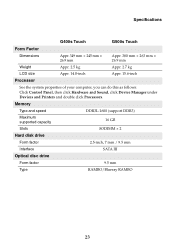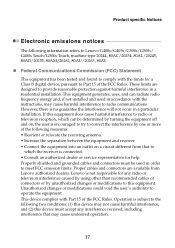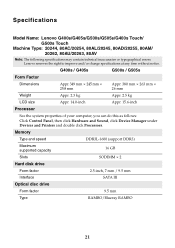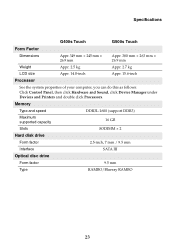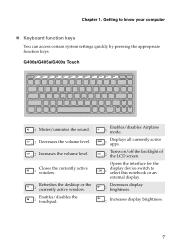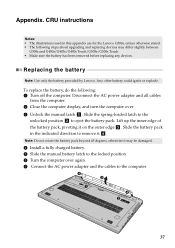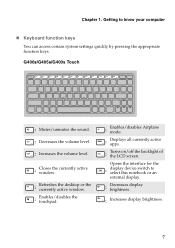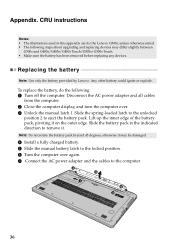Lenovo G400s Touch Support Question
Find answers below for this question about Lenovo G400s Touch.Need a Lenovo G400s Touch manual? We have 7 online manuals for this item!
Question posted by Anonymous-174466 on July 24th, 2023
Slow Device
How to fix slow and lag device? (Lenovo G400s Touch)
Current Answers
Answer #1: Posted by Technoprince123 on July 24th, 2023 9:40 AM
Please response if this answer is acceptable and solw your problem thanks
Answer #2: Posted by SonuKumar on July 24th, 2023 9:44 AM
Please respond to my effort to provide you with the best possible solution by using the "Acceptable Solution" and/or the "Helpful" buttons when the answer has proven to be helpful.
Regards,
Sonu
Your search handyman for all e-support needs!!
Related Lenovo G400s Touch Manual Pages
Similar Questions
No Display On Screen. Rubber Sealing Around Touch Screen & Base Crumbling.
(Posted by lganapati001 1 year ago)
Display Light Not Working In Lenova G400
When installing ubundu linux my laptop g400 display light not working
When installing ubundu linux my laptop g400 display light not working
(Posted by vibinbaby143 10 years ago)
I Have A G400 Lenovo Touch . The Multi Touch Function Of The Screen Is Not Worki
(Posted by sangimalkani 10 years ago)
How To Turn On The Integrated Camera On Lenovo Laptop G400
(Posted by odylor 10 years ago)
Battery Won't Charge
My B560 model 4330 battery won't charge even when plugged in. What can I do? My laptop was manufactu...
My B560 model 4330 battery won't charge even when plugged in. What can I do? My laptop was manufactu...
(Posted by busykari6 10 years ago)