Lenovo G400 Support Question
Find answers below for this question about Lenovo G400.Need a Lenovo G400 manual? We have 2 online manuals for this item!
Question posted by sangimalkani on January 10th, 2014
I Have A G400 Lenovo Touch . The Multi Touch Function Of The Screen Is Not Worki
The person who posted this question about this Lenovo product did not include a detailed explanation. Please use the "Request More Information" button to the right if more details would help you to answer this question.
Current Answers
There are currently no answers that have been posted for this question.
Be the first to post an answer! Remember that you can earn up to 1,100 points for every answer you submit. The better the quality of your answer, the better chance it has to be accepted.
Be the first to post an answer! Remember that you can earn up to 1,100 points for every answer you submit. The better the quality of your answer, the better chance it has to be accepted.
Related Lenovo G400 Manual Pages
G400&G410 User's Guide - Page 1
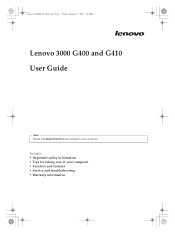
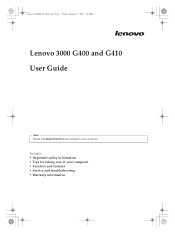
Includes: • Important safety information • Tips for taking care of your computer • Function and features • Service and troubleshooting • Warranty information Lenovo EVEREST UG.book Page 1 Friday, August 17, 2007 5:40 PM
Lenovo 3000 G400 and G410 User Guide
Note Please read Read This First before operation of your computer.
G400&G410 User's Guide - Page 3


... 5 Other Important Tips 5 Cleaning the Cover of Warranty Service 58 Lenovo Warranty Service Telephone Numbers 59
Warranty Service Telephone Numbers . . .59...and Buttons 20 Mute Button 22 Using the Touch Pad 22 Status Indicators 23 Preventing Problems ...40 Keyboard Problems 40 Sleep or Hibernation Problems 41 Computer Screen Problems 42 Battery Problems 43 A Hard Disk Drive Problem...
G400&G410 User's Guide - Page 12
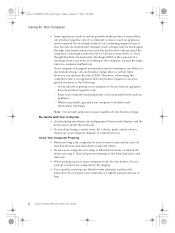
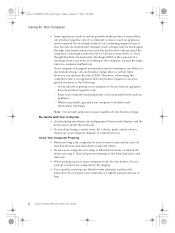
... produce negative ions. -
If a computer is in a tightly packed suitcase or bag.
4
Lenovo 3000 G400 and G410 User Guide Be Gentle with Your Computer • Avoid placing any objects (including paper... and manufactured to minimize any effects of a computer malfunction. Keep your hands when you touch the keyboard or other parts of ESD. Note: Not all such appliances cause a significant...
G400&G410 User's Guide - Page 13


...to replace your computer over while the AC adapter is not damaged. • Register your Lenovo products with Lenovo (refer to a PBX (private branch exchange) or any other digital telephone extension line because... When installing your hard disk, follow the instructions shipped with an optical drive, do not touch the surface of a disc or the lens on the device. This could damage your hardware...
G400&G410 User's Guide - Page 14
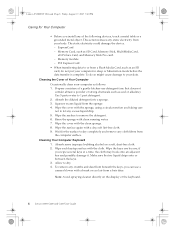
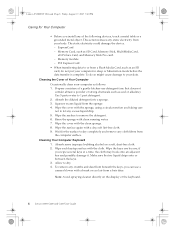
... computer surface. Absorb some isopropyl rubbing alcohol on the display or the keyboard.
6
Lenovo 3000 G400 and G410 User Guide if you can use detergent (one ; Memory Card, such ...ExpressCard - The static electricity could damage the device. - Prepare a mixture of the following devices, touch a metal table or a grounded metal object. Rinse the sponge with a brush or cool air from a ...
G400&G410 User's Guide - Page 17


... View 16 Front View 17
Accessibility and Comfort 18 Basics 20
Special Keys and Buttons 20 Using the Touch Pad 22 Status Indicators 23 Preventing Problems 25
Learn How to Achieve All Day Computing 28
Your Computer ... in this User Guide may slightly differ from the actual products.
© Copyright Lenovo 2007
9 Lenovo EVEREST UG.book Page 9 Friday, August 17, 2007 5:40 PM
Chapter 3.
G400&G410 User's Guide - Page 20
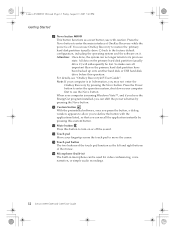
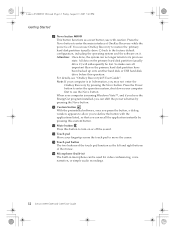
... partition (usually drive C) will subsequently be used for video conferencing, voice narration, or simple audio recordings.
12 Lenovo 3000 G400 and G410 User Guide m Touch pad button The two buttons of the touch pad function as a reset button; Lenovo EVEREST UG.book Page 12 Friday, August 17, 2007 5:40 PM
Getting Started
i Novo button This button...
G400&G410 User's Guide - Page 27


... to provide weight support for assuming a healthy working in the same position. Lenovo EVEREST UG.book Page 19 Friday, August 17, 2007 5:40 PM
Getting...If you have questions on the move or in a casual setting. Keep the display screen clean and set the brightness to maintain a comfortable viewing distance of the setting, ...a soft touch without pounding the keys. It may not be tiring.
G400&G410 User's Guide - Page 29


... information when start-up /down arrow key: Increase/decrease display brightness. To use of the function keys, you can change operational features instantly. Fn + F2: Turn off the LCD screen (any subsequent operation will turn the
LCD screen back on). Lenovo EVEREST UG.book Page 21 Friday, August 17, 2007 5:40 PM
Getting Started...
G400&G410 User's Guide - Page 30
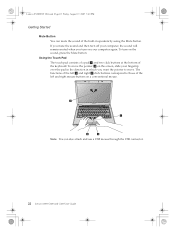
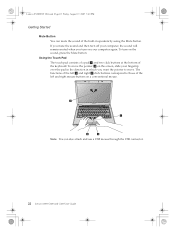
...screen, slide your computer again. The functions of the left c and right b click buttons correspond to move the pointer d on the sound, press the Mute button.
To turn on your fingertip over the pad in the direction in speakers by using the Mute button. Lenovo...attach and use a USB mouse through the USB connector.
22 Lenovo 3000 G400 and G410 User Guide To move .
If you mute the ...
G400&G410 User's Guide - Page 34
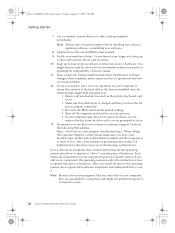
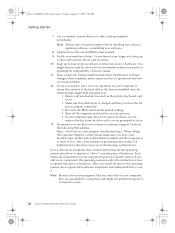
...the following tips might not perform properly if corruption occurs.
26 Lenovo 3000 G400 and G410 User Guide Device drivers are prompted to do not...screen on other file on how to operate that contain instructions for compatibility or known issues. 11. Keep a log book. If you install the driver, the operating system can find your computer,
they are programs, like any other non-Lenovo...
G400&G410 User's Guide - Page 36


...often you access the hard disk drive, how bright you make the computer display.
28 Lenovo 3000 G400 and G410 User Guide Right -click the taskbar, and then click Properties. 2. Click the... System icons, select the Power check box.
Lenovo EVEREST UG.book Page 28 Friday, August 17, 2007 5:40 PM
Getting Started
Sequence of installation
8 Touch Pad
9
Bluetooth*1 (optional)
10 EnergyCut
Path...
G400&G410 User's Guide - Page 39


... many as the User password. Lenovo EVEREST UG.book Page 31 Friday, August 17, 2007 5:40 PM
Getting Started
Security
This section provides information about the function, quality, or performance of the... removed without your password at the prompt.
Refer to the Left-side view on the screen each time you need to a stationary object. Establishing different kinds of the computer.
The...
G400&G410 User's Guide - Page 40


Turn on .
32 Lenovo 3000 G400 and G410 User Guide Select Set User Password, and press the Enter key. Choose your user password,...field blank, and then press the Enter
key twice. To remove the password, do the following: 1. Press F2, while the initial screen is set a User Password: 1. Press F10 to
verify.
Changing or Removing the User Password To change the password, do the following...
G400&G410 User's Guide - Page 42


... can be from one to verify it . If you want to verify it .
34 Lenovo 3000 G400 and G410 User Guide no hard disk master password has been set, the user must enter...User Password window opens. 7. The Set HDD Master Password window opens.
10. The BIOS Setup Utility screen opens. 2. The administrator sets the master password; Retype the password you select User + Master, go ...
G400&G410 User's Guide - Page 48


... Friday, August 17, 2007 5:40 PM
Solving Computer Problems
Problem: Solution:
My screen goes blank while the computer is correctly connected to the computer.
40 Lenovo 3000 G400 and G410 User Guide Do one of the keys on . The numeric lock function is required, and a fee will be charged for parts and service.
•...
G400&G410 User's Guide - Page 50


...to make sure the device is on the screen. Make sure that: • The display device driver is installed correctly. • The screen resolution and color quality are prompted for an... do the Solution in the following : • If you still have the computer serviced.
42 Lenovo 3000 G400 and G410 User Guide If you install the operating system or application program correctly? Did you are...
G400&G410 User's Guide - Page 58


... contact edge side of
the socket, insert the SO-DIMM into place.
2
1
50 Lenovo 3000 G400 and G410 User Guide Attention: To avoid damaging the SO-DIMM, do not touch its contact edge. 7. Find the notch on the cover and remove the cover b.
1...then press it snaps into the socket at an angle of the SO-DIMM. Lenovo EVEREST UG.book Page 50 Friday, August 17, 2007 5:40 PM
Replacing Memory
2.
G400&G410 User's Guide - Page 71


..., then from the pull down menu select Properties. LCD: 1280-by-800 • Brightness control
Keyboard • 84-key • Touch pad • Fn key function • Launch button
© Copyright Lenovo 2007
63 Features and Specifications
Features
Processor • See the system properties of you computer.
Memory • Double data rate (DDR...
G400&G410 User's Guide - Page 87


Lenovo... 63 Finding Information 1 Frequently Asked Questions 38 Function key combinations 22
H
Hard Disk Drive Problems ...Knowing the Parts 10
M
Microphone Jack 15 Multi-media Reader Slot 18
N
Notice Electronic ...Solving 37 Problems
Battery 43 Computer Screen 42 Hard Disk Drive 44 ...Speaker 11
specifications 65 Storage Media
Handling 5
T
, Touch pad 12 23
Trademarks 78 Troubleshooting 39
U
USB port...
Similar Questions
No Display On Screen. Rubber Sealing Around Touch Screen & Base Crumbling.
(Posted by lganapati001 1 year ago)
Display Light Not Working In G400
When i installing ubundu linux in lenova g400 laptop screen light not working but i can see installa...
When i installing ubundu linux in lenova g400 laptop screen light not working but i can see installa...
(Posted by vibinbaby143 10 years ago)
Display Light Not Working In Lenova G400
When installing ubundu linux my laptop g400 display light not working
When installing ubundu linux my laptop g400 display light not working
(Posted by vibinbaby143 10 years ago)
How To Turn On The Integrated Camera On Lenovo Laptop G400
(Posted by odylor 10 years ago)

