Lenovo G400 Support Question
Find answers below for this question about Lenovo G400.Need a Lenovo G400 manual? We have 2 online manuals for this item!
Question posted by vibinbaby143 on February 1st, 2014
Display Light Not Working In G400
When i installing ubundu linux in lenova g400 laptop screen light not working but i can see installation in dark screen how can i solve this problem?
Current Answers
There are currently no answers that have been posted for this question.
Be the first to post an answer! Remember that you can earn up to 1,100 points for every answer you submit. The better the quality of your answer, the better chance it has to be accepted.
Be the first to post an answer! Remember that you can earn up to 1,100 points for every answer you submit. The better the quality of your answer, the better chance it has to be accepted.
Related Lenovo G400 Manual Pages
G400&G410 User's Guide - Page 6


... of your computer, do one of the following: turn it in any way subjected to treatment that the power on your computer, display, or external devices.
vi Lenovo 3000 G400 and G410 User Guide Applying strong force to the hard disk drive, and possible loss of data. Lenovo EVEREST UG.book Page...
G400&G410 User's Guide - Page 12
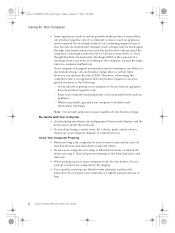
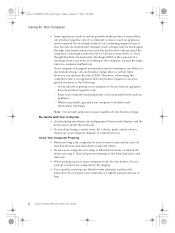
...computer, it . Your computer is in a tightly packed suitcase or bag.
4
Lenovo 3000 G400 and G410 User Guide An electrostatic charge above a certain limit, however, can produce negative ...: Not all such appliances cause a significant electrostatic charge.
Do not pick up your computer, display, or external devices. If a computer is close to an appliance that can produce negative ions...
G400&G410 User's Guide - Page 14
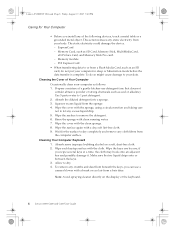
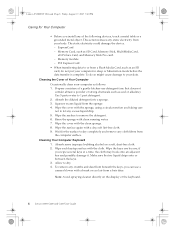
...Card, and Memory Stick Pro card. - Absorb some isopropyl rubbing alcohol on the display or the keyboard.
6
Lenovo 3000 G400 and G410 User Guide Wipe each keytop surface with the clean sponge. 8. This ...the device. - Wipe the surface to dry. 4. Wait for Your Computer
• Before you install any crumbs and dust from beneath the keys, you wipe several keys at a time, the cloth...
G400&G410 User's Guide - Page 20
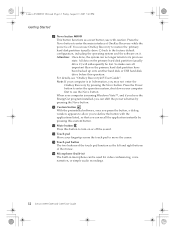
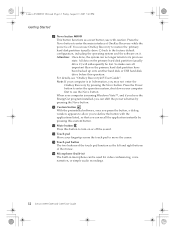
...will subsequently be used for video conferencing, voice narration, or simple audio recordings.
12 Lenovo 3000 G400 and G410 User Guide
Attention: Once done, the system can no longer return to enter the...as a reset button; All data on the primary hard disk partition have the EnergyCut program installed, you have been backed up onto another hard disk or USB hard disk drive before this ...
G400&G410 User's Guide - Page 26


...G400 and G410 User Guide Note: This example shows someone in mind, you remain attentive to our customers with disabilities. Lenovo is important that you can help you improve your computer enables you to work...the latest information and technology to good posture, good lighting, and proper seating. Ergonomic Information Working in the virtual office may mean adapting to frequent ...
G400&G410 User's Guide - Page 28


..., refer to the following descriptions. To enable or disable the numeric keypad, press Fn + Insert/NmLk.
20 Lenovo 3000 G400 and G410 User Guide Numeric Keypad
The keyboard has keys that, when enabled, work as a 10-key numeric keypad.
Lenovo EVEREST UG.book Page 20 Friday, August 17, 2007 5:40 PM
Getting...
G400&G410 User's Guide - Page 34
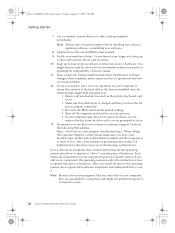
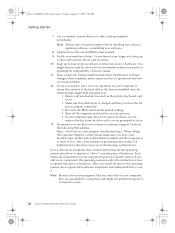
...at
the following tips might not perform properly if corruption occurs.
26 Lenovo 3000 G400 and G410 User Guide Keep up
to do not
remove the disc from the ... the computer is charged and that you have the error screen on or the message written down. Keep a log book. Also, if the machine is helpful to the factory-installed state, the following Web address: http://www.lenovo.com/support...
G400&G410 User's Guide - Page 36


...last. To display the battery icon in the battery when you begin to work longer without ...G400 and G410 User Guide Your Computer Batteries
Your computer batteries enable you to do as follows: 1. The rate at different rates.
Under System icons, select the Power check box.
Lenovo EVEREST UG.book Page 28 Friday, August 17, 2007 5:40 PM
Getting Started
Sequence of installation...
G400&G410 User's Guide - Page 40


...your computer. Press F2, while the initial screen is set to Enabled if you need the
password protection at power on.
32 Lenovo 3000 G400 and G410 User Guide The Set User Password ...window opens. 4. Changing or Removing the User Password To change the password, do the following: 1. Note: Make sure the Password on boot is displayed. To...
G400&G410 User's Guide - Page 42


...system. Go to step 16 to the Confirm New Password field.
Press F2, while the initial screen is displayed. Select Security, using the master password. If you are an administrator or supervisor, you select...set only one to get access by a system administrator. Type it .
34 Lenovo 3000 G400 and G410 User Guide The Set HDD Master Password window opens.
10. Retype the password ...
G400&G410 User's Guide - Page 48


....
Lenovo EVEREST UG.book Page 40 Friday, August 17, 2007 5:40 PM
Solving Computer Problems
Problem: Solution:
My screen goes blank while the computer is on .
All or some of purchase is ...screen saver or to have the password canceled.
• If you type a letter. Proof of the following to exit from the hard disk. Proof of the keys on the external numeric keypad do not work...
G400&G410 User's Guide - Page 50


...resolution and color quality are installed and configured correctly, have the computer serviced.
42 Lenovo 3000 G400 and G410 User Guide
If not, click the Troubleshoot button. 7. Lenovo EVEREST UG.book Page 42 Friday, August 17, 2007 5:40 PM
Solving Computer Problems
Computer Screen Problems
Problem: Solution: Problem: Solution:
Problem: Solution:
The screen is on your computer. 6. Did...
G400&G410 User's Guide - Page 52


.... Use the OneKey Recovery to the "Boot priority order" list.
44 Lenovo 3000 G400 and G410 User Guide For details about OneKey Recovery, see Chapter 5, "Recovery Options,"... 17, 2007 5:40 PM
Solving Computer Problems
A Hard Disk Drive Problem
Problem: Solution:
The hard disk drive does not work. The computer does not start .
A Startup Problem Problem: Solution:
The Microsoft®...
G400&G410 User's Guide - Page 54


... by replacing the hard disk drive with one of your Lenovo reseller or a marketing representative.
46 Lenovo 3000 G400 and G410 User Guide Connect the AC adapter and cables to the unlocked position and install a fully charged battery c. Upgrading the Hard Disk Drive Important
Read Safety and Warranty Guide before replacing the...
G400&G410 User's Guide - Page 56


Disconnect the hard disk drive a and remove it b.
2 1
48 Lenovo 3000 G400 and G410 User Guide Insert a new hard disk drive into the hard disk drive bay a, then firmly install it by pulling out the tab b.
2
1
6. Lenovo EVEREST UG.book Page 48 Friday, August 17, 2007 5:40 PM
Upgrading the Hard Disk Drive
5.
G400&G410 User's Guide - Page 58


Close the computer display, and turn the computer over. 4. Remove the battery. 5. Attention: To avoid damaging the SO-DIMM, do not touch its contact edge. 7. With the notched end of the SO-DIMM toward the contact edge side of
the socket, insert the SO-DIMM into place.
2
1
50 Lenovo 3000 G400 and G410...
G400&G410 User's Guide - Page 60


Turn the computer on the Main menu shows the amount of memory you can utilize.
52 Lenovo 3000 G400 and G410 User Guide The Total Memory item on . 2. While the initial screen is installed correctly, do as follows: 1. Lenovo EVEREST UG.book Page 52 Friday, August 17, 2007 5:40 PM
Replacing Memory
To make sure that the SO-DIMM is displayed, press F2. The BIOS Utility screen
opens.
G400&G410 User's Guide - Page 61


... on the World Wide Web has up-to fix the problem. • Lenovo hardware repair - You can make working with your computer, and whom to use your Lenovo 3000 computer at http://www.microsoft.com. Research this Web site to learn how to solve problems, find support information for service should it be caused...
G400&G410 User's Guide - Page 62


...to http://www.lenovo.com/support, and click Warranty, then follow the instructions on the screen. The following information available: • Machine Type and Model • Serial numbers of...G400 and G410 User Guide
Lenovo or your reseller, if authorized by Lenovo or non
warranted parts • Identification of software problem sources • Configuration of BIOS as part of an installation...
G400&G410 User's Guide - Page 66
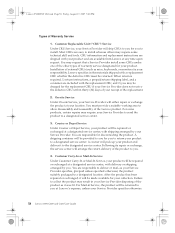
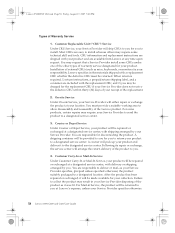
...Service Provider specifies otherwise.
58 Lenovo 3000 G400 and G410 User Guide You are responsible for... service center, with shipping arranged by you .
4. Failure to install. Customer Replaceable Unit ("CRU") Service Under CRU Service, your Service...with a replacement CRU whether the defective CRU must provide a suitable working area to a designated location. Lenovo EVEREST UG.book Page 58 ...
Similar Questions
My Lenovo Twist 230u Laptop Screen Wont Come On.
The last time I shut my computer down iit was working fine.The next day When I tried to boot it. ,Th...
The last time I shut my computer down iit was working fine.The next day When I tried to boot it. ,Th...
(Posted by kimgilzow 8 years ago)
Display Light Not Working In Lenova G400
When installing ubundu linux my laptop g400 display light not working
When installing ubundu linux my laptop g400 display light not working
(Posted by vibinbaby143 10 years ago)
How To Turn On The Integrated Camera On Lenovo Laptop G400
(Posted by odylor 10 years ago)
Lenovo G570 Laptop Screen Not Fuctioning!!!
lenovo g570 laptop screen not fuctioning!!!
lenovo g570 laptop screen not fuctioning!!!
(Posted by shetyou 11 years ago)

