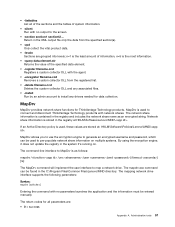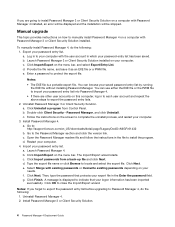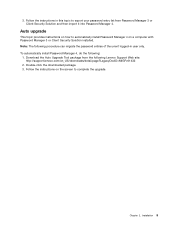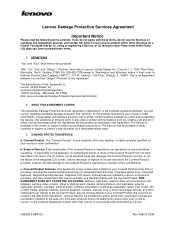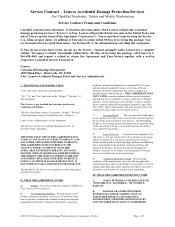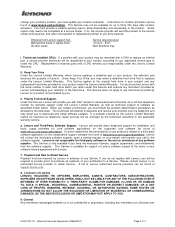Lenovo ThinkPad Twist S230u Support Question
Find answers below for this question about Lenovo ThinkPad Twist S230u.Need a Lenovo ThinkPad Twist S230u manual? We have 14 online manuals for this item!
Question posted by kimgilzow on October 13th, 2015
My Lenovo Twist 230u Laptop Screen Wont Come On.
The last time I shut my computer down iit was working fine.The next day When I tried to boot it. ,The screen would not come on and the RED light stays on. The green charging light does come on when the charger is plugged in. PlEASE - I have read so many differant things to do online such as remove the battery , reset by sticking a paper clip in a hole , etc... But I havent tried anything yet as im hoping expert can help me. THANK yOU
Current Answers
Related Lenovo ThinkPad Twist S230u Manual Pages
Similar Questions
Expert Help Please... Lenovo Thinkpad X61s Supervisor Password????
how to unlock(lenovo THINKPAD X61S) superviser password??my system was working fine ,i want to use b...
how to unlock(lenovo THINKPAD X61S) superviser password??my system was working fine ,i want to use b...
(Posted by inayatyasir 11 years ago)