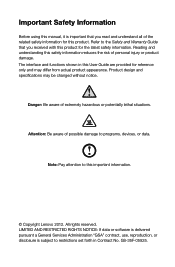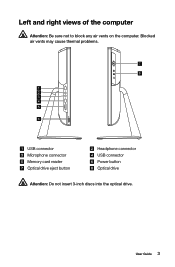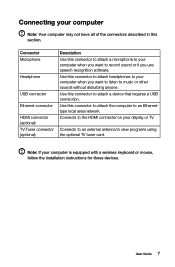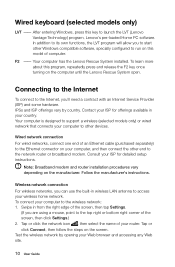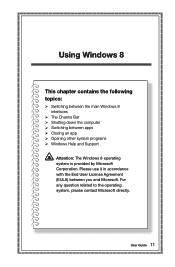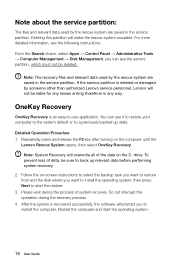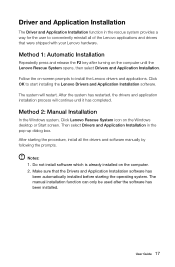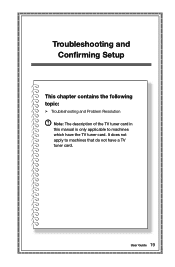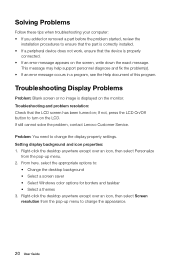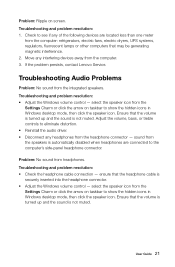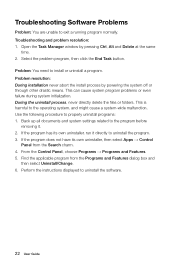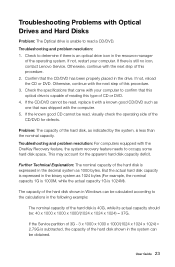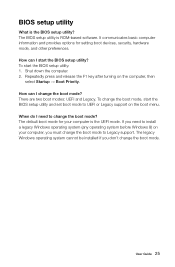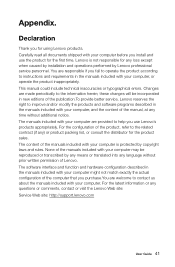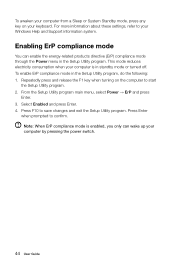Lenovo C440 Support Question
Find answers below for this question about Lenovo C440.Need a Lenovo C440 manual? We have 1 online manual for this item!
Question posted by hahndanielle on December 7th, 2013
Function Keys Problem
I have a software program that uses the function keys and with the lenovo C440 and Windows 8 the function keys in this program aren't working. I have a keyboard that does not have an FN key. How do I change the function keys so that they will work in my software?
Current Answers
Related Lenovo C440 Manual Pages
Similar Questions
Black Screen From Boot
How can I fix my Lenovo c440 that cuts on but screen stays black
How can I fix my Lenovo c440 that cuts on but screen stays black
(Posted by Suits0811 2 years ago)
Boot Problem Power On Cpu Then Monitor So Think Center Only & Keyboard No Light
(Posted by pradeepkumardelhi62 2 years ago)
Webcam Integrated Don't Work With W10
webcam integrated don't work with w10 why?
webcam integrated don't work with w10 why?
(Posted by marcocanova64 8 years ago)
How To Wallmount C440
I am about to purchase this but would like to know how to wall mount it as it is one of my requireme...
I am about to purchase this but would like to know how to wall mount it as it is one of my requireme...
(Posted by sjunnuvu 10 years ago)