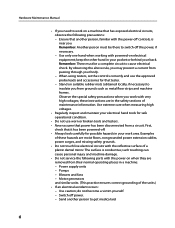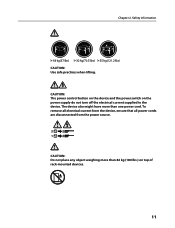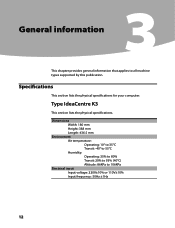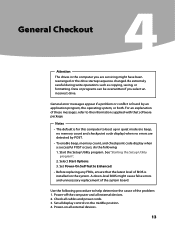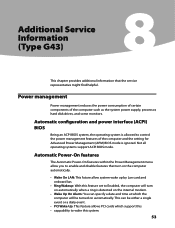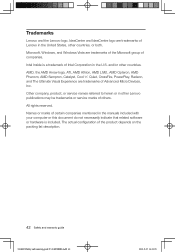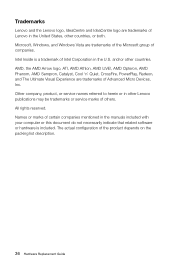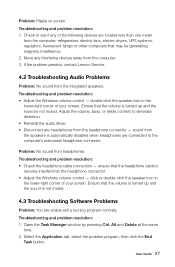Lenovo IdeaCentre K330 Support Question
Find answers below for this question about Lenovo IdeaCentre K330.Need a Lenovo IdeaCentre K330 manual? We have 5 online manuals for this item!
Current Answers
Answer #1: Posted by Maggie5 on November 14th, 2011 11:17 PM
There are often preset buttons on the keyboard for volume, but not always. Sometimes they are located on the speakers themselves and cannot be accessed from the keyboard. If the speakers have a dial, it is not likely they can be accessed from the keyboard. If the speakers have an up/down button, it is more likely the keyboard may control volume also. You might try the left/right arrow keys which is where they are located on my keyboard. Others use function keys notated with symbols for sound.
Related Lenovo IdeaCentre K330 Manual Pages
Similar Questions
How Many Bits Is The Lenovo Desktop Ideacentre K300 53162hu
(Posted by RajLesl 9 years ago)
Lenovo Ideacentre K450 Desktop Failed To Start Power Control Switch
On startup, I get error "Failed to start Power Control Switch, please run Power Control Switch as ad...
On startup, I get error "Failed to start Power Control Switch, please run Power Control Switch as ad...
(Posted by webkitten2 10 years ago)
Price Of Ideacentre K330 77273 Gu & 77273hu In India
PRICE OF K330- 77273 GU & K330-77273HU IN INDIA
PRICE OF K330- 77273 GU & K330-77273HU IN INDIA
(Posted by skdeybaidya 12 years ago)
Ideacentre K330 - What Are The 2 Wires Coming From Bezel Fan Switch?
I upgraded my Lenovo K330 desktop to a 600W power supply to power a graphics card. The new PS came w...
I upgraded my Lenovo K330 desktop to a 600W power supply to power a graphics card. The new PS came w...
(Posted by Howard245 12 years ago)
User Maual Lenovo Ideacentre K330
Do you have a user maual for PC lenovo IdeaCentre K330 as a PDF File, maybe if it's possible in germ...
Do you have a user maual for PC lenovo IdeaCentre K330 as a PDF File, maybe if it's possible in germ...
(Posted by annegret 12 years ago)