Lenovo B575 Support Question
Find answers below for this question about Lenovo B575.Need a Lenovo B575 manual? We have 4 online manuals for this item!
Question posted by vrobrga on September 14th, 2014
How To Make A New User On A Lenovo B575
The person who posted this question about this Lenovo product did not include a detailed explanation. Please use the "Request More Information" button to the right if more details would help you to answer this question.
Current Answers
There are currently no answers that have been posted for this question.
Be the first to post an answer! Remember that you can earn up to 1,100 points for every answer you submit. The better the quality of your answer, the better chance it has to be accepted.
Be the first to post an answer! Remember that you can earn up to 1,100 points for every answer you submit. The better the quality of your answer, the better chance it has to be accepted.
Related Lenovo B575 Manual Pages
Lenovo B575 Setup Poster V1.0 - Page 1


...computer.
* For more details on -screen instructions P/N:148500091 Printed in China
Lenovo B575
Setup Poster V1.0
Read the safety notices and important tips in the included ...fingerprint data as downloading the latest drivers, user manuals and patches, warranty registration, technical support and technical call center phone lists.
Copyright Lenovo 2011. Unpack
Computer
Battery pack
AC ...
Lenovo B575 Limited Warranty and Product Specific Notices V1.0 - Page 10


...(2) this device must be determined by turning the equipment off and on, the user is encouraged to try to correct the interference by unauthorized changes or modifications to ...(919) 294-5900
10 Product specific notices
Electronic emissions notices
The following information refers to Lenovo B575, machine type 20119, 1450.
„ Federal Communications Commission (FCC) Statement
This equipment ...
Lenovo B575 User Guide V1.0 - Page 1


Lenovo B575
User Guide V1.0
Read the safety notices and important tips in the included manuals before using your computer.
Hardware Maintenance Manual - Page 4


Before servicing a Lenovo product, make sure to troubleshoot problems effectively. Use this manual to read all ...information, guidelines, and safety
information required for trained servicers who are familiar with Lenovo products. Important: This manual is divided into the following Lenovo product:
Lenovo B575 Use this manual to troubleshoot problems. The manual is intended only for servicing...
Hardware Maintenance Manual - Page 6


...wear loose clothing that is too heavy for your feet. 3. Make sure that you attempt
to your leg muscles; Make sure that your sleeves are fastened or rolled up with your...eyeglasses, or metal fasteners for you. • Do not perform any heavy object:
1. Lenovo B575 Hardware Maintenance Manual
General safety
Follow these rules below to prevent the overheating of internal components....
Hardware Maintenance Manual - Page 10


... in protective packages until they exceed the
requirements noted here. 2. Make sure that the ESD protective devices you are sensitive to electrostatic discharge..., ground braid, or greenwire ground.
- You can be considered sensitive to electrostatic discharge (ESD).
Lenovo B575 Hardware Maintenance Manual
Handling devices that are wearing a wrist strap. • Use the black side of...
Hardware Maintenance Manual - Page 20


Lenovo B575 Hardware Maintenance Manual
Important service information
This chapter presents the following important service information: • "Strategy for replacing FRUs
Before replacing parts: Make sure that the latest BIOS is loaded to http://consumersupport.lenovo.com/. 2. Strategy for replacing FRUs" on the customer support site: http://consumersupport.lenovo.com/.
Go to ...
Hardware Maintenance Manual - Page 24


... attachment of a nonsupported device • Forgotten computer password (making the computer unusable) • Sticky keys caused by spilling...Missing parts might indicate damage caused by the customer. Lenovo B575 Hardware Maintenance Manual
What to do first
When you... 5. Name and phone number of servicer 2. Date on laptop products
The following information in which the machine failed 4....
Hardware Maintenance Manual - Page 25


... following : • Replace the system board. • If the problem continues, go to "Lenovo B575" on , check the power cord of the AC
adapter for correct continuity and installation. •..., go to "Checking
operational charging". Remove the battery pack. 3. Turn off the computer. 2. Make sure that power is acceptable, do the following power supply checkouts: • "Checking the AC ...
Hardware Maintenance Manual - Page 27


Make sure to back up , just enter Lenovo ...Note: You can use the pre-installed Lenovo OneKey Recovery and OneKey Rescue. For details of Create recovery discs, see the User Guide for OneKey Rescue System.
23 For... your new hard drive to restore your critical data before you can create recovery discs by burning the backup image to the point of factory default
The Lenovo B575 computers ...
Hardware Maintenance Manual - Page 28


...).
The computer does not start until the password is booted. The user must enter the SVP in the BIOS Setup Utility. Lenovo B575 Hardware Maintenance Manual
When you use the recovery discs to boot your computer, the system will enter the user interface for it appears on the screen whenever the computer is turned...
Hardware Maintenance Manual - Page 30


...that time. • If the timer conditions are stored on the timer, and if the user does not do any operation with the keyboard, the hard disk drive, the parallel connector,...occurs: • The system status, RAM, VRAM, and setup data are satisfied in suspend mode. Lenovo B575 Hardware Maintenance Manual
Hibernation mode
In hibernation mode, the following conditions: • If a "hibernation ...
Hardware Maintenance Manual - Page 36


...screws can cause a reliability problem.
Make sure that you use new screws. • Use a torque ...new one . Tighten screws as follows: • Plastic to plastic
Turn an additional 90° after the screw head touches the surface of the plastic part:
more than 90°
(Cross-section)
• Logic card to removing and replacing parts. Do the following country specifications.
32 Lenovo B575...
Hardware Maintenance Manual - Page 37


Lenovo B575
Removing and replacing an FRU
...flakes can be removed before the failing FRU. Before touching it in the figure. 7. Make sure to remove potential shock reasons.
33 Do not attempt to be damaged by removing... person runs the risk of the page. Begin by , electrostatic discharge. To put the new FRU in the procedures. DANGER Before removing any FRU, turn on the computer until you ...
Hardware Maintenance Manual - Page 38
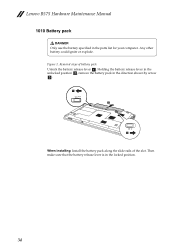
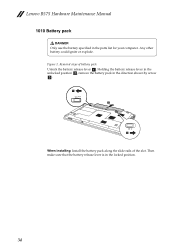
Then make sure that the battery release lever is in the parts list for your computer. Removal steps of the slot.... Install the battery pack along the slide rails of battery pack
Unlock the battery release lever a. Any other battery could ignite or explode. Lenovo B575 Hardware Maintenance Manual
1010 Battery pack
DANGER Only use the battery specified in the locked position.
34 Figure 1.
Hardware Maintenance Manual - Page 41
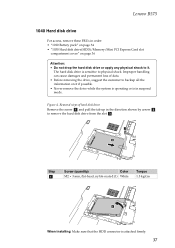
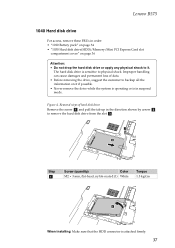
... drive from the slot c .
1
2
Step
a
Screw (quantity)
Color
M2 × 3 mm, flat-head, nylok-coated (1) White
Torque 1.5 kgfcm
3
When installing: Make sure that the HDD connector is in suspend mode.
Figure 4. Lenovo B575
1040 Hard disk drive
For access, remove these FRUs in order: • "1010 Battery pack" on page 34 • "1030...
Hardware Maintenance Manual - Page 43


Make sure that it snaps into the socket. z
b
a
When installing: Insert the notched end of the DIMM into the place.
Removal steps...Figure 6. Push the DIMM firmly, and pivot it until it is used on the computer you are servicing, the card must be moved.
39 Lenovo B575
1060 DIMM
For access, remove these FRUs in order: • "1010 Battery pack" on page 34 • "1030 Hard disk drive(HDD...
Hardware Maintenance Manual - Page 48
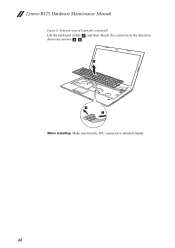
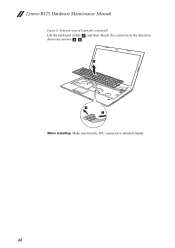
Removal steps of keyboard (continued)
Lift the keyboard a little c, and then detach the connector in the direction shown by arrows d e.
3
4 5
When installing: Make sure that the FPC connector is attached firmly.
44 Lenovo B575 Hardware Maintenance Manual
Figure 8.
Hardware Maintenance Manual - Page 51
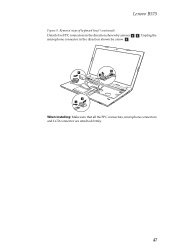
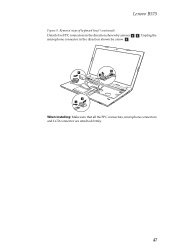
Unplug the microphone connector in the direction shown by arrow f.
5 6
4 4 5
When installing: Make sure that all the FPC connectors, microphone connectors and LCD connector are attached firmly.
47 Removal steps of keyboard bezel (continued)
Detach five FPC connectors in the direction shown by arrows d e. Lenovo B575
Figure 9.
Hardware Maintenance Manual - Page 53


...board, bear the following in mind. • Be careful not to put it only on page 45
49 Lenovo B575
1100 System board
Important notices for wireless LAN/WAN" on page 40 • "1080 Keyboard" on page ... handling of any kind. • In the whole process, make sure not to drop or stack the system board. • If you put a system board down, make sure to drop the system board on a bench top that...
Similar Questions
Screen Does Not Turn On!
Hi! I have just buy a new lenovo b575, It works only one day. I shutdown corectly but when i turn o...
Hi! I have just buy a new lenovo b575, It works only one day. I shutdown corectly but when i turn o...
(Posted by mpano7 12 years ago)

