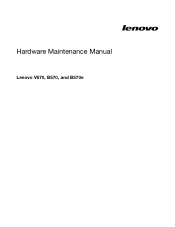Lenovo B570e Support Question
Find answers below for this question about Lenovo B570e.Need a Lenovo B570e manual? We have 4 online manuals for this item!
Question posted by buale on April 22nd, 2014
How To Install The Os Of A New B570e Lenovo Laptop
The person who posted this question about this Lenovo product did not include a detailed explanation. Please use the "Request More Information" button to the right if more details would help you to answer this question.
Current Answers
There are currently no answers that have been posted for this question.
Be the first to post an answer! Remember that you can earn up to 1,100 points for every answer you submit. The better the quality of your answer, the better chance it has to be accepted.
Be the first to post an answer! Remember that you can earn up to 1,100 points for every answer you submit. The better the quality of your answer, the better chance it has to be accepted.
Related Lenovo B570e Manual Pages
Lenovo B460e&B570e Regulatory Notice V1.0 - Page 2


... module Bluetooth qui sont préinstalles dans votre ordinateur, ce ne sont pas des Unités remplaçables par l'utilisateur(CRU).
You are not allowed to disable "sleep (standby) mode" for the following Lenovo notebook computers: • Lenovo B460e, Lenovo B570e The following Bluetooth are prohibited to Lenovo so that the potential for human...
Lenovo V470&V570&B470&B570&B570e User Guide V2.0 - Page 1


Lenovo V470/V570/ B470/B570/B570e
User Guide V2.0
Read the safety notices and important tips in the included manuals before using your computer.
Lenovo V470&V570&B470&B570&B570e User Guide V2.0 - Page 38


...Lenovo V470/V570/B470/ B570/B570e Setup Poster. Use and care Information" of warranty service, see "Chapter 4.
Where are the main hardware features of the following steps:
1 Close other applications, then restart the backup process. 2 Check if the destination media is pre-installed... when using my computer? A compatible device driver is a requirement to replace one of my new computer?
Lenovo V470&V570&B470&B570&B570e User Guide V2.0 - Page 44
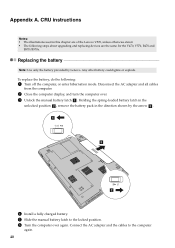
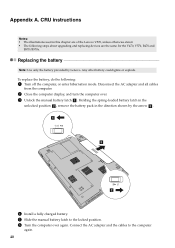
... about upgrading and replacing devices are the same for the V470, V570, B470 and
B570/B570e. a1
c
b
4 Install a fully charged battery. 5 Slide the manual battery latch to the computer
again.
40.... CRU instructions
Notes: • The illustrations used in the direction shown by Lenovo. Appendix A.
Holding the spring-loaded battery latch in the
unlocked position b , remove the battery pack in this...
Lenovo V470&V570&B470&B570&B570e User Guide V2.0 - Page 54
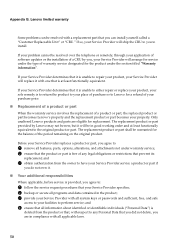
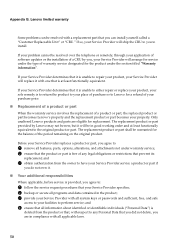
... that the product or part is at least functionally equivalent to install. The replacement product or part provided by Lenovo may not be warranted for the product under the type of ...a CRU by you can be in good working order and at least functionally equivalent.
The replacement product or part shall be new...
Lenovo V470&V570&B470&B570&B570e User Guide V2.0 - Page 62
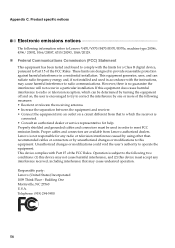
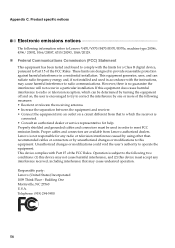
However, there is subject to the following information refers to Lenovo V470/V570/B470/B570/B570e, machine type 20086, 4396/ 20092, 1066/20087, 4315/...Class B digital device, pursuant to which can radiate radio frequency energy and, if not installed and used in a particular installation. Lenovo is encouraged to try to radio communications. This device complies with the limits for any ...
Lenovo V470&V570&B470&B570&B570e Setup Poster V2.0 - Page 1


.../ B470/B570/B570e
Setup Poster V2.0
Lenovo, Lenovo logo and OneKey are for Windows operating system or Web site ...China
Read the safety notices and important tips in this manual are either registered trademarks or trademarks of your software.
Initial setup instructions
1 Install the battery pack
a c
b
a
2 Connect to the power
b a c
Attention: Connect the power cord to using...
Hardware Maintenance Manual - Page 3


...assembly and LCD cover . . . . . 70
Chapter 8. Notices 87
Trademarks 88
© Copyright Lenovo 2012
i Safety information 1
General safety 1 Electrical safety 2 Safety inspection guide 3 Handling devices that ...
Chapter 5. FRU replacement notices 43
Screw notices 43
Chapter 7. Lenovo V570, B570, and B570e 37
Specifications 37 Status indicators 39 Fn key combinations 40
Chapter ...
Hardware Maintenance Manual - Page 5


...: • The common sections provide general information, guidelines, and safety information required for trained service technicians who are familiar with Lenovo products. About this manual to troubleshoot problems effectively.
Product Lenovo V570 Lenovo B570 Lenovo B570e
Machine type (MT) 1066, 20092 1068, 20093 5215, 20173
Use this manual to read all the information under Chapter...
Hardware Maintenance Manual - Page 35


... caused by the improper insertion of a PC Card or the installation of an incompatible card • Improper disc insertion or use of...may be replaced because of an optical drive
© Copyright Lenovo 2012
29 Important notes:
• Only certified trained personnel.... • Be careful not to stress beyond normal use new nylon-coated screws. • Be extremely careful during such write...
Hardware Maintenance Manual - Page 36
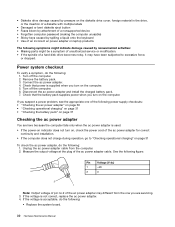
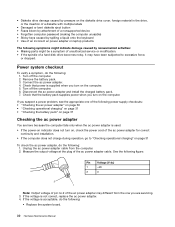
.... 2. Measure the output voltage at the plug of the ac power adapter for correct continuity and installation.
• If the computer does not charge during operation, go to excessive force,
or dropped.... by spilling a liquid onto the keyboard • Use of an incorrect ac power adapter on laptop products
The following : 1. Check that the battery pack supplies power when you turn on the ...
Hardware Maintenance Manual - Page 37
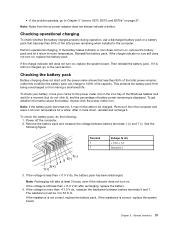
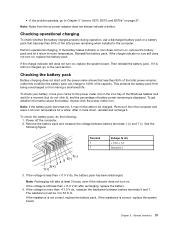
...See the following : 1. If the voltage is less than 50% of the total power remaining when installed in the icon tray of the Windows taskbar and wait for a while.
Chapter 3.
Checking operational charging....
To check the battery pack, do not click it may not be 4 to Chapter 5 "Lenovo V570, B570, and B570e" on , replace the system board. • If the problem persists, go to the power...
Hardware Maintenance Manual - Page 39


...Be sure to save application files and the initial backup files of factory default The Lenovo computers come with pre-installed OneKey Rescue System. Note: You can create recovery discs by using OneKey Recovery
...the system to the point of system recovery automatically.
You will delete all the new data on page 34
Restoring the factory contents by an unauthorized person. Passwords
As...
Hardware Maintenance Manual - Page 43


...8226; 2.5" SATA 320/500/750GB/1TB (7200rpm) • SSD HDD (V570 or B570/B570e) (Select models only) 12.7mm Tray Rambo/BlueRay (Select models only) • External monitor... 1 (Select
models only) • 6-in-1 memory card reader
© Copyright Lenovo 2012
37 Lenovo V570, B570, and B570e
This chapter presents the following product-specific service references and parts information: • "...
Hardware Maintenance Manual - Page 44
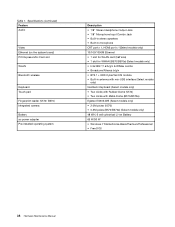
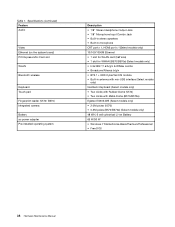
... Touch pad
Fingerprint reader (V570/ B570) Integrated camera
Battery ac power adapter Pre-installed operating system
Description • 1/8" Stereo Headphone Output Jack • 1/8" Microphone Input...1000M Ethernet • 1 slot for WLAN card (half size) • 1 slot for WWAN (B570/B570e) (Select models only) • Intel 802.11 a/b/g/n & WiMax combo • Broadcom/Atheros b/g/n •...
Hardware Maintenance Manual - Page 45
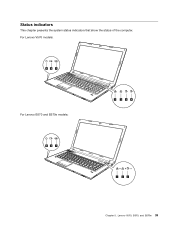
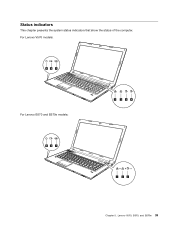
Lenovo V570, B570, and B570e 39
Status indicators
This chapter presents the system status indicators that show the status of the computer. For Lenovo V570 models:
56 7
For Lenovo B570 and B570e models:
1 234
56 7
1 23
Chapter 5.
Hardware Maintenance Manual - Page 47


... the break function. Fn+F12
Skip to the previous track.
Fn+F10
Stop playback of Windows Media Player. Fn+PrtSc
Activate the system request.
Lenovo V570, B570, and B570e 41
Fn+F9
Start or pause playback of Windows Media Player.
Table 3. Function key combinations (continued)
Key combination
Description
Fn+F3
Switch between...
Hardware Maintenance Manual - Page 49


... shock or vibration. • They are installing the CRU, Lenovo will be charged for full details. and (2) you may request that Lenovo installs an Optional-service CRU according to you service...to customers: Some problems with your tool bag. • Always use new screws. • Use a torque screwdriver if you can install yourself, called a "Customer Replaceable Unit" or "CRU." you may...
Hardware Maintenance Manual - Page 51


...
© Copyright Lenovo 2012
45 When return is replaced by using an electrostatic discharge (ESD) strap (P/N 6405959). Before replacing any time upon request. To put the new FRU in the ... the correct screw(s) as given by the arrow in this by removing any notes that Lenovo installs an Optional-service CRU according to be damaged by the numbers
in the drawing. 7. ...
Similar Questions
I Just Got The New Lenovo Laptop G570 Today And The Wireless Mouse Does Not
work!! I like using the wireless mouse intead the touchpad..what are the reason??and why the wireles...
work!! I like using the wireless mouse intead the touchpad..what are the reason??and why the wireles...
(Posted by dhodgson 11 years ago)
My Lenovo B570e Laptop Have Driver Installation Problem
(Posted by pritampacldeorbija 12 years ago)