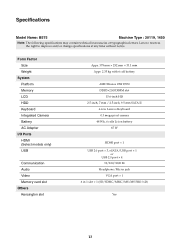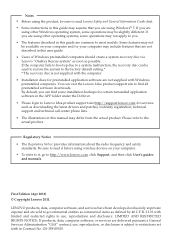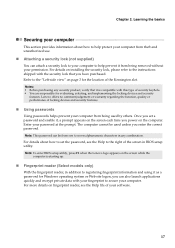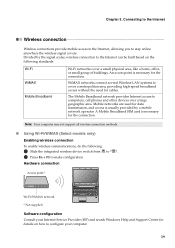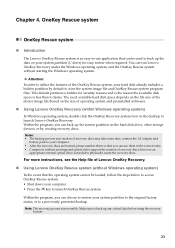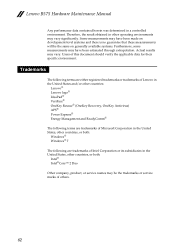Lenovo B575 Support Question
Find answers below for this question about Lenovo B575.Need a Lenovo B575 manual? We have 4 online manuals for this item!
Question posted by hooldon on July 20th, 2014
How To Factory Reset Windows 7 On A Lenovo Ideapad B575
The person who posted this question about this Lenovo product did not include a detailed explanation. Please use the "Request More Information" button to the right if more details would help you to answer this question.
Current Answers
Answer #1: Posted by freginold on May 31st, 2020 5:42 AM
There are detailed instructions for how to restore your B575 -- including Windows but also the laptop's settings and user data -- back to its factory default settings on page 23 of the hardware maintenance manual. If you don't have a copy of this manual, you can download it here.
Related Lenovo B575 Manual Pages
Similar Questions
Issues During Factory Reset
During factory reset Windows installation cannot proceed priest shift F10 what do I do from here on ...
During factory reset Windows installation cannot proceed priest shift F10 what do I do from here on ...
(Posted by DREWHARDING878 3 years ago)
How To Do A Factory Reset On Windows 7 On A Lenovo B575 Laptop
(Posted by joeazar 10 years ago)