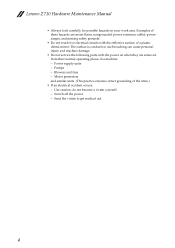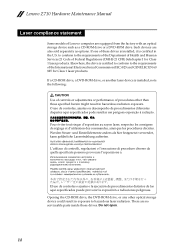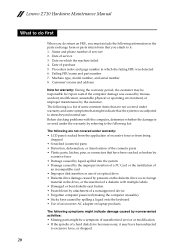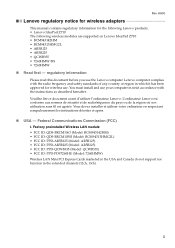Lenovo Z710 Laptop Support Question
Find answers below for this question about Lenovo Z710 Laptop.Need a Lenovo Z710 Laptop manual? We have 8 online manuals for this item!
Question posted by DREWHARDING878 on December 28th, 2020
Issues During Factory Reset
During factory reset Windows installation cannot proceed priest shift F10 what do I do from here on out to restart the laptop
Current Answers
Answer #1: Posted by Odin on December 28th, 2020 11:31 AM
Your question s not fully clear, but on many current Windows laptops the function keys are programmed to have dedicated functions apart from the traditional Windows functions. In that case, to get the traditional shift+f10 function you need to press also the fn key [fn+shift+f10].
Hope this is useful. Please don't forget to click the Accept This Answer button if you do accept it. My aim is to provide reliable helpful answers, not just a lot of them. See https://www.helpowl.com/profile/Odin.
Related Lenovo Z710 Laptop Manual Pages
Similar Questions
How To Reset Your Computer To Factory Settings Windows 7 Lenovo 575
(Posted by Marcmaxra 9 years ago)
How To Restore Lenovo B570 Computer To Factory Settings Windows 7 Without Cd
(Posted by wweloser 10 years ago)