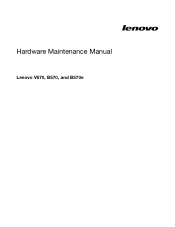Lenovo B570e Support Question
Find answers below for this question about Lenovo B570e.Need a Lenovo B570e manual? We have 4 online manuals for this item!
Question posted by deserdesi on July 9th, 2014
How To Enable Wifi On Lenovo B570e
The person who posted this question about this Lenovo product did not include a detailed explanation. Please use the "Request More Information" button to the right if more details would help you to answer this question.
Current Answers
There are currently no answers that have been posted for this question.
Be the first to post an answer! Remember that you can earn up to 1,100 points for every answer you submit. The better the quality of your answer, the better chance it has to be accepted.
Be the first to post an answer! Remember that you can earn up to 1,100 points for every answer you submit. The better the quality of your answer, the better chance it has to be accepted.
Related Lenovo B570e Manual Pages
Lenovo B460e&B570e Regulatory Notice V1.0 - Page 2


... country or region in which it shall be used in such a manner that Lenovo will request you use your computer in strict accordance with the radio frequency and ...233;parer.
„ USA - Lenovo regulatory notice for wireless adapters
This regulatory notice applies for the following Lenovo notebook computers: • Lenovo B460e, Lenovo B570e The following Bluetooth are prohibited to replace...
Lenovo V470&V570&B470&B570&B570e User Guide V2.0 - Page 1


Lenovo V470/V570/ B470/B570/B570e
User Guide V2.0
Read the safety notices and important tips in the included manuals before using your computer.
Lenovo V470&V570&B470&B570&B570e User Guide V2.0 - Page 5
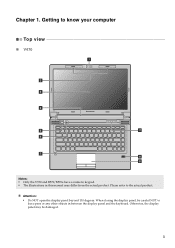
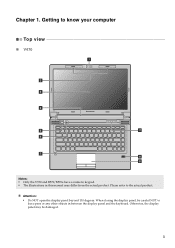
... objects in this manual may be damaged.
1 Please refer to know your computer
Top view
„ V470 a
b c
d
V470
e
k
f
g i h
Notes: • Only the V570 and B570/B570e have a numeric keypad. • The illustrations in between the display panel and the keyboard. Attention: • Do NOT open the display panel beyond 130 degrees...
Lenovo V470&V570&B470&B570&B570e User Guide V2.0 - Page 8
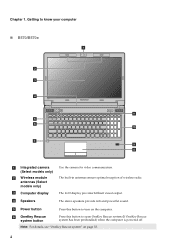
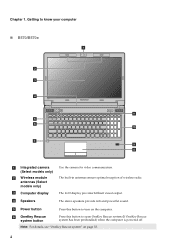
... to turn on page 33.
4 The LCD display provides brilliant visual output. f OneKey Rescue system button
Press this button to know your computer
„ B570/B570e a
b
c
d
B570
k e f
j
g i h
a Integrated camera (Select models only)
b Wireless module antennas (Select models only)
c Computer display
d Speakers
Use the camera for video communication. The built-in antennas...
Lenovo V470&V570&B470&B570&B570e User Guide V2.0 - Page 9


... "Using the keyboard" on page 15. h Touchpad
The touchpad functions as passwords to know your computer. i Fingerprint reader (Select models only)
j Numeric keypad (V570/B570/B570e)
k System status indicators
With the fingerprint reader you can be used for video conferencing, voice narration, or simple audio recordings. Chapter 1.
Lenovo V470&V570&B470&B570&B570e User Guide V2.0 - Page 20


... keypad, press the Num Lock key. Note: The Num lock indicator will light on if the numeric keypad is enabled.
16 To enable or disable the numeric keypad, press Fn + F8.
V570/B570/B570e The keyboard has a separate numeric keypad. Learning the basics
Using the keyboard
Your computer has a numeric keypad and function...
Lenovo V470&V570&B470&B570&B570e User Guide V2.0 - Page 22


....
Fn + F11:
Skip to the next track. Fn + Insert (V570/B570/B570e): Fn + PgUp (V470/B470):
Enable/Disable the scroll lock.
Fn + F5:
Open the interface for integrated wireless devices ... sound volume.
18 Fn + PrtSc:
Activate the system request. Fn + F8 (V470/B470):
Enable/Disable the numeric keypad.
Fn
Increase/Decrease display brightness. Fn + F3:
Open the interface for ...
Lenovo V470&V570&B470&B570&B570e User Guide V2.0 - Page 38


..., or the keyboard. What are the recovery discs? Where are the main hardware features of warranty service, see Lenovo V470/V570/B470/ B570/B570e Setup Poster. Important safety information" of this guide. Use and care Information" of Lenovo Safety and General Information Guide. Where can I find warranty information? Getting help and service" of...
Lenovo V470&V570&B470&B570&B570e User Guide V2.0 - Page 44
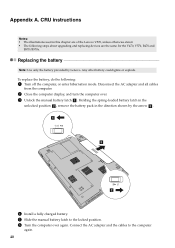
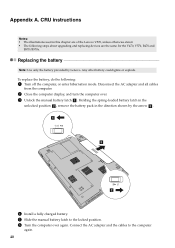
... other battery could ignite or explode. To replace the battery, do the following steps about upgrading and replacing devices are of the Lenovo V570, unless otherwise stated. • The following :
1 Turn off the computer, or enter hibernation mode. Disconnect the AC adapter and ... position b , remove the battery pack in this chapter are the same for the V470, V570, B470 and
B570/B570e.
Lenovo V470&V570&B470&B570&B570e User Guide V2.0 - Page 62
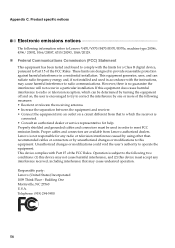
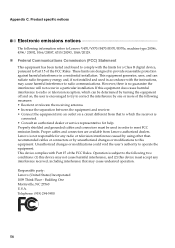
... cables or connectors or by one or more of the following information refers to Lenovo V470/V570/B470/B570/B570e, machine type 20086, 4396/ 20092, 1066/20087, 4315/20093, 1068/20129.... device must be determined by turning the equipment off and on a circuit different from Lenovo authorized dealers. This device complies with the limits for any interference received, including interference ...
Lenovo V470&V570&B470&B570&B570e User Guide V2.0 - Page 65
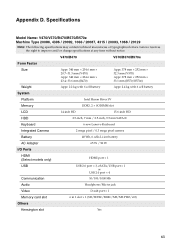
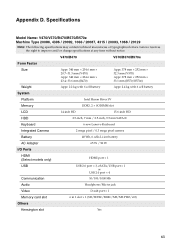
.../ 20129
Note: The following specifications may contain technical inaccuracies or typographical errors. V470/B470
V570/B570/B570e
Form Factor
Size Weight
Appr. 340 mm × 234.6 mm × 20.7~31.3 mm... HD
15.6-inch HD
HDD
2.5-inch, 7 mm / 2.5-inch, 9.5 mm SATA II
Keyboard
6-row Lenovo Keyboard
Integrated Camera
2 mega pixel / 0.3 mega pixel camera
Battery
48 Wh, 6 cells Li-ion battery...
Lenovo V470&V570&B470&B570&B570e Setup Poster V2.0 - Page 1


... features*
Fingerprint security solution
The fingerprint security solution enhances the security and convenience of Lenovo in this manual are for Windows operating system or Web site logon, you can ... the on special features, see the Help file of your computer. Lenovo V470/V570/ B470/B570/B570e
Setup Poster V2.0
Lenovo, Lenovo logo and OneKey are not listed. 2 If any item is missing...
Hardware Maintenance Manual - Page 3


Lenovo V570, B570, and B570e 37
Specifications 37 Status indicators 39 Fn key combinations 40
Chapter 6. FRU replacement notices 43
Screw notices 43
Chapter 7. Notices 87
Trademarks 88
© Copyright Lenovo 2012
i Safety information 1
General safety 1 Electrical safety 2 Safety inspection guide 3 Handling devices that are sensitive to do first 29 Power system checkout 30...
Hardware Maintenance Manual - Page 5


... contains service and reference information for trained service technicians who are familiar with Lenovo products. Important:
This manual is divided into the following Lenovo® products. Before servicing a Lenovo product, be sure to troubleshoot problems effectively. Product Lenovo V570 Lenovo B570 Lenovo B570e
Machine type (MT) 1066, 20092 1068, 20093 5215, 20173
Use this manual to...
Hardware Maintenance Manual - Page 37
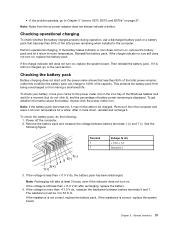
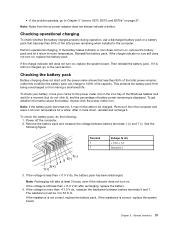
... the charge indicator still does not turn on, remove the battery pack and let it may not be able to be 4 to Chapter 5 "Lenovo V570, B570, and B570e" on , replace the system board.
This protects the battery pack from being overcharged or from the ac power adapter does not always indicate a defect...
Hardware Maintenance Manual - Page 43


Table 1. Lenovo V570, B570, and B570e
This chapter presents the following product-specific service references and parts information: •...; 2.5" SATA 320/500GB/1TB (5400rpm) • 2.5" SATA 320/500/750GB/1TB (7200rpm) • SSD HDD (V570 or B570/B570e) (Select models only) 12.7mm Tray Rambo/BlueRay (Select models only) • External monitor connector • Stereo headphone jack •...
Hardware Maintenance Manual - Page 45
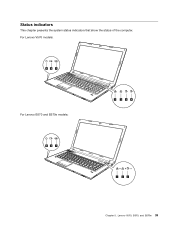
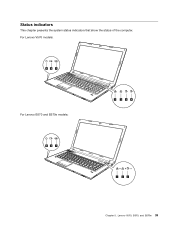
Status indicators
This chapter presents the system status indicators that show the status of the computer. Lenovo V570, B570, and B570e 39
For Lenovo V570 models:
56 7
For Lenovo B570 and B570e models:
1 234
56 7
1 23
Chapter 5.
Hardware Maintenance Manual - Page 47


... features. Fn+F11
Skip to the next track.
Lenovo V570, B570, and B570e 41
Fn+F10
Stop playback of Windows Media Player.
Fn+PrtSc
Activate the system request.
Fn+F6
Enable or disable the touch pad.
Fn+F12
Skip to the previous track. Fn+Insert
Enable/Disable the scroll lock. Fn+Home
Activate the...
Hardware Maintenance Manual - Page 86
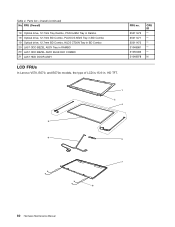
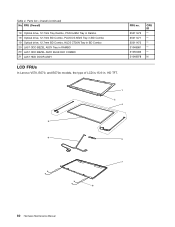
... 20 LA57 ODD BEZEL ASSY Tray in RAMBO 20 LA57 ODD BEZEL ASSY BLUE RAY COMBO 21 LA57 HDD DOOR ASSY
LCD FRUs
In Lenovo V570, B570, and B570e models, the type of LCD is 15.6-in. HD TFT.
FRU no.
25011472 25011471 25011473 31048981 31050482 31048978
CRU ID N
2 4
3 6
5
7
8
80 Hardware Maintenance...
Similar Questions
Lenovo B460e Has Wifi But Not Getting On Or Off How To Enable Wifi
lenovo b460e has wifi but not getting on or off how to enable wifi
lenovo b460e has wifi but not getting on or off how to enable wifi
(Posted by karuna20021992 11 years ago)