Lenovo B560 Support Question
Find answers below for this question about Lenovo B560.Need a Lenovo B560 manual? We have 6 online manuals for this item!
Question posted by ipvikramsingh11 on November 30th, 2012
How To Make Inserted Sim Work
I HAD ISERTED A SIM IN PORT GIVEN UNDER BATTERY BUT COULD NOT MAKE IT WORK ON MY LAPTOP LENOVO B560. HOW COULD I MAKE IT WORK?
Current Answers
There are currently no answers that have been posted for this question.
Be the first to post an answer! Remember that you can earn up to 1,100 points for every answer you submit. The better the quality of your answer, the better chance it has to be accepted.
Be the first to post an answer! Remember that you can earn up to 1,100 points for every answer you submit. The better the quality of your answer, the better chance it has to be accepted.
Related Lenovo B560 Manual Pages
Lenovo B560/V560 Hardware Maintenance Manual V2.0 - Page 4


... troubleshoot problems. The manual is intended only for trained servicers who are familiar with Lenovo products. Before servicing a Lenovo product, make sure to read all the information under "Safety information" on page 1 and "Important...information. Important: This manual is divided into the following Lenovo product:
Lenovo V560/B560 Use this manual to troubleshoot problems effectively.
Lenovo B560/V560 Hardware Maintenance Manual V2.0 - Page 6


...back. Lenovo V560/B560 Hardware Maintenance Manual
General safety
Follow these rules below to the customer, or that makes the machine unsafe. •• Before you start the machine, make sure..., using solvents, or working in any safety device that is long, fasten it. •• Insert the ends of the object equally between your leg muscles; Make sure that can stand safely...
Lenovo B560/V560 Hardware Maintenance Manual V2.0 - Page 8


... safety grounds.
•• Do not touch live electrical circuits with the power on when they are removed from their normal operating places in your work area. Blowers and fans - such touching can cause personal injury and machine damage.
•• Do not service the following parts with the reflective surface...
Lenovo B560/V560 Hardware Maintenance Manual V2.0 - Page 10


... are inserted into ...ground prong of the ac plug on a double-insulated or battery-operated system, use of the electrical outlet can occur when there...part, the work
surface. Note: The use an ESD common ground or reference point. Lenovo V560/B560 Hardware Maintenance ...touching your skin to electrostatic discharge (ESD).
Notes: 1. Make sure that the ESD protective devices you are wearing a ...
Lenovo B560/V560 Hardware Maintenance Manual V2.0 - Page 20


...Make sure that the latest BIOS is replaced, ensure that all software fixes, drivers, and BIOS downloads are installed before completing the service action. After a system board is loaded to http://consumersupport.lenovo... a serial number or select a product or use Lenovo smart downloading. 3. Lenovo V560/B560 Hardware Maintenance Manual
Important service information
This chapter presents ...
Lenovo B560/V560 Hardware Maintenance Manual V2.0 - Page 24


... nonsupported device •• Forgotten computer password (making the computer unusable) •• Sticky keys caused...information in the drive, or the insertion of a diskette with the computer,...drive damage caused by pressure on laptop products
The following are not covered... connectors that the system was detected 6. Lenovo V560/B560 Hardware Maintenance Manual
What to do first
...
Lenovo B560/V560 Hardware Maintenance Manual V2.0 - Page 25


...a discharged battery pack or a battery pack that power is acceptable, do the following: •• Replace the system board. •• If the problem continues, go to "Lenovo V560/B560" on ,...computer. 6. Checking operational charging
To check whether the battery charges properly during operation, go to "Checking
operational charging". Make sure that has less than 50% of the AC...
Lenovo B560/V560 Hardware Maintenance Manual V2.0 - Page 27


...of OneKey Rescue System, see the User Guide for OneKey Rescue System. Make sure to back up , just enter Lenovo OneKey Rescue System and run Restore to use the recovery discs that ...•• "Restoring the factory contents by using OneKey Recovery Restore of factory default
The Lenovo V560/B560 computers come with pre-installed OneKey Rescue System.
Note: This will delete all the new ...
Lenovo B560/V560 Hardware Maintenance Manual V2.0 - Page 28


Lenovo V560/B560 Hardware Maintenance Manual
When you use the recovery discs to complete the whole recovery process. Passwords
As many as two passwords may be booted. Please follow the prompt to insert the backup discs to boot your computer, the system will enter the user interface for it appears on password (POP) and...
Lenovo B560/V560 Hardware Maintenance Manual V2.0 - Page 38


... in the locked position.
34 Then make sure that the battery release lever is in the direction shown by arrow 3.
1 3
2
When installing: Install the battery pack along the slide rails of battery pack Unlock the battery release lever 1. Figure 1. Lenovo V560/B560 Hardware Maintenance Manual 1010 Battery pack
DANGER Only use the battery specified in the parts list for...
Lenovo B560/V560 Hardware Maintenance Manual V2.0 - Page 41
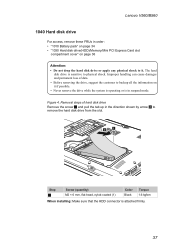
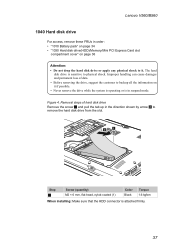
... the drive while the system is operating or is attached firmly.
37 Lenovo V560/B560
1040 Hard disk drive
For access, remove these FRUs in order: •• "1010 Battery pack" on page 34 •• "1030 Hard disk drive(HDD...
Screw (quantity) M2 × 6 mm, flat-head, nylok-coated (1)
Color Black
Torque 1.6 kgfcm
When installing: Make sure that the HDD connector is in suspend mode.
Lenovo B560/V560 Hardware Maintenance Manual V2.0 - Page 42
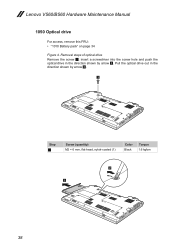
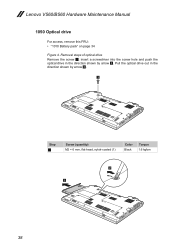
... the optical drive out in the direction shown by arrow 3.
1
Step
1
Screw (quantity) M2 × 6 mm, flat-head, nylok-coated (1)
Color Black
Torque 1.6 kgfcm
2 3
38 Lenovo V560/B560 Hardware Maintenance Manual
1050 Optical drive
For access, remove this FRU: •• "1010 Battery pack" on page 34
Figure 4.
Lenovo B560/V560 Hardware Maintenance Manual V2.0 - Page 43
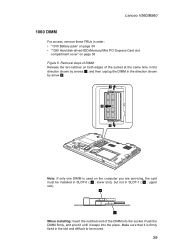
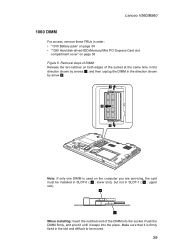
..., and pivot it until it is used on page 36 Figure 6. b
a
When installing: Insert the notched end of the socket at the same time in the
direction shown by arrows 1, and...firmly fixed in SLOT-1 ( b : upper slot).
Make sure that it snaps into the socket. Lenovo V560/B560
1060 DIMM
For access, remove these FRUs in order: •• "1010 Battery pack" on page 34 •• "1030 Hard ...
Lenovo B560/V560 Hardware Maintenance Manual V2.0 - Page 47


Removal steps of keyboard (continued)
Lift the keyboard a little 3, and then detach the connector in the direction shown by arrows 4 5.
3
4 5
When installing: Make sure that the FPC connector is attached firmly.
43 Lenovo V560/B560
Figure 8.
Lenovo B560/V560 Hardware Maintenance Manual V2.0 - Page 50


Lenovo V560/B560 Hardware Maintenance Manual
Figure 9. Removal steps of keyboard bezel (continued) For V560:
Detach five FPC connectors in the direction shown by arrow 6.
6 5
6 5
6
When installing: Make sure that all the FPC connectors and the microphone connector are attached firmly.
46 Unplug the microphone connector in the direction shown by arrows 5 6. Unplug ...
Lenovo B560/V560 Hardware Maintenance Manual V2.0 - Page 52


For access, remove these FRUs in order: •• "1010 Battery pack" on page 34 •• "1020 Dummy card" on page 35 •• "... not to drop or stack the system board. • If you put a system board down, make sure to put it only on page 44
48
Lenovo V560/B560 Hardware Maintenance Manual
1100 System board
Important notices for wireless LAN/WAN" on page 40 ••...
Lenovo B560/V560 Hardware Maintenance Manual V2.0 - Page 53


...
Remove five screws 1. Detach the speaker connector, the bluetooth connector, the power connector and the USB connector in the direction shown by arrows 3.
3
2 1
1
3
1 1
1
When installing: Make sure that all the connectors are attached firmly. Lenovo V560/B560
Figure 10.
Lenovo B560/V560 Hardware Maintenance Manual V2.0 - Page 54


Lenovo V560/B560 Hardware Maintenance Manual
Figure 10. Improper placement of the audio jack and the microphone jack are attached to the holes on the base cover...arrow 4.
4
b
a
a
When installing: When attaching the system board to the base cover, adjust the placement of the wireless radio switch as shown in b , and make sure that both of the switch or those jacks might cause a damage.
50
Lenovo B560 User Guide V1.0 - Page 14
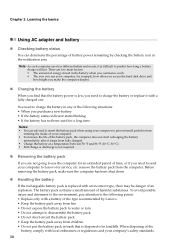
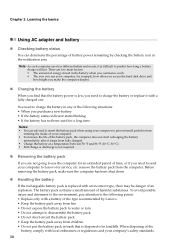
... are advised to insert the battery pack when using your computer to prevent small particles from
entering the inside of in the battery when you commence work. • The... battery pack contains a small amount of battery power remaining by Lenovo. • Keep the battery pack away from the computer.
Chapter 2. Learning the basics
Using AC adapter and battery
„ Checking battery ...
Lenovo B560 User Guide V1.0 - Page 25
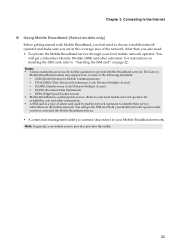
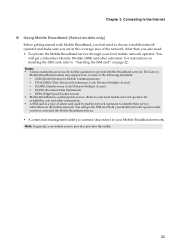
... network operators to provide Mobile Broadband services. The Lenovo Mobile Broadband module may support one or more of smart card used by mobile operators to identify their service subscribers on page 22. Refer to "Inserting the SIM card" on the mobile network. For instructions on inserting the SIM card, refer to your mobile network operator...
Similar Questions
I Have A Sim Card Slot In My Lenovo B560 Laptop Which Hardware I Need To Work
(Posted by qutapeep0 10 years ago)
Problem In Inserting Sim Card In Lenovo L430 Laptop
my sim card settings have been locked,,so please help me to unlock it and to insert sim card ,to act...
my sim card settings have been locked,,so please help me to unlock it and to insert sim card ,to act...
(Posted by saisivareddy75 10 years ago)
I Have Lenovo B560 Model How Can I Use Sim Slot Given In This Models ?
(Posted by kumarsk20122013 11 years ago)

