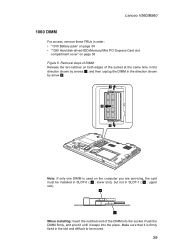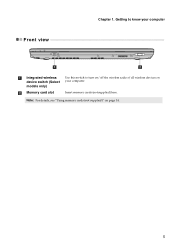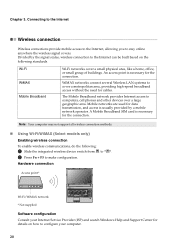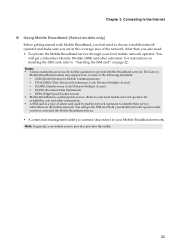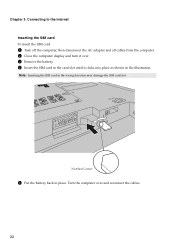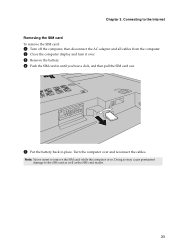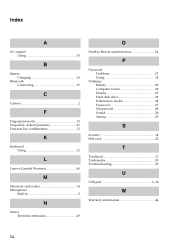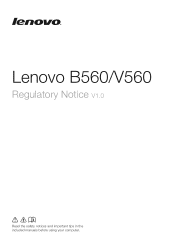Lenovo B560 Support Question
Find answers below for this question about Lenovo B560.Need a Lenovo B560 manual? We have 6 online manuals for this item!
Question posted by mangeshwagh6 on March 10th, 2012
Insert Sim Card Lenovo B560
The person who posted this question about this Lenovo product did not include a detailed explanation. Please use the "Request More Information" button to the right if more details would help you to answer this question.
Current Answers
Related Lenovo B560 Manual Pages
Similar Questions
I Have A Sim Card Slot In My Lenovo B560 Laptop Which Hardware I Need To Work
(Posted by qutapeep0 10 years ago)
Problem In Inserting Sim Card In Lenovo L430 Laptop
my sim card settings have been locked,,so please help me to unlock it and to insert sim card ,to act...
my sim card settings have been locked,,so please help me to unlock it and to insert sim card ,to act...
(Posted by saisivareddy75 10 years ago)
How To Use Internet In Lenovo B560 Using Sim Card?
(Posted by vaibhav93bhuva 10 years ago)
My Lenovo B560 Have Sim Card Slot On Back Side Near By Battery...can Anyone Tell
Lenovo B560 on back side sim card slot doesn't work
Lenovo B560 on back side sim card slot doesn't work
(Posted by bhati16 11 years ago)