Lenovo B560 Support Question
Find answers below for this question about Lenovo B560.Need a Lenovo B560 manual? We have 6 online manuals for this item!
Question posted by bhati16 on October 16th, 2012
My Lenovo B560 Have Sim Card Slot On Back Side Near By Battery...can Anyone Tell
Lenovo B560 on back side sim card slot doesn't work
Current Answers
There are currently no answers that have been posted for this question.
Be the first to post an answer! Remember that you can earn up to 1,100 points for every answer you submit. The better the quality of your answer, the better chance it has to be accepted.
Be the first to post an answer! Remember that you can earn up to 1,100 points for every answer you submit. The better the quality of your answer, the better chance it has to be accepted.
Related Lenovo B560 Manual Pages
Lenovo B560/V560 Hardware Maintenance Manual V2.0 - Page 3


...) mode 25 Hibernation mode 26
Lenovo V560/B560 27 Specifications 27 Status indicators 29 Fn key combinations 31 FRU replacement notices 32
Screw notices 32 Removing and replacing an FRU 33
1010 Battery pack 34 1020 Dummy card 35 1030 Hard disk drive(HDD)/Memory/Mini PCI Express Card slot compartment cover 36 1040 Hard disk...
Lenovo B560/V560 Hardware Maintenance Manual V2.0 - Page 32


Lenovo V560/B560 Hardware Maintenance Manual
Table 1. Specifications (continued)
Feature I/O port
MODEM slot Audio
Video Ethernet (on the system board) PCI Express Mini Card slot WLAN
WWAN Bluetooth wireless Keyboard Touch pad
Fingerprint reader Integrated camera Battery AC adapter Pre-installed operating system
Description
• External monitor connector • Stereo headphone jack •...
Lenovo B560/V560 Hardware Maintenance Manual V2.0 - Page 38


Figure 1. Removal steps of the slot. Then make sure that the battery release lever is in the parts list for your computer. Lenovo V560/B560 Hardware Maintenance Manual 1010 Battery pack
DANGER Only use the battery specified in the locked position.
34 Holding the battery release lever in the unlocked position 2, remove the battery pack in the direction shown...
Lenovo B560/V560 Hardware Maintenance Manual V2.0 - Page 40


Removal steps of HDD/Memory/Mini PCI Express Card slot compartment cover
Loosen five screws 1, but do not remove them.
1
1
1
1
1
2
36 Lenovo V560/B560 Hardware Maintenance Manual
1030 Hard disk drive(HDD)/Memory/Mini PCI Express Card slot compartment cover
For access, remove this FRU: •• "1010 Battery pack" on page 34
Figure 3.
Lenovo B560/V560 Hardware Maintenance Manual V2.0 - Page 41
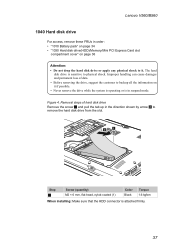
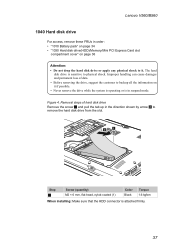
The hard
disk drive is sensitive to
remove the hard disk drive from the slot.
2
1
Step
1
Screw (quantity) M2 × 6 mm, flat-head, nylok-coated (1)
... to physical shock. Lenovo V560/B560
1040 Hard disk drive
For access, remove these FRUs in order: •• "1010 Battery pack" on page 34 •• "1030 Hard disk drive(HDD)/Memory/Mini PCI Express Card slot
compartment cover" on ...
Lenovo B560/V560 Hardware Maintenance Manual V2.0 - Page 43
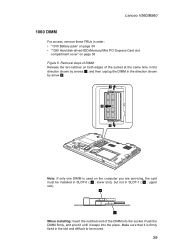
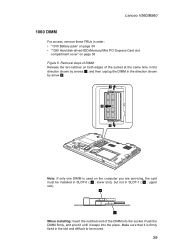
...Figure 6. Make sure that it snaps into the socket. Lenovo V560/B560
1060 DIMM
For access, remove these FRUs in SLOT-1 ( b : upper slot).
b
a
When installing: Insert the notched end of... slot and difficult to be installed in SLOT-0 ( a : lower slot), but not in order: •• "1010 Battery pack" on page 34 •• "1030 Hard disk drive(HDD)/Memory/Mini PCI Express Card slot
...
Lenovo B560/V560 Hardware Maintenance Manual V2.0 - Page 44


...head, nylok-coated (1)
Color White
Torque 1.6 kgfcm
40 Removal steps of PCI Express Mini Card for wireless LAN/WAN
For access, remove these FRUs in the direction shown by arrows....Battery pack" on page 34 •• "1030 Hard disk drive(HDD)/Memory/Mini PCI Express Card slot
compartment cover" on page 36 Figure 7.
Lenovo V560/B560 Hardware Maintenance Manual
1070 PCI Express Mini Card...
Lenovo B560/V560 Hardware Maintenance Manual V2.0 - Page 48


... 1, twelve screws 2 and three screws 3 on page 42
Figure 9. Lenovo V560/B560 Hardware Maintenance Manual
1090 Keyboard bezel
For access, remove these FRUs in order: •• "1010 Battery pack" on page 34 •• "1030 Hard disk drive(HDD)/Memory/Mini PCI Express Card slot
compartment cover" on page 36 •• "1050 Optical...
Lenovo B560/V560 Hardware Maintenance Manual V2.0 - Page 52


.... Lenovo V560/B560 Hardware Maintenance Manual
1100 System board
Important notices for handling the system board: When handling the system board, bear the following in order: •• "1010 Battery pack" on page 34 •• "1020 Dummy card" on page 35 •• "1030 Hard disk drive(HDD)/Memory/Mini PCI Express Card slot
compartment...
Lenovo B560/V560 Hardware Maintenance Manual V2.0 - Page 55


... order: •• "1010 Battery pack" on page 34 •• "1020 Dummy card" on page 35 •• "1030 Hard disk drive(HDD)/Memory/Mini PCI Express Card slot
compartment cover" on page 36 &#... As you route the cables,
make sure that they are not subjected to any tension. Lenovo V560/B560
1110 LCD unit
For access, remove these FRUs in the direction shown by the cable guides, ...
Lenovo B560/V560 Hardware Maintenance Manual V2.0 - Page 57


...: •• "1010 Battery pack" on page 34 •• "1020 Dummy card" on page 35 •• "1030 Hard disk drive(HDD)/Memory/Mini PCI Express Card slot
compartment cover" on page 36...Card for wireless LAN/WAN" on page 40 •• "1080 Keyboard" on page 42 •• "1090 Keyboard bezel" on page 44 •• "1100 System board" on page 48 Figure 12. Lenovo V560/B560...
Lenovo B560/V560 Hardware Maintenance Manual V2.0 - Page 60


Lenovo V560/B560 Hardware Maintenance Manual
1130 CPU
For access, remove these FRUs in the direction shown by arrow a , and then ... the head of the screw in order: •• "1010 Battery pack" on page 34 •• "1020 Dummy card" on page 35 •• "1030 Hard disk drive(HDD)/Memory/Mini PCI Express Card slot
compartment cover" on page 36 •• "1040 Hard disk drive...
Lenovo B560/V560 Hardware Maintenance Manual V2.0 - Page 61


...•• "1010 Battery pack" on page 34 •• "1020 Dummy card" on page 35 •• "1030 Hard disk drive(HDD)/Memory/Mini PCI Express Card slot
compartment cover" on page...on page 51 •• "1100 System board" on page 48
Figure 14. Lenovo V560/B560
1140 base cover, speakers and bluetooth card
For access, remove these FRUs in the direction shown by arrows 2.
1
2
Step
...
Lenovo B560/V560 Hardware Maintenance Manual V2.0 - Page 65


... Battery pack" on page 34 •• "1020 Dummy card" on page 35 •• "1030 Hard disk drive(HDD)/Memory/Mini PCI Express Card slot
compartment...Card for wireless LAN/WAN" on page 40 •• "1080 Keyboard" on page 42 •• "1090 Keyboard bezel" on page 44 •• "1100 System board" on page 48 •• "1110 LCD unit" on page 51
Figure 15. Lenovo V560/B560...
Lenovo B560/V560 Hardware Maintenance Manual V2.0 - Page 66


... direction shown by arrow 2. Remove the integrated camera connector in order: •• "1010 Battery pack" on page 34 •• "1020 Dummy card" on page 35 •• "1030 Hard disk drive(HDD)/Memory/Mini PCI Express Card slot
compartment cover" on page 36 •• "1040 Hard disk drive" on page 37...
Lenovo B560/V560 Hardware Maintenance Manual V2.0 - Page 69


... is stuck on page 62 Figure 17. Lenovo V560/B560
1170 Integrated camera
For access, remove these FRUs in order: •• "1010 Battery pack" on page 34 •• "1020 Dummy card" on page 35 •• "1030 Hard disk drive(HDD)/Memory/Mini PCI Express Card slot
compartment cover" on page 36 ••...
Lenovo B560/V560 Hardware Maintenance Manual V2.0 - Page 70


Lenovo V560/B560 Hardware Maintenance Manual
1180 Antenna assembly and LCD cover
For access, remove these FRUs in the
direction ... then remove the antenna assembly in order: •• "1010 Battery pack" on page 34 •• "1020 Dummy card" on page 35 •• "1030 Hard disk drive(HDD)/Memory/Mini PCI Express Card slot
compartment cover" on page 36 •• "1040 Hard disk...
Lenovo B560 User Guide V1.0 - Page 11


Chapter 1. Note:
• In order to be able to know your computer
f SIM card slot (Select models only)
Insert a SIM card (not supplied) for using Mobile Broadband. Getting to insert a SIM card into this slot, you must first disconnect the AC adapter and remove the battery pack.
• For details, see "Using Mobile Broadband (Select models only)" on page 21.
7
Lenovo B560 User Guide V1.0 - Page 26
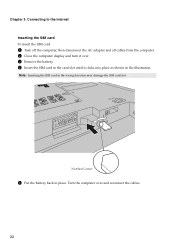
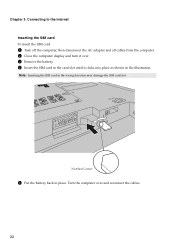
... cables from the computer. 2 Close the computer display and turn it over and reconnect the cables.
22 Turn the computer over . 3 Remove the battery. 4 Insert the SIM card in the card slot until it clicks into place as shown in the illustration. Notched Corner
5 Put the battery back in the wrong direction may damage the SIM card slot.
Chapter 3.
Lenovo B560 User Guide V1.0 - Page 56


... Memory LCD HDD Keyboard Integrated Camera Battery AC Adapter
I/O Ports USB Communication
Audio Video Memory card slot Others Kensington slot
Appr. 378 mm × 252 mm × 20~34 mm Appr. 2.5 kg with 6 cell battery
Intel Calpella processor DDR3, 2 × SODIMM slot
15.6-inch HD LCD 2.5-inch, 9.5mm SATA 6-row Lenovo Keyboard 0.3 mega pixel camera 48 Wh...
Similar Questions
I Have A Sim Card Slot In My Lenovo B560 Laptop Which Hardware I Need To Work
(Posted by qutapeep0 10 years ago)
Sim Card Slot Problem
The simcard slot in the battery compartment on my Lenovo B575 notebook is closed with a rubber cover...
The simcard slot in the battery compartment on my Lenovo B575 notebook is closed with a rubber cover...
(Posted by riabrother 10 years ago)
What Use Of Sim Card Slot
what use of sim card slot given in laptop b460
what use of sim card slot given in laptop b460
(Posted by drbheemsingh 11 years ago)
Are The Steps For Active Internal Sim Card Slot
i cant active sim if thers any software to download
i cant active sim if thers any software to download
(Posted by asankasanjeewa001 12 years ago)

