Lenovo B575 Support Question
Find answers below for this question about Lenovo B575.Need a Lenovo B575 manual? We have 4 online manuals for this item!
Question posted by riabrother on July 31st, 2013
Sim Card Slot Problem
The simcard slot in the battery compartment on my Lenovo B575 notebook is closed with a rubber cover. According to the user's manual, the direction of insertion is shown by the sim card mark, next to the sim card slot. No mark is shown there.
Current Answers
Answer #1: Posted by banano360 on July 31st, 2013 3:06 AM
This answer was accepted by the poster of the original question.
Related Lenovo B575 Manual Pages
Lenovo B575 Limited Warranty and Product Specific Notices V1.0 - Page 13
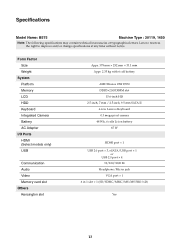
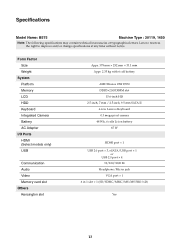
...card slot Others Kensington slot
Appr. 378 mm × 252 mm × 33.1 mm Appr. 2.35 kg with 6 cell battery
AMD Brazos 18W E350 DDR3×2 SODIMM slot
15.6-inch HD 2.5-inch, 7 mm / 2.5-inch, 9.5 mm SATA II
6-row Lenovo...slot × 1 (SD/SDHC/MMC/MS/MS PRO/xD)
Yes
13
Lenovo reserves the right to improve and/or change specifications at any time without notice. Specifications
Model Name: B575...
Lenovo B575 User Guide V1.0 - Page 9
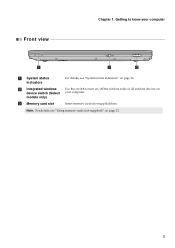
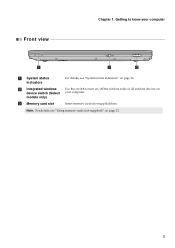
...Insert memory cards (not supplied) here. Getting to turn on/off the wireless radio of all wireless devices on your computer
Front view
a System status indicators
For details, see "Using memory cards... (not supplied)" on page 16. Note: For details, see "System status indicators" on page 13.
5
b Integrated wireless device switch (Select models only)
c Memory card slot
Use...
Lenovo B575 User Guide V1.0 - Page 10


... details, see "Using AC adapter and battery" on page 20. e Hard disk drive (HDD) / Memory / Mini PCI Express Card slot compartment
6
c Battery latch - spring loaded
d SIM card slot (Select models only)
The spring-loaded battery latch keeps the battery pack secured in place. Getting to keep the battery pack secured in place. Insert a SIM card (not supplied) for using Mobile Broadband...
Lenovo B575 User Guide V1.0 - Page 17
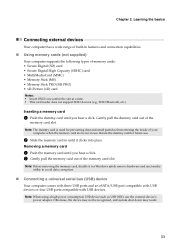
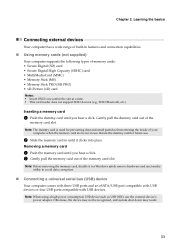
...xD) card
Notes: • Insert ONLY one card in until you hear a click. Note: The dummy card is not in use the external device's power adapter. Removing a memory card
1 Push the memory card until...in features and connection capabilities.
„ Using memory cards (not supplied)
Your computer supports the following types of the memory card slot.
Otherwise, the device may not be recognized, ...
Lenovo B575 User Guide V1.0 - Page 23
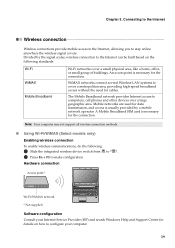
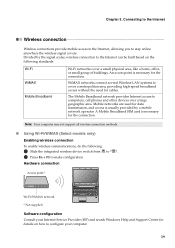
... point is necessary for the connection. A Mobile Broadband SIM card is usually provided by the signal scales, wireless connection ...geographic area. Wi-Fi WiMAX Mobile Broadband
Wi-Fi networks cover a small physical area, like a home, office, or small group of buildings.
Hardware connection
Access point *
B575
Wi-Fi/WiMAX network * Not supplied
Software configuration Consult ...
Lenovo B575 User Guide V1.0 - Page 24
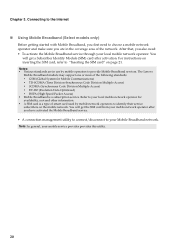
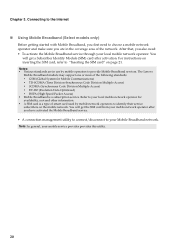
...services. The Lenovo
Mobile Broadband module may support one or more of smart card used by mobile operators to identify their service subscribers on the mobile network. You will get the SIM card from your... through your Mobile Broadband network. Chapter 3. Refer to "Inserting the SIM card" on inserting the SIM card, refer to your mobile service provider provides this utility.
20
Lenovo B575 User Guide V1.0 - Page 25
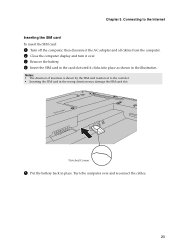
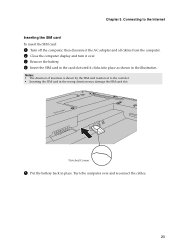
...; The direction of insertion is shown by the SIM card mark next to the Internet Inserting the SIM card To insert the SIM card:
1 Turn off the computer;
Turn the computer over . 3 Remove the battery. 4 Insert the SIM card in the card slot until it over and reconnect the cables.
21 Notched Corner
5 Put the battery back in the wrong direction may damage the SIM card slot. then disconnect...
Lenovo B575 User Guide V1.0 - Page 26
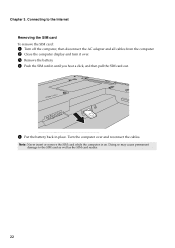
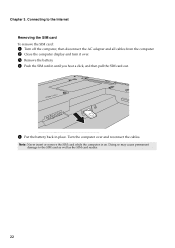
... Removing the SIM card To remove the SIM card:
1 Turn off the computer, then disconnect the AC adapter and all cables from the computer. 2 Close the computer display and turn it over and reconnect the cables. Connecting to the SIM card as well as the SIM card reader.
22 Turn the computer over . 3 Remove the battery. 4 Push the SIM card in until...
Lenovo B575 User Guide V1.0 - Page 30
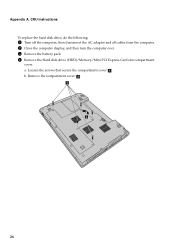
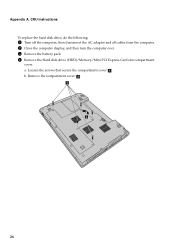
Loosen the screws that secure the compartment cover a . Appendix A. a. Remove the compartment cover b .
26 then disconnect the AC adapter and all cables from the computer. 2 Close the computer display, and then turn the computer over. 3 Remove the battery pack. 4 Remove the Hard disk drive (HDD)/Memory/Mini PCI Express Card slot compartment
cover. CRU instructions To replace the hard disk ...
Lenovo B575 User Guide V1.0 - Page 36
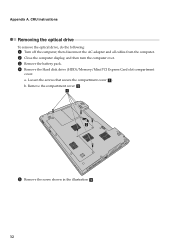
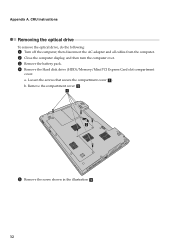
Remove the compartment cover b .
5 Remove the screw shown in the illustration c .
32 Appendix A. then disconnect the AC adapter and all cables from the computer. 2 Close the computer display, and then turn the computer over. 3 Remove the battery pack. 4 Remove the Hard disk drive (HDD)/Memory/Mini PCI Express Card slot compartment
cover. Loosen the screws that secure the compartment cover a ....
Lenovo B575 User Guide V1.0 - Page 39
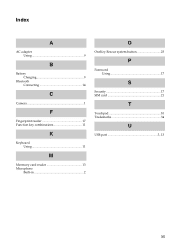
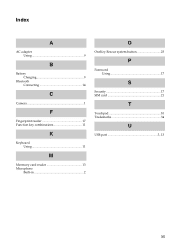
Index
A
AC adapter Using 9
B
Battery Charging 9
Bluetooth Connecting 14
C
Camera 1
F
Fingerprint reader 17 Function key combinations 11
K
Keyboard Using 11
M
Meomory card reader 13 Microphone
Built-in 2
O
OneKey Rescue system button 23
P
Password Using 17
S
Security 17 SIM card 21
T
Touchpad 10 Trademarks 34
U
USB port 3, 13
35
Hardware Maintenance Manual - Page 3


Contents
About this manual iv
Safety information 1 General safety 2 Electrical safety 3 Safety inspection guide 5 ...Lenovo B575 27 Specifications 27 Status indicators 29 Fn key combinations 31 FRU replacement notices 32
Screw notices 32 Removing and replacing an FRU 33
1010 Battery pack 34 1020 Dummy card 35
1030 Hard disk drive(HDD)/Memory/Mini PCI Express Card slot compartment cover...
Hardware Maintenance Manual - Page 9
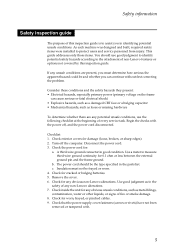
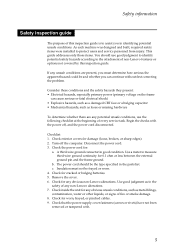
... 4.
Turn off , and the power cord disconnected. Use a meter to protect users and service personnel from injury. The power cord should use the following checklist at ...judgment to identify potential safety hazards according to the attachment of non-Lenovo features or options not covered by this inspection guide is to the safety of any non-Lenovo alterations. 7. Consider these conditions...
Hardware Maintenance Manual - Page 32


...
PCI Express Mini • 1 slot for WLAN card
Card slot
• 1 slot for WWAN (Select models only)
WLAN
• Support Lenovo b/g and b/g/n WLAN
WWAN
•...Battery
• 48WH, 6 cell cylindrical Li-ion Battery
AC adapter
• 65W
Pre-installed
• Win 7 Starter/Home Basic/Premium/Professional
operating system • Free DOS
28 Lenovo B575 Hardware Maintenance Manual...
Hardware Maintenance Manual - Page 40
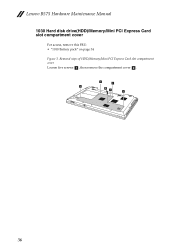
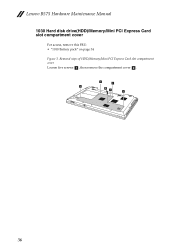
Lenovo B575 Hardware Maintenance Manual
1030 Hard disk drive(HDD)/Memory/Mini PCI Express Card slot compartment cover
For access, remove this FRU: • "1010 Battery pack" on page 34 Figure 3. Removal steps of HDD/Memory/Mini PCI Express Card slot compartment cover
Loosen five screws a , then remove the compartment cover b .
1 1
1 2 1 1
36
Hardware Maintenance Manual - Page 41
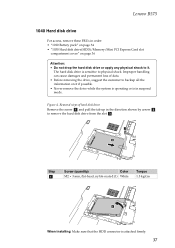
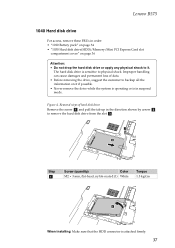
...direction shown by arrow b to physical shock.
Lenovo B575
1040 Hard disk drive
For access, remove these FRUs in order: • "1010 Battery pack" on page 34 • "1030 Hard disk drive(HDD)/Memory/Mini PCI Express Card slot
compartment cover...while the system is operating or is sensitive to remove the hard disk drive from the slot c .
1
2
Step
a
Screw (quantity)
Color
M2 × 3 mm, ...
Hardware Maintenance Manual - Page 42
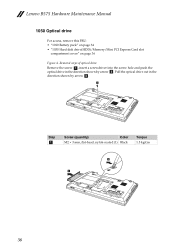
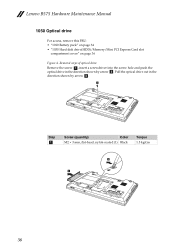
... Lenovo B575 Hardware Maintenance Manual
1050 Optical drive
For access, remove this FRU: • "1010 Battery pack" on page 34 • "1030 Hard disk drive(HDD)/Memory/Mini PCI Express Card slot
compartment cover" on page 36
Figure 4. Removal steps of optical drive
Remove the screw a, insert a screwdriver into the screw hole and push the optical drive in the direction shown...
Hardware Maintenance Manual - Page 43


... then unplug the DIMM in the direction shown by arrow b.
$
$
%
Note: If only one DIMM is firmly fixed in the slot and difficult to be installed in SLOT-0 ( : lower slot), but not in order: • "1010 Battery pack" on page 34 • "1030 Hard disk drive(HDD)/Memory/Mini PCI Express Card slot
compartment cover" on page 36
Figure 6. Removal...
Hardware Maintenance Manual - Page 44


... step a.
Notes: wireless LAN card has 2 cables in the direction shown by arrows. wireless LAN card in some models may have 3 cables in order: • "1010 Battery pack" on page 34 • "1030 Hard disk drive(HDD)/Memory/Mini PCI Express Card slot
compartment cover" on page 36 Figure 7. Lenovo B575 Hardware Maintenance Manual
1070 PCI Express Mini Card for wireless LAN/WAN...
Hardware Maintenance Manual - Page 46
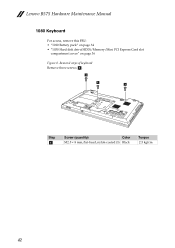
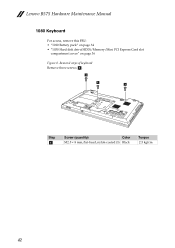
Removal steps of keyboard
Remove three screws a.
1
1 1
Step
a
Screw (quantity)
Color
M2.5 × 8 mm, flat-head, nylok-coated (3) Black
Torque 2.5 kgfcm
42 Lenovo B575 Hardware Maintenance Manual
1080 Keyboard
For access, remove this FRU: • "1010 Battery pack" on page 34 • "1030 Hard disk drive(HDD)/Memory/Mini PCI Express Card slot
compartment cover" on page 36
Figure 8.


