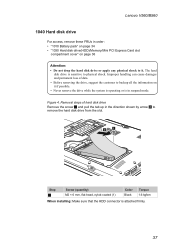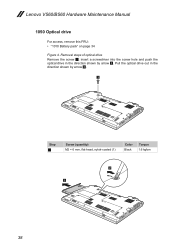Lenovo B560 Support Question
Find answers below for this question about Lenovo B560.Need a Lenovo B560 manual? We have 6 online manuals for this item!
Question posted by NischalKhawas555 on February 1st, 2017
Battery Not Detected.
B560 model name 20068 battery is not detecting at all. Cross mark is shown on the battery icon. At first I thought that this problem was due to battery, as the battery backup was not good. I replaced the battery with e- one battery having the same Ampere, but it didn't work. Now it seemed there was a problem in motherboard. The mechanic also told the same and said that it will cost around 700-1000 rupees to repair it. The main question is whether the mechanic can repair it in cheap level and the e- one battery having same ampere is safe for lenevo.
Current Answers
Related Lenovo B560 Manual Pages
Similar Questions
How Do I Factory Reset My Lenovo Laptop Model Name Z50-75
How do I factory reset my lenovo laptop model name z50-75. and how is the side little reset button u...
How do I factory reset my lenovo laptop model name z50-75. and how is the side little reset button u...
(Posted by beggsdaniel82 7 years ago)
I Have Lenovo B560 Model How Can I Use Sim Slot Given In This Models ?
(Posted by kumarsk20122013 11 years ago)
Computer Broken?
Lenovo B560
Model 4330
I got my laptop about 2 months ago and I shut it off one night, and the next morning I tried turning...
I got my laptop about 2 months ago and I shut it off one night, and the next morning I tried turning...
(Posted by Anonymous-67813 11 years ago)
My Lenovo V360 Notebook Model Name:20058 Has A Problem With The Touchpad Mouse.t
MY LENOVO V360 notebook MODEL NAME:20058 HAS A PROBLEM WITH THE TOUCHPAD MOUSE.THE LEFTCLICK DOES DO...
MY LENOVO V360 notebook MODEL NAME:20058 HAS A PROBLEM WITH THE TOUCHPAD MOUSE.THE LEFTCLICK DOES DO...
(Posted by muyiwaoduniyi 12 years ago)