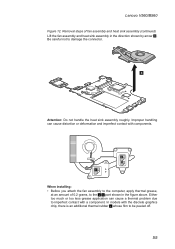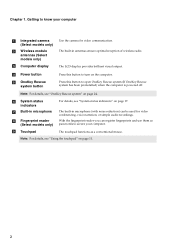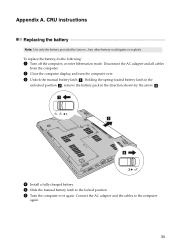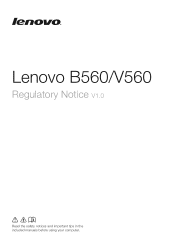Lenovo B560 Support Question
Find answers below for this question about Lenovo B560.Need a Lenovo B560 manual? We have 6 online manuals for this item!
Question posted by Anonymous-67813 on July 22nd, 2012
Computer Broken? Lenovo B560 Model 4330
I got my laptop about 2 months ago and I shut it off one night, and the next morning I tried turning it on it goes to a page and says either launch the windows 7 normally or the recommended button I tried both but the normal one goes to a blue screen of death then goes back to where I started. The recommended choice goes to a zoomed in little page that says Windows is trying to solve the problem, then says it cannot be solved.
Has anyone experience the same thing?
Current Answers
Related Lenovo B560 Manual Pages
Similar Questions
How To Restore Factory Settings On Lenovo B560 Model 4330
(Posted by cjmanpiop 9 years ago)
Blue Screen For Lenovo Laptop Z470
Hi, I got a blank blue screen after the Lenovo logo comes out? Pls help how to fix this? thanks...
Hi, I got a blank blue screen after the Lenovo logo comes out? Pls help how to fix this? thanks...
(Posted by bobtan08 11 years ago)
Help About Lenovo3000 G510 Model(my Laptops Opening Latch Is Broken Due To Which
(Posted by amitsaradagi1990 12 years ago)