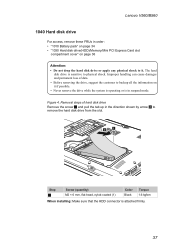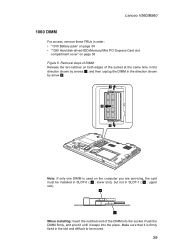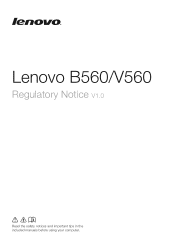Lenovo B560 Support Question
Find answers below for this question about Lenovo B560.Need a Lenovo B560 manual? We have 6 online manuals for this item!
Question posted by imookmost on October 13th, 2014
Lenovo B560 Blue Screen When Installing Xp
The person who posted this question about this Lenovo product did not include a detailed explanation. Please use the "Request More Information" button to the right if more details would help you to answer this question.
Current Answers
Related Lenovo B560 Manual Pages
Similar Questions
Lenovo G510s Blue Screen
Purchased factory refurbished machine. Laptop starts with rainbow screen and will only go to blue sc...
Purchased factory refurbished machine. Laptop starts with rainbow screen and will only go to blue sc...
(Posted by millpondvintage 9 years ago)
Blue Screen For Lenovo Laptop Z470
Hi, I got a blank blue screen after the Lenovo logo comes out? Pls help how to fix this? thanks...
Hi, I got a blank blue screen after the Lenovo logo comes out? Pls help how to fix this? thanks...
(Posted by bobtan08 11 years ago)
Computer Broken?
Lenovo B560
Model 4330
I got my laptop about 2 months ago and I shut it off one night, and the next morning I tried turning...
I got my laptop about 2 months ago and I shut it off one night, and the next morning I tried turning...
(Posted by Anonymous-67813 11 years ago)