Lenovo B50-70 Support Question
Find answers below for this question about Lenovo B50-70.Need a Lenovo B50-70 manual? We have 7 online manuals for this item!
Question posted by peter63987 on November 19th, 2015
How Do I Remove The Hard Drive
how do I remove the hard drive
Current Answers
Related Lenovo B50-70 Manual Pages
Lenovo Limited Warranty - Lenovo B40-xx, B50-xx, B50-30 Touch Notebook - Page 21
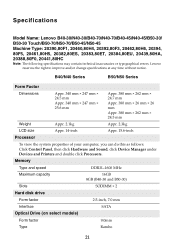
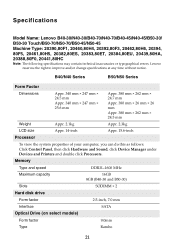
... at any time without notice. B40/N40 Series
B50/N50 Series
Form Factor
Dimensions
Appr. 340 mm ...B50‐30)
Slots
SODIMM × 2
Hard disk drive
Form factor
2.5‐inch, 7.0 mm
Interface
SATA
Optical Drive (on select models)
Form factor
9.0mm
Type
Rambo
21
Specifications
Model Name: Lenovo B40-30/N40-30/B40-70/N40-70/B40-45/N40-45/B50-30/ B50-30 Touch/B50-70/N50-70/B50...
User Guide - Lenovo B40-xx, B50-xx, B50-30 Touch Notebook - Page 46


... is turned off and all the cables disconnected from the computer
before you replace the optical drive. • Make sure the computer display is closed to avoid being damaged.
1 Remove the battery pack. Appendix A. B40-30/N40-30/B40-70/N40-70/B40-45/N40-45:
1
B50-30/B50-30 Touch/B50-70/N50-70/B50-45/N50-45:
1
40
Hardware Maintenance Manual - Lenovo B50-xx, B50-30 Touch Notebook - Page 3


... it down 25
Lenovo B50-30/B50-30 Touch/B50-45/B50-70 27 Specifications 27 Status indicators 29 Fn key combinations 30 Hotkeys 30 FRU replacement notices 31
Screw notices 31 Removing and replacing an FRU 32
1010 Battery pack 33 1020 Optical drive 34
1030 Bottom slot cover 36 1040 Hard disk drive 37 1050 DIMM 39...
Hardware Maintenance Manual - Lenovo B50-xx, B50-30 Touch Notebook - Page 20


...support site: http://consumersupport.lenovo.com/. Lenovo B50-30/B50-30 Touch/B50-45/ B50-70 Hardware Maintenance Manual
Important service information
This chapter presents the ... The BIOS and device drivers are customer‐installable. "Important notice for replacing a hard disk drive" on the screen and install the necessary software.
16 After a system board is loaded...
Hardware Maintenance Manual - Lenovo B50-xx, B50-30 Touch Notebook - Page 21
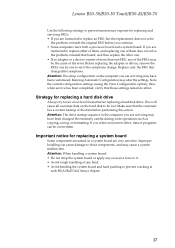
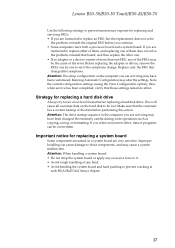
...a current backup of the error. Strategy for replacing a hard disk drive
Always try to be overwritten. Before replacing the adapter or device, remove the FRUs one by one FRU, any kind. •... device consists of more than one to see if the symptoms change. Lenovo B50-30/B50-30 Touch/B50-45/B50-70
Use the following strategy to prevent unnecessary expense for replacing and servicing FRUs: ...
Hardware Maintenance Manual - Lenovo B50-xx, B50-30 Touch Notebook - Page 23


..." on page 20 • "Power system checkout" on removing and
replacing FRUs. • When you replace FRUs, use...discharge, or software errors. If you select an incorrect drive, data or programs might have nothing to replace a nondefective..., such as copying,
saving, or formatting. Lenovo B50-30/B50-30 Touch/B50-45/B50-70
General checkout
This chapter presents the following important notes:...
Hardware Maintenance Manual - Lenovo B50-xx, B50-30 Touch Notebook - Page 24


...an optical drive • Diskette drive damage caused by pressure on laptop products
The following symptoms might be a symptom of unauthorized service or modification. • If the spindle of a hard disk drive becomes noisy...dropped.
20 Machine type, model number, and serial number 8. Lenovo B50-30/B50-30 Touch/B50-45/ B50-70 Hardware Maintenance Manual
What to do first
When you do return an FRU...
Hardware Maintenance Manual - Lenovo B50-xx, B50-30 Touch Notebook - Page 27
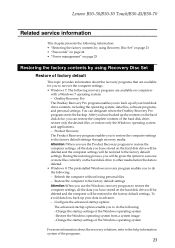
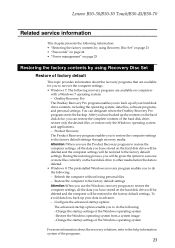
...recovery programs are available on computers
with a Windows 7 operating system: - Lenovo B50-30/B50-30 Touch/B50-45/B50-70
Related service information
This chapter presents the following information: • "Restoring the... without losing personal files - You can restore the complete contents of the hard disk drive, restore only the desired files, or restore only the Windows operating system and...
Hardware Maintenance Manual - Lenovo B50-xx, B50-30 Touch Notebook - Page 28
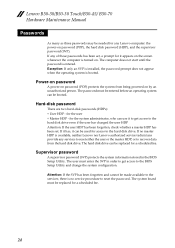
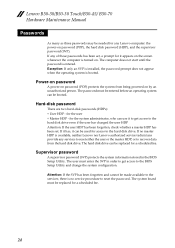
..., who can be used for access to recover data from being powered on . The hard disk drive can be booted. Attention: If the SVP has been forgotten and cannot be made available...get access to the BIOS Setup Utility and change the system configuration.
Lenovo B50-30/B50-30 Touch/B50-45/ B50-70 Hardware Maintenance Manual
Passwords
As many as three passwords may be needed for ...
Hardware Maintenance Manual - Lenovo B50-xx, B50-30 Touch Notebook - Page 31


Specifications
Feature Processor
Core Chipset Graphic Chipset Display Standard memory Hard disk drive
Optical drive
Description
To view the processor information, do the following table lists the specifications of the Lenovo B50‐30/B50‐30 Touch/ B50‐45/B50‐70:
Table 1.
NA
• AMD Radeon R5 M230 • AMD Radeon R7 M260 • Nvidia Geforce...
Hardware Maintenance Manual - Lenovo B50-xx, B50-30 Touch Notebook - Page 41


... to physical shock. Figure 4.
The hard disk drive is operating or in suspend mode. Remove the hard disk drive in the direction by arrow b .
1 1
2
Step
a
Screw (quantity) M2.5 x 5 mm, flat‐head, nylok‐coated (2)
Color Black
Torque 2.0~2.5kgf.cm
37 Lenovo B50-30/B50-30 Touch/B50-45/B50-70
1040 Hard disk drive
For access, remove these FRUs in order: •...
Hardware Maintenance Manual - Lenovo B50-xx, B50-30 Touch Notebook - Page 42


... drive (continued)
Remove four screws e c and detach the hard disk drive from the metal frame in the direction shown by arrow e d .
4 3
3 3
3
Step
e c
Screw (quantity) M3 x 3 mm, flat‐head, nylok‐coated (4)
Color Silver
Torque 2.5~3.0kgf.cm
When installing: Make sure that the HDD connector is attached firmly.
38 Lenovo B50-30/B50-30 Touch/B50-45/ B50-70...
Hardware Maintenance Manual - Lenovo B50-xx, B50-30 Touch Notebook - Page 54
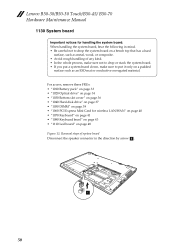
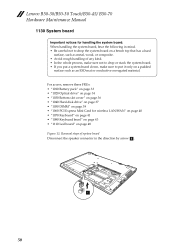
Lenovo B50-30/B50-30 Touch/B50-45/ B50-70 Hardware Maintenance Manual
1130 System board
Important notices for wireless LAN/WAN" on page 40 &#... mat or conductive corrugated material. For access, remove these FRUs: • "1010 Battery pack" on page 33 • "1020 Optical drive" on page 34 • "1030 Bottom slot cover" on page 36 • "1040 Hard disk drive" on page 37 • "1050 DIMM"...
Hardware Maintenance Manual - Lenovo B50-xx, B50-30 Touch Notebook - Page 57


...Then remove the fan and heat sink in order: • "1010 Battery pack" on page 33 • "1020 Optical drive" on page 34 • "1030 Bottom slot cover" on page 36 • "1040 Hard disk drive"...14. Remove the screw b and six screws c. Lenovo B50-30/B50-30 Touch/B50-45/B50-70
1140 Fan and heat sink assembly
For access, remove these FRUs in the direction as shown by arrow a. Removal steps ...
Hardware Maintenance Manual - Lenovo B50-xx, B50-30 Touch Notebook - Page 58
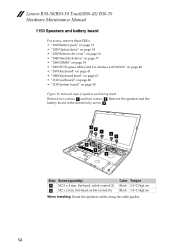
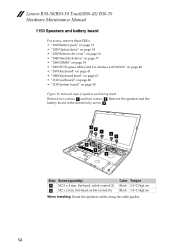
... screws a and four screws b. Lenovo B50-30/B50-30 Touch/B50-45/ B50-70 Hardware Maintenance Manual
1150 Speakers and battery board
For access, remove these FRUs: • "1010 Battery pack" on page 33 • "1020 Optical drive" on page 34 • "1030 Bottom slot cover" on page 36 • "1040 Hard disk drive" on page 37 • "1050...
Hardware Maintenance Manual - Lenovo B50-xx, B50-30 Touch Notebook - Page 59
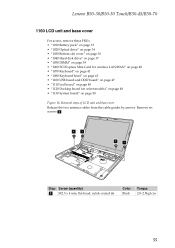
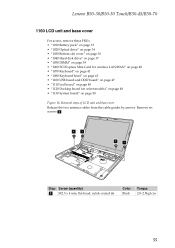
...B50-30/B50-30 Touch/B50-45/B50-70
1160 LCD unit and base cover
For access, remove these FRUs: • "1010 Battery pack" on page 33 • "1020 Optical drive" on page 34 • "1030 Bottom slot cover" on page 36 • "1040 Hard disk drive... • "1130 System board" on page 50
Figure 16. Remove six
screws a b.
1
1
1
1
Step Screw (quantity)
a b M2.5 x 4 mm,...
Hardware Maintenance Manual - Lenovo B50-xx, B50-30 Touch Notebook - Page 63


Lenovo B50-30/B50-30 Touch/B50-45/B50-70
1170 LCD front bezel
For access, remove these FRUs: • "1010 Battery pack" on page 33 • "1020 Optical drive" on page 34 • "1030 Bottom slot cover" on page 36 • "1040 Hard disk drive" on page 37 • "1050 DIMM" on page 39 • "1060 PCI Express Mini...
Hardware Maintenance Manual - Lenovo B50-xx, B50-30 Touch Notebook - Page 64
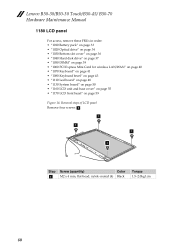
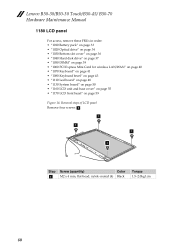
...
Torque 1.5~2.0kgf.cm
60 Lenovo B50-30/B50-30 Touch/B50-45/ B50-70 Hardware Maintenance Manual
1180 LCD panel
For access, remove these FRUs in order: • "1010 Battery pack" on page 33 • "1020 Optical drive" on page 34 • "1030 Bottom slot cover" on page 36 • "1040 Hard disk drive" on page 37 • "1050...
Hardware Maintenance Manual - Lenovo B50-xx, B50-30 Touch Notebook - Page 66
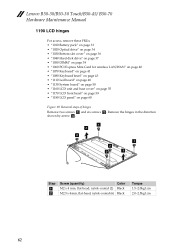
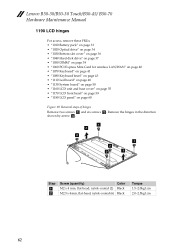
...B50-30/B50-30 Touch/B50-45/ B50-70 Hardware Maintenance Manual
1190 LCD hinges
For access, remove these FRUs: • "1010 Battery pack" on page 33 • "1020 Optical drive" on page 34 • "1030 Bottom slot cover" on page 36 • "1040 Hard disk drive... bezel" on page 59 • "1180 LCD panel" on page 60
Figure 19. Remove the hinges in the direction shown by arrow c.
3 2
1
2 2 2
1...
Hardware Maintenance Manual - Lenovo B50-xx, B50-30 Touch Notebook - Page 67


... by arrow b.
1
2
2
63 Lenovo B50-30/B50-30 Touch/B50-45/B50-70
1200 Antenna, LCD cable, and integrated camera
For access, remove these FRUs in order: • "1010 Battery pack" on page 33 • "1020 Optical drive" on page 34 • "1030 Bottom slot cover" on page 36 • "1040 Hard disk drive" on page 37 • "1050...
Similar Questions
Which Graphic Driver Is Install For Lenovo Laptop G50-70?
after installing window when i am install the graphic drivers then screen goes to black tell me the ...
after installing window when i am install the graphic drivers then screen goes to black tell me the ...
(Posted by jumaidwh21 1 year ago)
Hoe To Install Windows
i dont know how to install windows on my lenovo b50-70.
i dont know how to install windows on my lenovo b50-70.
(Posted by jmsakthiind 8 years ago)
Charging Slot Not Working
My B50-70 lenovo laptop is not being charged first i thought charger was damaged but after exchangin...
My B50-70 lenovo laptop is not being charged first i thought charger was damaged but after exchangin...
(Posted by ashishthapamagar0 9 years ago)
How To Remove Hard Drive Password From Lenovo B570 Laptop
(Posted by runtCar 10 years ago)


