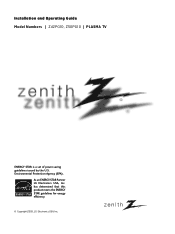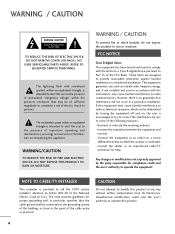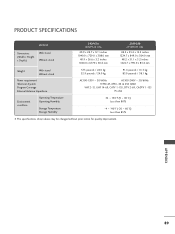LG Z50PG10-UA Support Question
Find answers below for this question about LG Z50PG10-UA.Need a LG Z50PG10-UA manual? We have 1 online manual for this item!
Question posted by kpt4me on November 30th, 2011
Zenith Z50pg10-ua Y Buffer Top
need advice on where to get the part. I have some one to put it in, but Im not sure what it looks like. I got the old Y buffer low. not sure how to proceed now.
Current Answers
Related LG Z50PG10-UA Manual Pages
LG Knowledge Base Results
We have determined that the information below may contain an answer to this question. If you find an answer, please remember to return to this page and add it here using the "I KNOW THE ANSWER!" button above. It's that easy to earn points!-
DTT 900/901 Converter Box Hookup Option A - LG Consumer Knowledge Base
...jack on the age/style of your converter box to work properly. 2. You will only need to use your antenna, it may require an adapter. If you want to view Analog ... BASIC HOOKUP ( OPTION A ) 1. Tune your television. (Image A-3) 5. / Digital-to-Analog Converter Box DTT 900/901 Converter Box Hookup Option A How do I connect my Zenith Converter Box to the Antenna In jack on the digital... -
Broadband TV Netflix connection - LG Consumer Knowledge Base
...television and the router or modem. It may need to adjust the router's settings. NOTE: After new firmware has been installed and the television...menu settings. Television: No Signal... both your television. Please try...Television: Activating Netflix Channels missing on network connectivity. Please check your television...If your television was just ...Television remote control... -
Z50PX2D Technical Details - LG Consumer Knowledge Base
... apiece (30 watts total) Product Description Amazon.com Product Description The 50-inch Zenith Z50PX2D EDTV-ready plasma television, which is fully backward compatible with optional mounting kit). By eliminating conversion to... like you 'll be able to receive off-air high definition broadcasts without the need for a smooth theater-like experience at 24 frames per second (fps) compared with...
Similar Questions
I Have An Lg Plasma Tv 60pz550-ua And The Antenna Output Fail Can I Repair It?
I have an LG Plasma TV 60PZ550-UA and the antenna output fail can I repair it?
I have an LG Plasma TV 60PZ550-UA and the antenna output fail can I repair it?
(Posted by pewdpiecrust 4 years ago)
Lg/zenith Z50pg10 Power
does this tv have the same common cap problems, the set i have is down with no power,where do i look...
does this tv have the same common cap problems, the set i have is down with no power,where do i look...
(Posted by geodaws 10 years ago)
Lg Plasma 50pg30f-ua With Thin Vertical Colored Lines.
My LG plasma model # 50PG30F-UA has very thin (1pixel wide) colored vertical lines. Majority of them...
My LG plasma model # 50PG30F-UA has very thin (1pixel wide) colored vertical lines. Majority of them...
(Posted by herbiea05 12 years ago)
What's The Max I Could Sell My Lg 60pyedf-ua Tv
I want to sell my Lg 60py3df-UA, its in great condition wondering what's the max I could sell it for...
I want to sell my Lg 60py3df-UA, its in great condition wondering what's the max I could sell it for...
(Posted by asantelises 12 years ago)
My Lg32ld400-ua Took A Power Hit And Gets Power But No Picture. What Can I Do?
Recently my LG32LD400-UA took a power hit do to a nearby lightening strike. The outlet to which it i...
Recently my LG32LD400-UA took a power hit do to a nearby lightening strike. The outlet to which it i...
(Posted by fe3004 12 years ago)