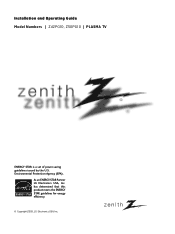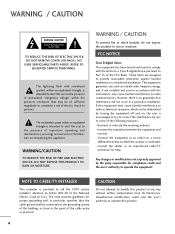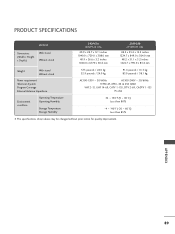LG Z50PG10-UA Support Question
Find answers below for this question about LG Z50PG10-UA.Need a LG Z50PG10-UA manual? We have 1 online manual for this item!
Question posted by geodaws on March 31st, 2014
Lg/zenith Z50pg10 Power
does this tv have the same common cap problems, the set i have is down with no power,where do i look first?
Current Answers
Related LG Z50PG10-UA Manual Pages
LG Knowledge Base Results
We have determined that the information below may contain an answer to this question. If you find an answer, please remember to return to this page and add it here using the "I KNOW THE ANSWER!" button above. It's that easy to earn points!-
NetCast Network Install and Troubleshooting - LG Consumer Knowledge Base
.... You can connect directly to the Internet. Having Netflix streaming problems? display screen on some network tests. First, we recommend using...settings on what IP address to use if you (I remove a "Power Only" If NetFlix says it 's finished. You normally find the MAC address? Television: Firmware Updates - Wireless connection info. The current NetCast TVs... -
How do I use my LG remote to control other devices? - LG Consumer Knowledge Base
... of device that corresponds to the type and brand of controlling other manufacturer's devices. Press power or channel up and down to see if the device will need to program the remote...: 24 Mar, 2010 Views: 4572 Television remote control not working LG TV Quick Setup Guide Also listed in this case, press the DVD key). Television: Noise/Audio problems Recording Issues: Timer Record What Are ... -
Broadband TV Netflix connection - LG Consumer Knowledge Base
... outage or issue in the local area. Confirm that your menu settings. Broadband TV Netflix connection Checking on some channels It may need to the internet. Cable Card not recognized Television remote control not working by disconnecting the router's power for moviecontrol.netflix.com. Article ID: 6280 Last updated: 18 Dec...
Similar Questions
Tv Shut Down
After about 2 seconds my tv shuts down. The Power Supply and the main boards have been changed but t...
After about 2 seconds my tv shuts down. The Power Supply and the main boards have been changed but t...
(Posted by rudolphchristopher 11 years ago)
Where Can I Find A 10 Foot Power Cord For Lg Television 42lc2d
(Posted by rcastle2 12 years ago)
Zenith Z50pg10-ua Y Buffer Top
need advice on where to get the part. I have some one to put it in, but Im not sure what it looks li...
need advice on where to get the part. I have some one to put it in, but Im not sure what it looks li...
(Posted by kpt4me 12 years ago)
My Lg32ld400-ua Took A Power Hit And Gets Power But No Picture. What Can I Do?
Recently my LG32LD400-UA took a power hit do to a nearby lightening strike. The outlet to which it i...
Recently my LG32LD400-UA took a power hit do to a nearby lightening strike. The outlet to which it i...
(Posted by fe3004 12 years ago)