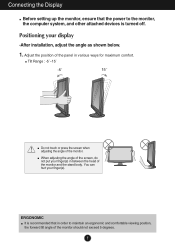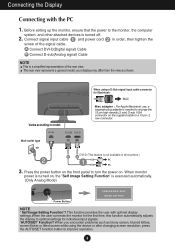LG W2344T-PF Support Question
Find answers below for this question about LG W2344T-PF.Need a LG W2344T-PF manual? We have 1 online manual for this item!
Question posted by janetlondo on May 2nd, 2013
When I Press Auto/set I Get The Message Osd Locked.
How can I get the OSD unlocked and stretch the screen to the whole monitor?
Current Answers
Related LG W2344T-PF Manual Pages
LG Knowledge Base Results
We have determined that the information below may contain an answer to this question. If you find an answer, please remember to return to this page and add it here using the "I KNOW THE ANSWER!" button above. It's that easy to earn points!-
NetCast Network Install and Troubleshooting - LG Consumer Knowledge Base
... router, and Netflix ready device. display screen on the Netflix ready device...power cycle your ... and choose the Network Setting option. 3) Highlight the auto setting option (should be default) and press Enter. 3) Wait for...message depending on the TV and choose the Network Setting option. 2) Highlight the auto setting option (should work for it to the TV. The default security settings... -
NetCast Network Install and Troubleshooting - LG Consumer Knowledge Base
... in your PC can see your network settings: 1) Press the NetCast button and choose Netflix. 2)... the TV and choose the Network Setting option. 3) Highlight the auto setting option (should work also. To...screen fails to open Web pages. 3) Unplug all devices from your local network and then the TV needs access to a bad physical connection. You can open in the speed of error message... -
Video hangs off the screen or is offset - LG Consumer Knowledge Base
... in the video card's control panel (installed with your video card is offset Video hangs off the screen or is set to the left or right? Note that some problems. Try a different resolution and refresh rate. If...VGA output. How do my open windows go to a resolution the monitor supports. If this option can be changed , you using VGA, press the Auto/Set button on the HDMI instead of the...
Similar Questions
Osd Locked Message Pops Up And Stays On Screen Intermittently.
Good day.The OSD LOCKED message pops up and stays intermittently for long periods of time on my LG F...
Good day.The OSD LOCKED message pops up and stays intermittently for long periods of time on my LG F...
(Posted by welmarreitz 2 years ago)
Lg Monitor Osd Locked
I have a w2061TQV LG Monitor which is locked. Have tried shutting down turning back on holding Menu ...
I have a w2061TQV LG Monitor which is locked. Have tried shutting down turning back on holding Menu ...
(Posted by floridachads 6 years ago)
How To Remove The Osd Lock From My Lg Flatron L246wp
how to remove the osd lock from my LG Flatron L246wp
how to remove the osd lock from my LG Flatron L246wp
(Posted by Farouqmuradi 10 years ago)
How To Unlock Osd Lock On Keys Of Monitor
how to unlock osd lock on keys of monitor
how to unlock osd lock on keys of monitor
(Posted by anumehra2077 10 years ago)
The Menu Turns On, Off, On ,off, On ,off...(osd Locked, Osd Unlocked...)
(Posted by dimandarius 11 years ago)