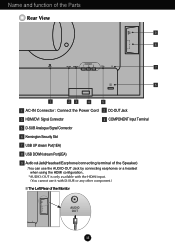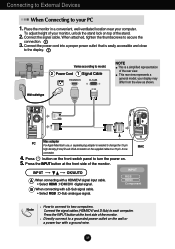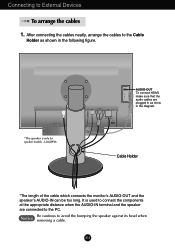LG L246WP Support Question
Find answers below for this question about LG L246WP.Need a LG L246WP manual? We have 1 online manual for this item!
Question posted by Farouqmuradi on March 16th, 2014
How To Remove The Osd Lock From My Lg Flatron L246wp
how to remove the osd lock from my LG Flatron L246wp
Current Answers
Related LG L246WP Manual Pages
LG Knowledge Base Results
We have determined that the information below may contain an answer to this question. If you find an answer, please remember to return to this page and add it here using the "I KNOW THE ANSWER!" button above. It's that easy to earn points!-
Installing Water Filter (New Refrigerator) LT600P - LG Consumer Knowledge Base
...and hold a cup in the dispenser for 3-5 minutes, or until water starts dispensing. This is the locked position. Step 3: The handle should be in the vertical position, as seen here, to ensure the ...upright (tapered end up) until you may find that both are no leaks from the filter. When removing the used filter, there may be water in the filter. Step 2: Insert the tapered end of... -
Rear Projection Color TV Instruction Manual: Displaying Text/Captions Setup/Selecting Caption Mode - LG Consumer Knowledge Base
..., EZ Mute or Off. 2. Selecting Caption/Text Mode Caption/Text. 3. Press the exit button to return to remove menu. Use the cc button to select CC1, CC2, CC3, CC4, Text 1 , Text 2 , Text ...Setup Rear Projection Color TV Instruction Manual: Basic Setup and Operation: Sleep Timer/Key Lock Setup Rear Projection Color TV Instruction Manual: Fine Tuning Adjustment, Signal Reception Booster, Favorite... -
Cable Cards: pixelization on some channels - LG Consumer Knowledge Base
... the host diagnostic screen. Audio issue with Cable Card What Are The DVI Formats ? Try removing cable card. Notify Cable Company that cable cards are not displaying any setting or cables. Do...not attempt to TV can occur. 4. If the carrier is not locked, the out of the host diagnostic screen. Remove cable card from another issue. Check for service. 6. Under the TV Menu...
Similar Questions
Osd Locked Message Pops Up And Stays On Screen Intermittently.
Good day.The OSD LOCKED message pops up and stays intermittently for long periods of time on my LG F...
Good day.The OSD LOCKED message pops up and stays intermittently for long periods of time on my LG F...
(Posted by welmarreitz 2 years ago)
Lg Monitor Osd Locked
I have a w2061TQV LG Monitor which is locked. Have tried shutting down turning back on holding Menu ...
I have a w2061TQV LG Monitor which is locked. Have tried shutting down turning back on holding Menu ...
(Posted by floridachads 6 years ago)
How To Unlock Osd Lock On Keys Of Monitor
how to unlock osd lock on keys of monitor
how to unlock osd lock on keys of monitor
(Posted by anumehra2077 10 years ago)
When I Press Auto/set I Get The Message Osd Locked.
How can I get the OSD unlocked and stretch the screen to the whole monitor?
How can I get the OSD unlocked and stretch the screen to the whole monitor?
(Posted by janetlondo 10 years ago)