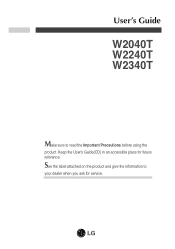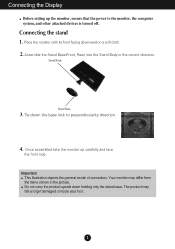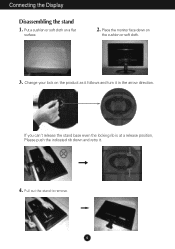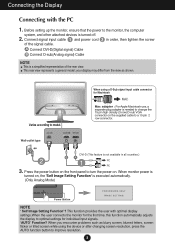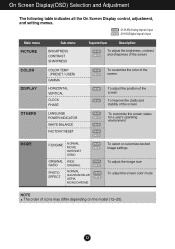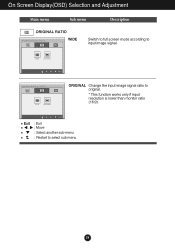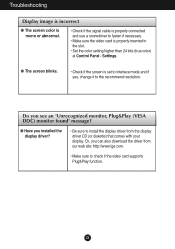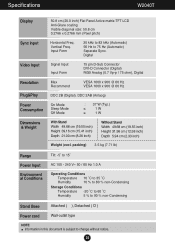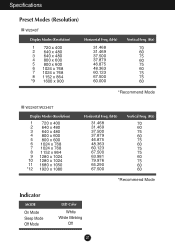LG W2040T-PN Support Question
Find answers below for this question about LG W2040T-PN.Need a LG W2040T-PN manual? We have 1 online manual for this item!
Question posted by floydc682 on February 13th, 2015
My Text Is Yellowish Not White
my text is yellowish not white
Current Answers
Answer #1: Posted by TommyKervz on February 13th, 2015 4:31 PM
Either your VGA cable is bad or colors adjustment' Try the instructions on the link http://www.wikihow.com/Calibrate-Your-Monitor
Related LG W2040T-PN Manual Pages
LG Knowledge Base Results
We have determined that the information below may contain an answer to this question. If you find an answer, please remember to return to this page and add it here using the "I KNOW THE ANSWER!" button above. It's that easy to earn points!-
Do LG drives support CD-Text? - LG Consumer Knowledge Base
Article ID: 6141 Views: 988 What is DVD-RAM? What types of drives does LG make? LG Optical Drive Models Optical drive drivers System will not boot with IDE optical drive connected Firmware updates Most writing software supports it . Do LG drives support CD-Text? All LG support CD-Text, but you need the appropriate software to read or write it . -
How do I update the firmware? - LG Consumer Knowledge Base
... a problem with the drive during this process, damage to start updating the dive and some will not install. Disc Types Do LG drives support CD-Text? You can download any questions, please contact our LG customer support line toll-free at 1-800-243-0000. -
LCD Terminology: Contrast Ratio - LG Consumer Knowledge Base
... TV One of the limitations of 450:1. Higher Contrast Ratios are better and will allow a TV to reproduce a more realistic picture and will make text easier to its darkest black. Contrast Ratio Contrast Ratio is the ratio of a display's brightest...
Similar Questions
I Have A Need For A Manual For My Lg Flatron E2360v-pn Computer Monitor.
I asked this question a minute ago and all it said was that the question had already been asked. I c...
I asked this question a minute ago and all it said was that the question had already been asked. I c...
(Posted by allanjw 9 years ago)
Lg E2040t-pn.btr
how long warranty of lg monetor . model=lg e2040t-pn.btr
how long warranty of lg monetor . model=lg e2040t-pn.btr
(Posted by kunalchatterjee61 12 years ago)
Where Do You Plug In Speakers On Monitor
where to plug in speaker cord on monitor
where to plug in speaker cord on monitor
(Posted by jeffg352000 12 years ago)
How Do I Get It Out Of Screen Saver Mode?
How do I get the LG W40 Series FLATRON W2040T Monitor out of Screen Saver mode? What are the 5 butto...
How do I get the LG W40 Series FLATRON W2040T Monitor out of Screen Saver mode? What are the 5 butto...
(Posted by sewnicejc 12 years ago)