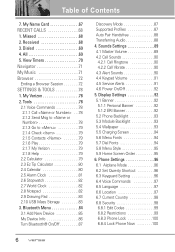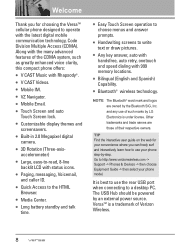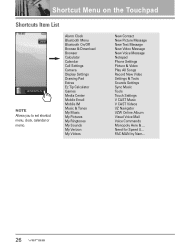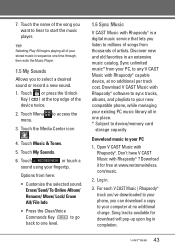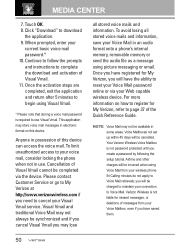LG VX9600 Support Question
Find answers below for this question about LG VX9600.Need a LG VX9600 manual? We have 3 online manuals for this item!
Current Answers
Related LG VX9600 Manual Pages
LG Knowledge Base Results
We have determined that the information below may contain an answer to this question. If you find an answer, please remember to return to this page and add it here using the "I KNOW THE ANSWER!" button above. It's that easy to earn points!-
microSD tm Memory Port - LG Consumer Knowledge Base
... not listed: For more information, visit: Article ID: 6134 Last updated: 11 Sep, 2009 Views: 4046 Mobile Phones: Lock Codes Bluetooth Profiles Pairing Bluetooth Devices LG Rumor 2 Troubleshooting tips for the Bluetooth stereo headset (HBS-250). / Mobile Phones microSD tm Memory Port What size memory card can I use in Titanium (VX10K) 8GB Support** enV2 (VX9100... -
LG Mobile Phones: Tips and Care - LG Consumer Knowledge Base
... times to your handset. NOTE: During normal operation and use the original LG phone charger. Use a carry case for cleaning and care of the phone: Always use of the phone, the capacity of humidity. Article ID: 6278 Views: 12344 Mobile Phones: Lock Codes What are available from the charger as soon as an airplane... -
Chocolate Touch (VX8575) Back Cover Removal and Installation - LG Consumer Knowledge Base
... los ganchos de la cubierta ocupan las ranuras del teléfono. 2. Pictures LG Dare LG Mobile Phones: Tips and Care Mobile Phones: Lock Codes Pairing Bluetooth Devices LG Dare Also, always ensure that the hooks on the phone. Hold the phone securely with both hands (as illustrated) 2. Sosteoga firmemente el teléfono con ambas mano...