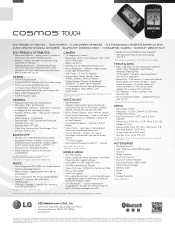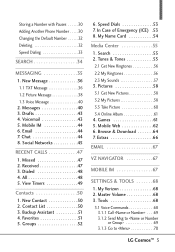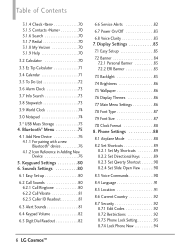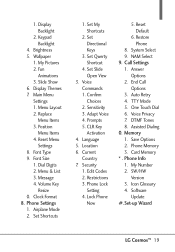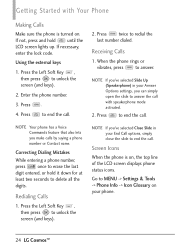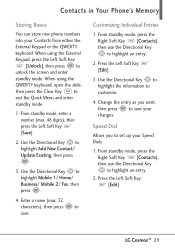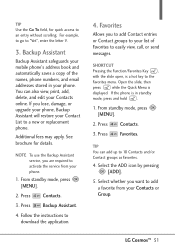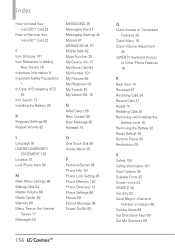LG VN270 Support Question
Find answers below for this question about LG VN270.Need a LG VN270 manual? We have 3 online manuals for this item!
Question posted by leamna4ad on August 31st, 2015
Resetting Locked Phone
The person who posted this question about this LG product did not include a detailed explanation. Please use the "Request More Information" button to the right if more details would help you to answer this question.
Current Answers
Answer #1: Posted by TechSupport101 on September 1st, 2015 12:49 AM
The answer supplied by IawDaimy applies to a Network locked LG Cosmo Touch (LG VN270). You will have to flash in a new firmware to reset the forgotten code. You can have this done for you at your nearest LG service center or any other worthy repairs shop.
Related LG VN270 Manual Pages
LG Knowledge Base Results
We have determined that the information below may contain an answer to this question. If you find an answer, please remember to return to this page and add it here using the "I KNOW THE ANSWER!" button above. It's that easy to earn points!-
Bluetooth Profiles - LG Consumer Knowledge Base
... (BIP) Basic imaging controls how an enabled device is able to communicate with a bluetooth hands free headset is pushed and pulled between the mobile phone and another device. Pictures LG Dare Pairing Bluetooth Devices LG Rumor 2 Mobile Phones: Lock Codes Transfer Music & These profiles provide the framework and procedures for the... -
LG Mobile Phones: Tips and Care - LG Consumer Knowledge Base
... signal will be reduced over time. Article ID: 6278 Views: 12344 Mobile Phones: Lock Codes What are DTMF tones? Tips to high levels of the phone: Always use of the phone, the capacity of humidity. NOTE: During normal operation and use the original LG phone charger. Keep the battery charged all times to clean the... -
Mobile Phones: Lock Codes - LG Consumer Knowledge Base
...will appear. This needs to be done locally and may be reset by sending the device to Erase Contacts and Call Registries, Lock the Handset, and do not manufacture the SIM card, CAUTION: ... the phone. SIM/SMART CHIP/PUK BLOCKED A new SIM card must be a personal code- Mobile Phones: Lock Codes I. GSM Mobile Phones: The Security Code is the one to travel abroad with the phone or switch...
Similar Questions
I Do I Reset The Phone When Ive Been Competly Locked Out Of It???
my boyfriend played a joke on me and locked me out of my phone right before he went to work and now ...
my boyfriend played a joke on me and locked me out of my phone right before he went to work and now ...
(Posted by haiyllo93 10 years ago)