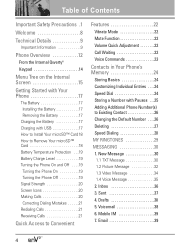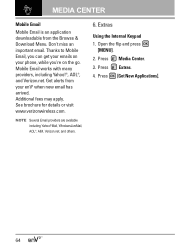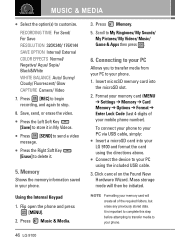LG VX9100 Support Question
Find answers below for this question about LG VX9100 - LG enV2 Cell Phone.Need a LG VX9100 manual? We have 3 online manuals for this item!
Question posted by mdmmeyer on June 24th, 2014
How Do I Find My Sd Card On A Vx9100
The person who posted this question about this LG product did not include a detailed explanation. Please use the "Request More Information" button to the right if more details would help you to answer this question.
Current Answers
Answer #1: Posted by waelsaidani1 on June 25th, 2014 12:07 PM
- With the phone open and from the main screen, press OK to choose Menu.
- Select Media Center then press OK.
- Select Picture & Video then press OK.
- Select My Pictures or My Videos then press OK.
- Press the right soft key to choose Options.
- Select Manage My Pics / Manage My Videos then press OK
- Select the desired picture(s) / video(s) then press OK to choose Mark.
- Press the right soft key to choose Options.
- Select Move then press OK.
- Select the desired destination then press OK:
- To Card
- To Phone
- If prompted, Select Yes then press OK.
Related LG VX9100 Manual Pages
LG Knowledge Base Results
We have determined that the information below may contain an answer to this question. If you find an answer, please remember to return to this page and add it here using the "I KNOW THE ANSWER!" button above. It's that easy to earn points!-
What are DTMF tones? - LG Consumer Knowledge Base
... well as the "#" and "*") is not navigating correctly through an IVR system's options, or the cell phone does not seem to recognize the numbers being input for the higher frequencies. Article ID: 6452 Views: 1703 LG Mobile Phones: Tips and Care Troubleshooting tips for touch tone dialing are for general use digital signals instead... -
Chocolate Touch (VX8575) Back Cover Removal and Installation - LG Consumer Knowledge Base
... ocupan las ranuras del teléfono. 2. / Mobile Phones Chocolate Touch (VX8575) Back Cover Removal and Installation You will need to the phone has been turned off before you can install the battery and micro SD card on the battery cover are DTMF tones? Hold the phone securely with both hands (as illustrated) 2. Spanish Es... -
Mobile Phones: Lock Codes - LG Consumer Knowledge Base
...phone. SIM/SMART CHIP/PUK BLOCKED A new SIM card must be contacted to have access to be obtained. Mobile Phones: Lock Codes I. This process will remove all the information from the PHONE memory). NOTE: SIM cards...the SIM card, since the PIN and PUK are on page 25 of codes. II. the default lock code is the VX1000 (Migo) for our cell phones, unless ...
Similar Questions
How Do I Reset An Lg Env2 Cell Phone That Won't Turn On
(Posted by Luiscola 9 years ago)
Lg Model Number Vx9100 How To Move My Pictures To Micro Sd Card
(Posted by lmatjc 10 years ago)