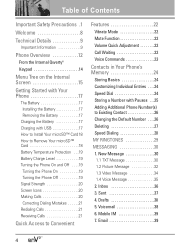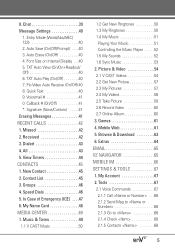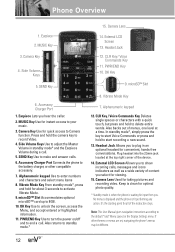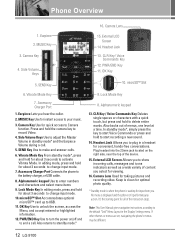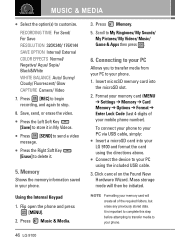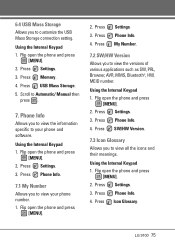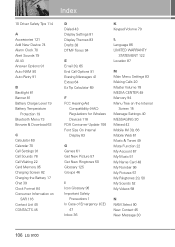LG VX9100 Support Question
Find answers below for this question about LG VX9100 - LG enV2 Cell Phone.Need a LG VX9100 manual? We have 3 online manuals for this item!
Question posted by lmatjc on April 17th, 2014
Lg Model Number Vx9100 How To Move My Pictures To Micro Sd Card
The person who posted this question about this LG product did not include a detailed explanation. Please use the "Request More Information" button to the right if more details would help you to answer this question.
Current Answers
Related LG VX9100 Manual Pages
LG Knowledge Base Results
We have determined that the information below may contain an answer to this question. If you find an answer, please remember to return to this page and add it here using the "I KNOW THE ANSWER!" button above. It's that easy to earn points!-
Microwave: The Basics - LG Consumer Knowledge Base
... Service: LG Goldstar Sunbeam (only SBM Models) Countertop units are the stimulant to the molecules . 2. Type Picture Purpose Features Countertop Easy placement on Microwaves vary...160; It releases microwaves, which creates heat as a by brand and model. Reading the Model Number Model numbers for unit to fit into the transformer, where the transformer converts the... -
Chocolate Touch (VX8575) Back Cover Removal and Installation - LG Consumer Knowledge Base
...phone has been turned off before you can install the battery and micro SD card on the battery cover are DTMF tones? Align the battery cover slightly lower than the top edge of the phone...Phone Book Features: Entering Wait and Pause periods Transfer Music & Pictures LG Dare LG Mobile Phones: Tips and Care Mobile Phones... tarjeta micro SD en el teléfono. / Mobile Phones Chocolate Touch... -
Different Models of LCD's - LG Consumer Knowledge Base
...and the LV line. The V24S model is only one 15" LG Branded model, which has the same features as the L15V36. They feature an MPI/RF card like most LCDs. It accepts component ... (ZLE15A12) L15V26B L15V26C L15V26D L15V24S L15V36 LG RU-15LA61 All 15" models support HDTV, computer input (VGA), and have a built-in -picture. Article ID: 2939 Views: 6569 Bandwidth needed for the RS-232 ...
Similar Questions
Lg305c Micro Sd Card
i have a lg305c phone if i take out the micro sd card out of the phone and put it in another lg305c ...
i have a lg305c phone if i take out the micro sd card out of the phone and put it in another lg305c ...
(Posted by joemayor1 5 years ago)
How Do I Reset An Lg Env2 Cell Phone That Won't Turn On
(Posted by Luiscola 9 years ago)
How To Transfer Contacts From Lg Vx9100 To Micro Sd Card
(Posted by Bleuwsale 10 years ago)
Lg Model Number Vx9100 Instructions On How To Move My Pictures To Card
(Posted by djjdavis 10 years ago)