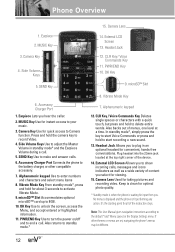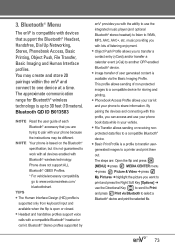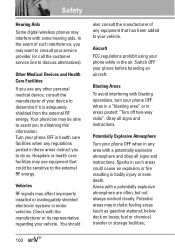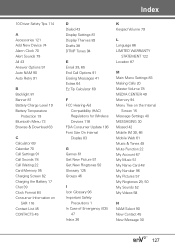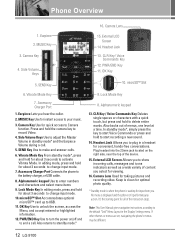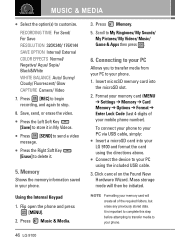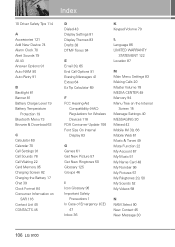LG VX9100 Support Question
Find answers below for this question about LG VX9100 - LG enV2 Cell Phone.Need a LG VX9100 manual? We have 3 online manuals for this item!
Question posted by djjdavis on December 22nd, 2013
Lg Model Number Vx9100 Instructions On How To Move My Pictures To Card
The person who posted this question about this LG product did not include a detailed explanation. Please use the "Request More Information" button to the right if more details would help you to answer this question.
Current Answers
Related LG VX9100 Manual Pages
LG Knowledge Base Results
We have determined that the information below may contain an answer to this question. If you find an answer, please remember to return to this page and add it here using the "I KNOW THE ANSWER!" button above. It's that easy to earn points!-
Monitor: forteManager Software - LG Consumer Knowledge Base
...is an optional install. here . Preferred install procedure: 1) Install latest graphics card drivers & Just type in your model number. For example, only VGA supports the Position options. reboot fM will work... used by the graphics card to operate properly. Article ID: 6414 Last updated: 19 Apr, 2010 Views: 5003 Monitor Driver Install Instructions Monitor firmwares updates Can dead ... -
Microwave: The Basics - LG Consumer Knowledge Base
...'s the microwave? Ex. 04_April Manufacturing Factory Reading the Model Number Model numbers for Microwave Ovens differ according to fit into cabinetry like an oven, while still allowing for Factory Purposes Only 6. KR_Korea, Refrigerator -- M Type Picture Purpose Features Countertop Easy placement on Microwaves vary by LG start... -
LG Front Load Washer: General FAQ - LG Consumer Knowledge Base
...in the spin cycle. Yes, powdered detergent can I put in the dispenser trays. The model number will allow enough space to do I perform a drain only cycle? 22. Stacking kits...to make fine adjustments to experience issues please see our detailed knowledgebase article for detailed instructions. Washing Machine: Powers on my washer? 31. How often should I perform maintenance...
Similar Questions
How Do I Reset An Lg Env2 Cell Phone That Won't Turn On
(Posted by Luiscola 9 years ago)
Lg Model Number Vx9100 How To Move My Pictures To Micro Sd Card
(Posted by lmatjc 10 years ago)
How To Download Pictures From Lg800ghl Cell Phone To Computer With Usb Cable
(Posted by MeAJ 10 years ago)
How Do You Delete The Wallpaper Picture On The Lgenv2 Vx9100 Cell Phone?
(Posted by ayjmc 10 years ago)
Lg800g (how To Watch Pictures On The Cell Phone To Your Computer
(Posted by plSmith 10 years ago)