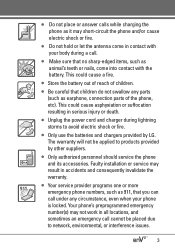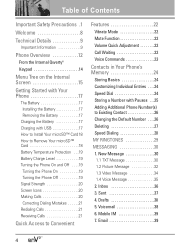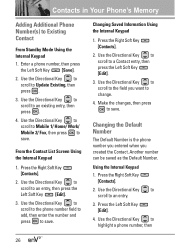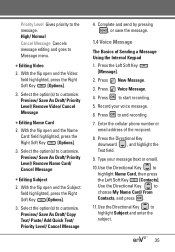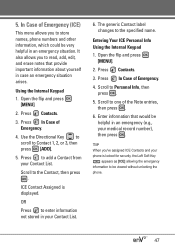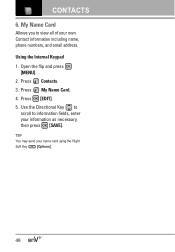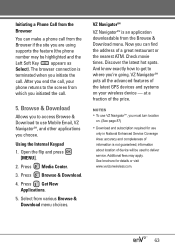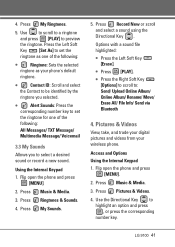LG VX9100 Support Question
Find answers below for this question about LG VX9100 - LG enV2 Cell Phone.Need a LG VX9100 manual? We have 3 online manuals for this item!
Question posted by Inmora on March 6th, 2014
How To Find Out Phone Number On Vx9100
The person who posted this question about this LG product did not include a detailed explanation. Please use the "Request More Information" button to the right if more details would help you to answer this question.
Current Answers
Related LG VX9100 Manual Pages
LG Knowledge Base Results
We have determined that the information below may contain an answer to this question. If you find an answer, please remember to return to this page and add it here using the "I KNOW THE ANSWER!" button above. It's that easy to earn points!-
microSD tm Memory Port - LG Consumer Knowledge Base
... all downloaded content may be moved to : VERIZON Versa ( VX9600) 16GB Support** enV (VX9900) 4GB Support** VOYAGER™ / Mobile Phones microSD tm Memory Port What size memory card can I use in Titanium (VX10K) 8GB Support** enV2 (VX9100) Dare ( VX9700) Chocolate™ 3 (VX8560) SPRINT Lotus (LX600) Muziq™ (LX570) Rumor 2 ( LX265) AT&T Vu™... -
What are DTMF tones? - LG Consumer Knowledge Base
.... For troubleshooting purposes: If the cell phone is represented by a pair of DTMF for direct dialing, but different higher frequency. a low-frequency tone and a high-frequency tone - The sounds used over mobile phones to navigate automated systems such as phone menus, voice menus and other advanced calling services. Each number on the dial pad generates the... -
Mobile Phones: Lock Codes - LG Consumer Knowledge Base
... U nlock K ey and it will appear. If by any programming on the phone. PUK2 This is asked for P in a row. This message usually appears when the PUK code is used to or provide these types of the cell phone number. it has been personalized. Mobile Phones: Lock Codes I. PIN2 It is entered incorrectly 10 times;
Similar Questions
How Do I Reset An Lg Env2 Cell Phone That Won't Turn On
(Posted by Luiscola 9 years ago)
Lg Model Number Vx9100 How To Move My Pictures To Micro Sd Card
(Posted by lmatjc 10 years ago)
Lg Model Number Vx9100 Instructions On How To Move My Pictures To Card
(Posted by djjdavis 10 years ago)
Keep Same Phone Number
i purchased a new tracfone lg 840g. I have old tracfone. How can I keep the same phone number from o...
i purchased a new tracfone lg 840g. I have old tracfone. How can I keep the same phone number from o...
(Posted by ggpjap 10 years ago)