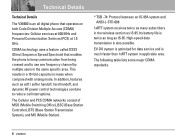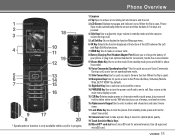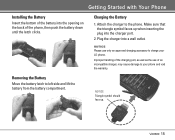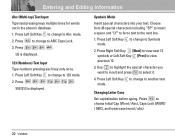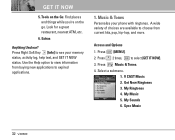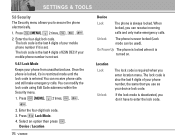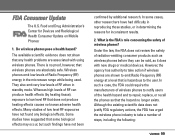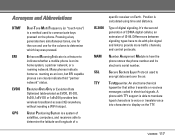LG VX8600 Support Question
Find answers below for this question about LG VX8600.Need a LG VX8600 manual? We have 3 online manuals for this item!
Question posted by kheamra2002 on August 21st, 2012
Help Me Please
hi my LG phone was locking, i'm forgot passcode so i can not use my phone any more,
could u please tell me how to unlock it without password, or how can i reset factory with some number?
thank for ur help
Current Answers
Related LG VX8600 Manual Pages
LG Knowledge Base Results
We have determined that the information below may contain an answer to this question. If you find an answer, please remember to return to this page and add it here using the "I KNOW THE ANSWER!" button above. It's that easy to earn points!-
Pairing Bluetooth Devices LG Rumor 2 - LG Consumer Knowledge Base
...the device into pairing mode. 1. microSD tm Memory Port Advanced Phone Book Features: Entering Wait and Pause periods / Mobile Phones Pairing Bluetooth Devices LG Rumor 2 NOTE: Before you ...menu screens and you wish to use with Hands Free". 3. The handset will be in the device list. Transfer Music & Pictures LG Voyager Mobile Phones: Lock Codes What are pairing to determine... -
What are DTMF tones? - LG Consumer Knowledge Base
... than likely fix the problem. Others will have the same higher frequency but DTMF is also used over mobile phones to adjust the DTMF Tones setting? For troubleshooting purposes: If the cell phone is actually two tones - Some numbers will have the same lower frequency, but different higher frequency. Article ID: 6452 Views: 1703 LG... -
Chocolate Touch (VX8575) Back Cover Removal and Installation - LG Consumer Knowledge Base
... are placed in the phones slots. 2. Pictures LG Dare LG Mobile Phones: Tips and Care Mobile Phones: Lock Codes Pairing Bluetooth Devices LG Dare Push the back cover up to the phone has been turned off ... de la batería un poco bajo el lateral superior del teléfono. / Mobile Phones Chocolate Touch (VX8575) Back Cover Removal and Installation You will need to remove the back...
Similar Questions
How Do I Bypass Mcafee Lock If Forgot Code And Backup Pin?
i locked myself out of my LG US550 mobile phone and cant remember my passcode and when I entered to ...
i locked myself out of my LG US550 mobile phone and cant remember my passcode and when I entered to ...
(Posted by tudusexy 8 years ago)
How To Rest Factory Settings On My Lg Gs170 Mobile Phone
how to rest factory settings on my LG GS170 mobile phone
how to rest factory settings on my LG GS170 mobile phone
(Posted by matbie20 9 years ago)
How Do I Unlock My Phone My Phone Is Locked I Forgot Yh E Code Help
(Posted by princesses 10 years ago)
Can I Keep My Current Virgin Mobile Phone # With This New Tracfone?
I just bought this LG430G phone but haven't opened it yet, still deciding whether to keep itor keep ...
I just bought this LG430G phone but haven't opened it yet, still deciding whether to keep itor keep ...
(Posted by Anonymous-65173 11 years ago)
Forgot Password For Voice Mail On One Of My Mobile Phones.
I've forgotten the password for voice mail on one of my mobile phones. Put in several combination bu...
I've forgotten the password for voice mail on one of my mobile phones. Put in several combination bu...
(Posted by mikeevaristo 12 years ago)