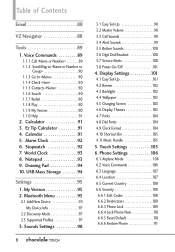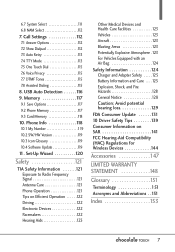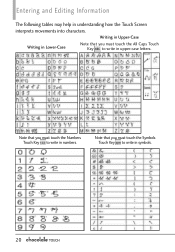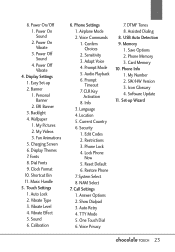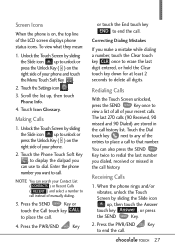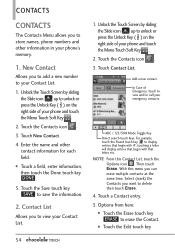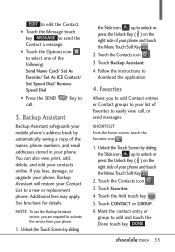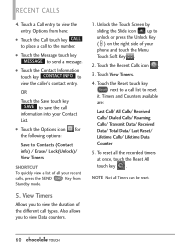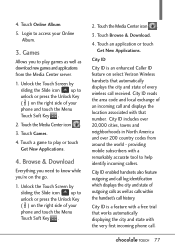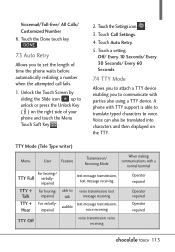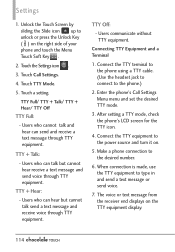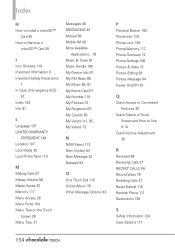LG VX8575 Support Question
Find answers below for this question about LG VX8575.Need a LG VX8575 manual? We have 1 online manual for this item!
Question posted by scottgerrinsg on June 30th, 2015
My Phone Is Acting Crazy By Calling Numbers With Out Me Even Touching The Phone
The person who posted this question about this LG product did not include a detailed explanation. Please use the "Request More Information" button to the right if more details would help you to answer this question.
Current Answers
Answer #1: Posted by TechSupport101 on June 30th, 2015 8:43 AM
This may indicate a bad touchscreen :( Do also try backing up all and performing a hard reset to be sure the issue s not software-borne.
Related LG VX8575 Manual Pages
LG Knowledge Base Results
We have determined that the information below may contain an answer to this question. If you find an answer, please remember to return to this page and add it here using the "I KNOW THE ANSWER!" button above. It's that easy to earn points!-
What are DTMF tones? - LG Consumer Knowledge Base
...touch-tone land-line phones, pressing a key on a phone keypad (as well as DTMF (Dual Tone Multiple Frequencies) tones. For troubleshooting purposes: If the cell phone is not navigating correctly through an IVR system's options, or the cell phone does not seem to navigate automated systems such as phone menus, voice menus and other advanced calling...over mobile phones to recognize the numbers ... -
Mobile Phones: Lock Codes - LG Consumer Knowledge Base
... BLOCKED A new SIM card must be a personal code- GSM Mobile Phones: The Security Code is recommended that may delete the information from the Service Provider. Another code that a back-up to or provide these types of the cell phone number. Call Barring disallows calls to have the phone re-programmed. LG is 2431 Should the code be... -
Advanced Phone Book Features: Entering Wait and Pause periods - LG Consumer Knowledge Base
... Bluetooth Profiles Voicemail - *##pppp#### ⇒8 seconds/2 seconds = 4; this is usually necessary when the number will be an option to insert the pauses and waits, or the "*" key can be pressed three times to the Phone's Contact List. Calling an office number, the extension is known, but not the amount of time until it is...
Similar Questions
How To Change A Special Ringtone To A Particular Calling Number?
how to change a special ringtone to a particular calling number?
how to change a special ringtone to a particular calling number?
(Posted by rocasan 9 years ago)
How To Delete Recent Calls From Touch Screen Lg Att Phone It Says In Need
security code what is it
security code what is it
(Posted by grgret 9 years ago)
Is There Away I Can Unlock The Screen Wit The Last Four Digits Of Phone Number
I put the last for digits of the phone mumber its not letting me unlock the code i need your help i ...
I put the last for digits of the phone mumber its not letting me unlock the code i need your help i ...
(Posted by whateverulike75 9 years ago)
What Does The Items In The Lg Service Menu On The Vx8575 Chocolate Touch Phone
(Posted by ejaquat 9 years ago)
What Is The Phone Lock Master Code
my phone lock is set and i dont remember the code
my phone lock is set and i dont remember the code
(Posted by iv32477 12 years ago)