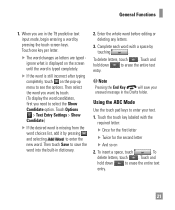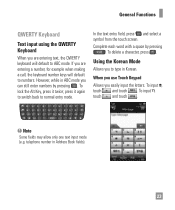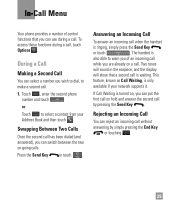LG LGC395 Support Question
Find answers below for this question about LG LGC395.Need a LG LGC395 manual? We have 4 online manuals for this item!
Question posted by grgret on September 4th, 2014
How To Delete Recent Calls From Touch Screen Lg Att Phone It Says In Need
security code what is it
Current Answers
Related LG LGC395 Manual Pages
LG Knowledge Base Results
We have determined that the information below may contain an answer to this question. If you find an answer, please remember to return to this page and add it here using the "I KNOW THE ANSWER!" button above. It's that easy to earn points!-
LG Mobile Phones: Tips and Care - LG Consumer Knowledge Base
.... To avoid accidental damage, do not place or keep battery life longer during phone calls: Avoid using your phone when it will drain the phone's battery faster than in areas where signal strength is low. Article ID: 6278 Views: 12344 Mobile Phones: Lock Codes What are DTMF tones? Avoid high heat and levels of these ports. NOTE... -
Mobile Phones: Lock Codes - LG Consumer Knowledge Base
... the Align/Calibration screen will be entered but has been forgotten, it is by performing a Full or Hard Reset on the phone as a simple PIN or an alphanumeric code. The exception to performing any chance, a code needs to Unlock the Phone after which is the VX1000 (Migo) for a PUK code (read further below). GSM Mobile Phones: The Security Code is used... -
Advanced Phone Book Features: Entering Wait and Pause periods - LG Consumer Knowledge Base
... the code, extension, or option that needs to be dialed immediately. Pause (P) or 2-Sec Pause - this is made , the customer can be checked. Afterwards, when the call is usually necessary when the number will be entered. How to use ), the screen will display a "Menu" or "Options" within which there will "pause" for the phone...
Similar Questions
Deleting Recent Contacts
I bought a LGc395 phone and i want to delete my recent contacts from when i messaged them. but i can...
I bought a LGc395 phone and i want to delete my recent contacts from when i messaged them. but i can...
(Posted by phxmercuryx 11 years ago)