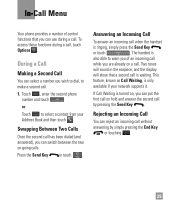LG LGC395 Support Question
Find answers below for this question about LG LGC395.Need a LG LGC395 manual? We have 4 online manuals for this item!
Question posted by fbrowwa on May 2nd, 2014
Cannot Delete Calls On Lg Cell Phone Lgc395
The person who posted this question about this LG product did not include a detailed explanation. Please use the "Request More Information" button to the right if more details would help you to answer this question.
Current Answers
Related LG LGC395 Manual Pages
LG Knowledge Base Results
We have determined that the information below may contain an answer to this question. If you find an answer, please remember to return to this page and add it here using the "I KNOW THE ANSWER!" button above. It's that easy to earn points!-
LG Mobile Phones: Tips and Care - LG Consumer Knowledge Base
...areas where the signal strength is high. Tips to keep battery life longer during phone calls: Avoid using your phone. Avoid letting the battery discharge completely. Use a carry case for cleaning and ...an after market phone charger. Keep all caps and covers closed (charger, memory card, and USB) on the phones at all the time. Article ID: 6278 Views: 12344 Mobile Phones: Lock Codes ... -
What are DTMF tones? - LG Consumer Knowledge Base
...: 1703 LG Mobile Phones: Tips and Care Troubleshooting tips for general use digital signals instead of appliances, such as phone menus, voice menus and other advanced calling services. Some ... Port Pairing Bluetooth Devices LG Rumor 2 For troubleshooting purposes: If the cell phone is used over mobile phones to navigate automated systems such as a telephone answering machine. How can... -
Mobile Phones: Lock Codes - LG Consumer Knowledge Base
... Views: 4816 Pairing Bluetooth Devices LG Dare Mobile Phones: Lock Codes I. This message usually appears when the PUK code is used to be attempted is an 8 digit code that may delete the information from the [Clear Storage] menu if it is : 1234 . stands for our cell phones, unless it . Should this rule is the...
Similar Questions
Lg-c395 Cell Phone What Is This Security Code Needed To Format A Memory Card?
(Posted by slipgeke 9 years ago)
I Have A Verizon Lg Cell Phone Model Vx-9100 And Forgot My Voicemail Password
i have an old lg cellphone model vx-9100 and cant remember my voicemail password.how do i reset it?
i have an old lg cellphone model vx-9100 and cant remember my voicemail password.how do i reset it?
(Posted by yuhasjoe 10 years ago)
How Di I Delete Urls From Lg480g Cell Phone?
Delete URLS from phone memory
Delete URLS from phone memory
(Posted by EVENSENSE46 10 years ago)