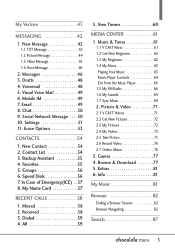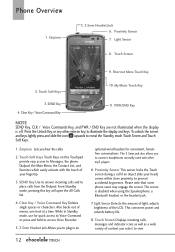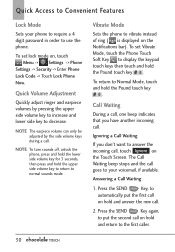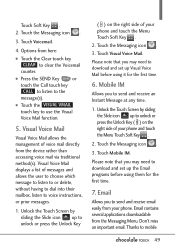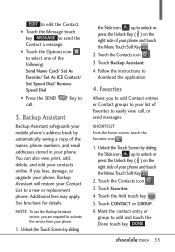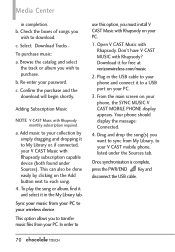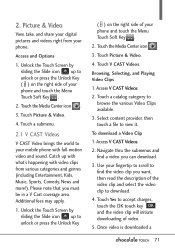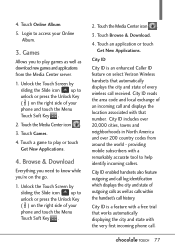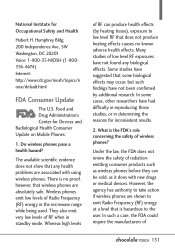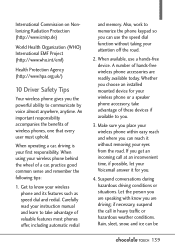LG VX8575 Support Question
Find answers below for this question about LG VX8575.Need a LG VX8575 manual? We have 1 online manual for this item!
Question posted by dkottwitz on May 26th, 2014
How To Stop The Voices When Getting Calls
a voice tells me whenever a call is coming in....stop this
Current Answers
Related LG VX8575 Manual Pages
LG Knowledge Base Results
We have determined that the information below may contain an answer to this question. If you find an answer, please remember to return to this page and add it here using the "I KNOW THE ANSWER!" button above. It's that easy to earn points!-
microSD tm Memory Port - LG Consumer Knowledge Base
... not listed: For more information, visit: Article ID: 6134 Last updated: 11 Sep, 2009 Views: 4046 Mobile Phones: Lock Codes Bluetooth Profiles Pairing Bluetooth Devices LG Rumor 2 Troubleshooting tips for the Bluetooth stereo headset (HBS-250). / Mobile Phones microSD tm Memory Port What size memory card can I use in Titanium (VX10K) 8GB Support** enV2... -
What are DTMF tones? - LG Consumer Knowledge Base
... ID: 6452 Views: 1703 LG Mobile Phones: Tips and Care Troubleshooting tips for general use digital signals instead of appliances, such as DTMF (Dual Tone Multiple Frequencies) tones. combined (hence the name "dual tone multi-frequency".) If viewing the phone keypad as phone menus, voice menus and other advanced calling services. Some numbers will more than... -
Chocolate Touch (VX8575) Back Cover Removal and Installation - LG Consumer Knowledge Base
.... Para instalar la cubierta trasera 1. Article ID: 6454 Views: 1085 What are placed in the phones slots. 2. Advanced Phone Book Features: Entering Wait and Pause periods Transfer Music & To remove the back cover 1. / Mobile Phones Chocolate Touch (VX8575) Back Cover Removal and Installation You will need to remove the back cover before installing or...
Similar Questions
What Does The Items In The Lg Service Menu On The Vx8575 Chocolate Touch Phone
(Posted by ejaquat 9 years ago)
Where Can I Get A Free User Manuel For The Total Call Mobil Phone Lgeln510rbl
(Posted by Sherilholzinger 9 years ago)
I Have A Lg-vx8575 With The Screen Unusable.
Is there a way to get my pictures off this old phone? I want them and there is no memory card. Can o...
Is there a way to get my pictures off this old phone? I want them and there is no memory card. Can o...
(Posted by sales152462 10 years ago)
Is The Vx8575 A Better Phone Than The Previous Chocolate.
I had one of the older Chocolates and I really liked it. I just hope this one will be a good one if ...
I had one of the older Chocolates and I really liked it. I just hope this one will be a good one if ...
(Posted by cricket1953 11 years ago)
How Do I Get Calls And Texts To Be Identified By Name Of Caller?
(Posted by sotsubs 11 years ago)