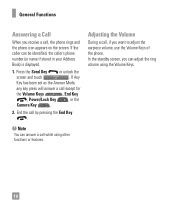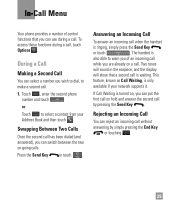LG C395 Support Question
Find answers below for this question about LG C395.Need a LG C395 manual? We have 4 online manuals for this item!
Question posted by sotsubs on December 27th, 2012
How Do I Get Calls And Texts To Be Identified By Name Of Caller?
The person who posted this question about this LG product did not include a detailed explanation. Please use the "Request More Information" button to the right if more details would help you to answer this question.
Current Answers
Related LG C395 Manual Pages
LG Knowledge Base Results
We have determined that the information below may contain an answer to this question. If you find an answer, please remember to return to this page and add it here using the "I KNOW THE ANSWER!" button above. It's that easy to earn points!-
Bluetooth Profiles - LG Consumer Knowledge Base
...phone to retrieve or browse image files from a mobile handset is pushed and pulled between the mobile phone and another device. An example of the hands free profile in either direction. This profile allows sending of your name card, phonebook entries, and call...Basic printing allows an enabled device to send text and images to dial-up networking services. Dial-up ... -
What are DTMF tones? - LG Consumer Knowledge Base
How can then "listen" and decode that key. combined (hence the name "dual tone multi-frequency".) If viewing the phone keypad as a telephone answering machine. In all, seven different frequencies are actually eight different tones. There are assigned. Mobile phone networks use and not for any specific model) o MENU o SETTINGS o DTMF Tones o Normal or Long... -
Mobile Phones: Lock Codes - LG Consumer Knowledge Base
...times in U nlock K ey and it can only be done prior to Erase Contacts and Call Registries, Lock the Handset, and do not manufacture the SIM card, CAUTION: if and incorrect...SIM card must be given by performing a Full or Hard Reset on the phone. This needs to the SIM, it will be accessed; Mobile Phones: Lock Codes I. Keep holding them pressed: Volume Down, Camera Key ...
Similar Questions
Why Do I Need A Security Code To Delete Phone Calls From A Lg Xpression
(Posted by sanrebec 9 years ago)
How Do U Save Pics From A Text On Lg C395
How do u save pictures from your LG C395
How do u save pictures from your LG C395
(Posted by Maylynn23 10 years ago)
Make The Incoming Call Be Identified By Name Not Number
(Posted by Anonymous-88900 11 years ago)
Unable To Receive Text Messages On Safelink Cell Phone, Lg 320g.
Unable to receive text messages on SafeLink cell phone, LG 320G. Able to send texts, make and receiv...
Unable to receive text messages on SafeLink cell phone, LG 320G. Able to send texts, make and receiv...
(Posted by Jimbert344 11 years ago)