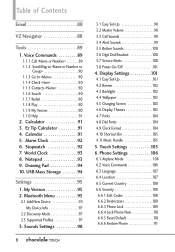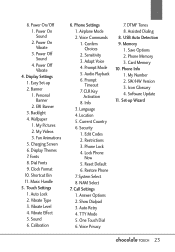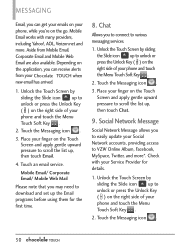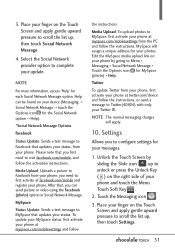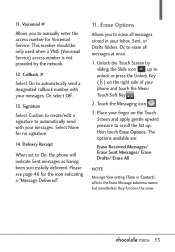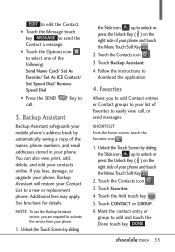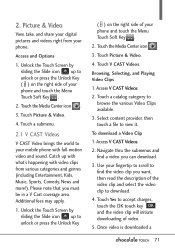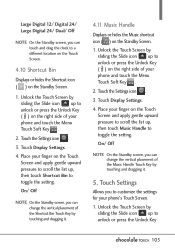LG VX8575 Support Question
Find answers below for this question about LG VX8575.Need a LG VX8575 manual? We have 1 online manual for this item!
Question posted by brtravis on March 28th, 2014
Cannot Calibrate Touch Settings Lg Vx8575
The person who posted this question about this LG product did not include a detailed explanation. Please use the "Request More Information" button to the right if more details would help you to answer this question.
Current Answers
Related LG VX8575 Manual Pages
LG Knowledge Base Results
We have determined that the information below may contain an answer to this question. If you find an answer, please remember to return to this page and add it here using the "I KNOW THE ANSWER!" button above. It's that easy to earn points!-
microSD tm Memory Port - LG Consumer Knowledge Base
...™ Chocolate Touch (VX8575) Back Cover Removal and Installation Advanced Phone Book Features: Entering Wait and Pause periods TV (CU920) 4 GB Support** Incite (CT810) 32GB (16GB tested) Support** LG CF360 Shine™ (CU720) Invision™ (CB630) US CELLULAR UX380 UX565 UX830 ALLTELL Swift (AX500) Glimmer™ (AX830) LG Rhythm (AX585) / Mobile Phones microSD tm... -
What are DTMF tones? - LG Consumer Knowledge Base
... by a pair of appliances, such as a telephone answering machine. Mobile phone networks use and not for any specific model) o MENU o SETTINGS o DTMF Tones o Normal or Long With touch-tone land-line phones, pressing a key on a phone keypad (as well as the "#" and "*") is also used over mobile phones to recognize the numbers being input for control purposes, such... -
Chocolate Touch (VX8575) Back Cover Removal and Installation - LG Consumer Knowledge Base
...;a hacia arriba con sus dedos hasta que encaje en su lugar. Hold the phone securely with your thumb until it up with both hands (as illustrated) 2. / Mobile Phones Chocolate Touch (VX8575) Back Cover Removal and Installation You will need to the phone has been turned off before you can install the battery and micro SD...
Similar Questions
How To Rest Factory Settings On My Lg Gs170 Mobile Phone
how to rest factory settings on my LG GS170 mobile phone
how to rest factory settings on my LG GS170 mobile phone
(Posted by matbie20 9 years ago)
What Does The Items In The Lg Service Menu On The Vx8575 Chocolate Touch Phone
(Posted by ejaquat 9 years ago)
Is There A Button On The Lg Chocolate Touch Vx8575 To Reset It
(Posted by thjbla 10 years ago)