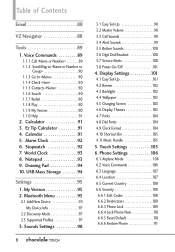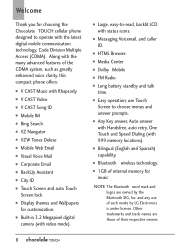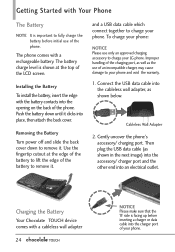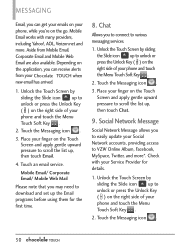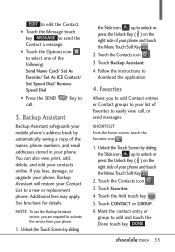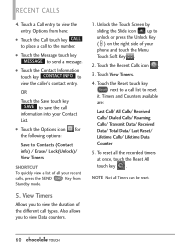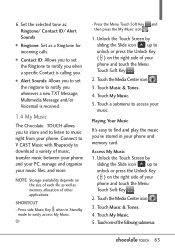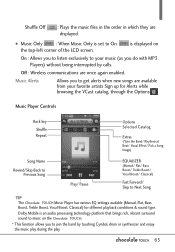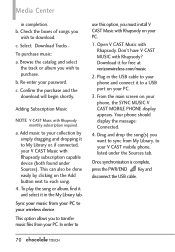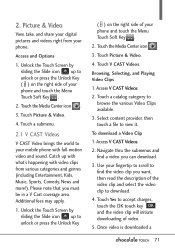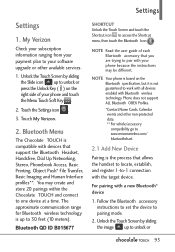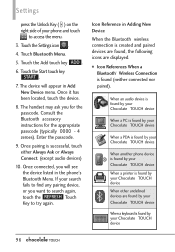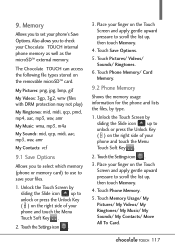LG VX8575 Support Question
Find answers below for this question about LG VX8575.Need a LG VX8575 manual? We have 1 online manual for this item!
Question posted by thjbla on March 5th, 2014
Is There A Button On The Lg Chocolate Touch Vx8575 To Reset It
The person who posted this question about this LG product did not include a detailed explanation. Please use the "Request More Information" button to the right if more details would help you to answer this question.
Current Answers
Related LG VX8575 Manual Pages
LG Knowledge Base Results
We have determined that the information below may contain an answer to this question. If you find an answer, please remember to return to this page and add it here using the "I KNOW THE ANSWER!" button above. It's that easy to earn points!-
microSD tm Memory Port - LG Consumer Knowledge Base
... / Mobile Phones microSD tm Memory Port What size memory card can I use in Titanium (VX10K) 8GB Support** enV2 (VX9100) Dare ( VX9700) Chocolate™...phone? **Not all downloaded content may be moved to : VERIZON Versa ( VX9600) 16GB Support** enV (VX9900) 4GB Support** VOYAGER™ CARRIER PHONE microSD™ Chocolate Touch (VX8575) Back Cover Removal and Installation Advanced Phone... -
Washing Machine: How can I save my preferred settings? - LG Consumer Knowledge Base
...French 3-Door -- Radiant Cooktop -- Gas Range -- Floor Standing -- Digital Transition -- -- Network Storage Mobile Phones Computer Products -- How do I use . Adjust the wash/rinse temperature, spin speed, and soil level..., and then recall them at the touch of a button. Single Wall Oven Cook Top -- Press and hold the CUSTOM PROGRAM button for my washing machine? » ... -
Chocolate Touch (VX8575) Back Cover Removal and Installation - LG Consumer Knowledge Base
... quitar la cubierta posterior para poder instalar la batería y la tarjeta micro SD en el teléfono. Advanced Phone Book Features: Entering Wait and Pause periods Transfer Music & / Mobile Phones Chocolate Touch (VX8575) Back Cover Removal and Installation You will need to remove the back cover before installing or replacing the battery. Also...
Similar Questions
What Is The Button Combination To Hard Reset The Lg Ux700 (bliss)?
What is the button combination to hard reset the LG UX700 (Bliss)?
What is the button combination to hard reset the LG UX700 (Bliss)?
(Posted by Anonymous-144898 9 years ago)
How To Factory Reset Lg Chocolate Touch Vx8575 From Locked Screen
(Posted by Ropiral 9 years ago)
How To Change A Voicemail Password On An Lg Chocolate Touch Vx8575
(Posted by turbwald 10 years ago)