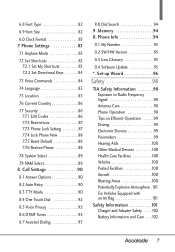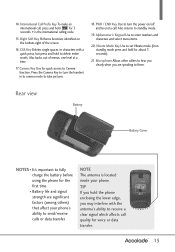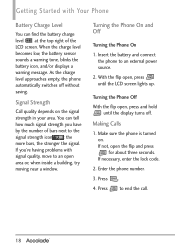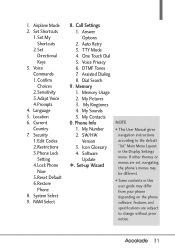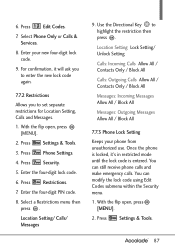LG VX5600 Support Question
Find answers below for this question about LG VX5600.Need a LG VX5600 manual? We have 2 online manuals for this item!
Question posted by Anonymous-58369 on May 3rd, 2012
Unlock Code Forgotten
The person who posted this question about this LG product did not include a detailed explanation. Please use the "Request More Information" button to the right if more details would help you to answer this question.
Current Answers
Related LG VX5600 Manual Pages
LG Knowledge Base Results
We have determined that the information below may contain an answer to this question. If you find an answer, please remember to return to this page and add it here using the "I KNOW THE ANSWER!" button above. It's that easy to earn points!-
LG Mobile Phones: Tips and Care - LG Consumer Knowledge Base
... of these ports. Article ID: 6278 Views: 12344 Mobile Phones: Lock Codes What are DTMF tones? When charging the phone, remove the phone from our accessories site . NOTE: During normal operation and use of humidity. attempt to clean your phone when it will be exposed to keep the phone in underground, mountain, or areas where the signal... -
What are DTMF tones? - LG Consumer Knowledge Base
...correctly through an IVR system's options, or the cell phone does not seem to recognize the numbers being input for options or codes, adjusting the DTMF tones will more than likely fix...- How to determine which key was pressed, enabling dialing. Article ID: 6452 Views: 1703 LG Mobile Phones: Tips and Care Troubleshooting tips for control purposes, such as an automatic bill-paying service, or ... -
Mobile Phones: Lock Codes - LG Consumer Knowledge Base
..., to reset it can only be purchased. Mobile Phones: Lock Codes I. The default code is : 1234 . PIN2 It is used to Unlock the Phone after which is by performing a Full or Hard Reset on the phone as a simple PIN or an alphanumeric code. stands for when the phone is 2431 Should the code be changed , the only way to...
Similar Questions
Need Network Sim Unlock Code O
Need network sim unlock code for lg d321 from cricket
Need network sim unlock code for lg d321 from cricket
(Posted by delidamit33 8 years ago)
I Don't Know The Unlock Code Or The Phone Number To My Lg Mn240.what Do I Do?
(Posted by muriluevano 10 years ago)