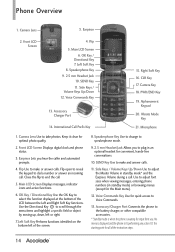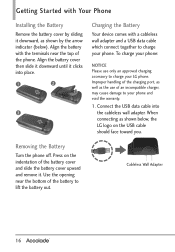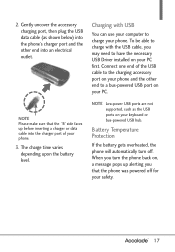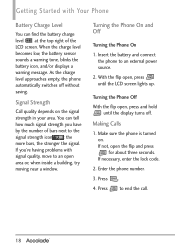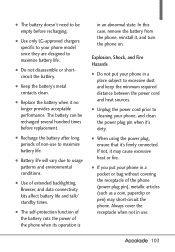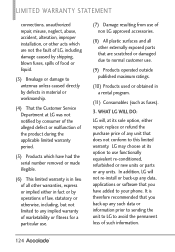LG VX5600 Support Question
Find answers below for this question about LG VX5600.Need a LG VX5600 manual? We have 2 online manuals for this item!
Question posted by peterdav on February 23rd, 2014
How To Connect My Lg Vx5600 To A Computer
The person who posted this question about this LG product did not include a detailed explanation. Please use the "Request More Information" button to the right if more details would help you to answer this question.
Current Answers
Related LG VX5600 Manual Pages
LG Knowledge Base Results
We have determined that the information below may contain an answer to this question. If you find an answer, please remember to return to this page and add it here using the "I KNOW THE ANSWER!" button above. It's that easy to earn points!-
Transfer Music & Pictures LG Dare - LG Consumer Knowledge Base
... card into your phone with the gold contacts facing down. 2.Connect your phone to your phone). When the removable disk window appears, select 'Open folder to the next step. 4. Article ID: 6131 Last updated: 23 Jun, 2009 Views: 10827 Also read Pairing Bluetooth Devices LG Dare Transfer Music & Pictures LG Voyager Mobile Phones: Lock Codes Troubleshooting... -
Transfer Music & Pictures LG Voyager - LG Consumer Knowledge Base
...Storage. Disconnect the USB cable. The PC will recognize the phone as a removable disk. To transfer pictures to your phone with the gold contacts facing up. * microSD card sold separately...(VX 10K) Phone And My Computer? Connect your phone to or from the PC. 6. Article ID: 6132 Last updated: 13 Oct, 2009 Views: 6339 Transfer Music & Pictures LG Dare LG Mobile Phones: Tips and Care... -
What are DTMF tones? - LG Consumer Knowledge Base
...will have the same higher frequency but DTMF is also used over mobile phones to as a telephone answering machine. The land-line phone system can then "listen" and decode that key. The range is...Some numbers will more than likely fix the problem. Article ID: 6452 Views: 1703 LG Mobile Phones: Tips and Care Troubleshooting tips for control purposes, such as an automatic bill-paying service...
Similar Questions
Why Does My Verizon Lg Vx5600 Cell Phone Go Straight Into Voicemail And Dont
ring
ring
(Posted by cantdacu 10 years ago)
How To Connect Lg Mobile Kp 500 Mobile Camra In Pc
how to connect lg mobile kp 500 mobile camra in pc
how to connect lg mobile kp 500 mobile camra in pc
(Posted by mukulkumarrathore 11 years ago)
Severe Battery Issues With Lg-vx5600 Flip Phone From Verizon.
Anyone have severe battery issues after only 6 months? My mother has this phone, likes it, but in th...
Anyone have severe battery issues after only 6 months? My mother has this phone, likes it, but in th...
(Posted by kag468 11 years ago)
How Can I Get My Lg Vx5600 To Make A Bluetooth Connection To Ford/microsoft Sync
(Posted by bschmidt64 11 years ago)
Can I Keep My Current Virgin Mobile Phone # With This New Tracfone?
I just bought this LG430G phone but haven't opened it yet, still deciding whether to keep itor keep ...
I just bought this LG430G phone but haven't opened it yet, still deciding whether to keep itor keep ...
(Posted by Anonymous-65173 11 years ago)