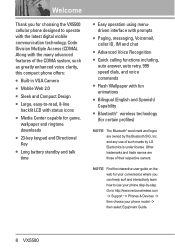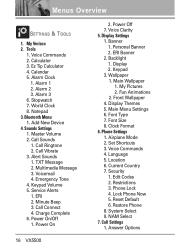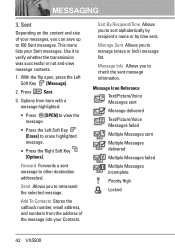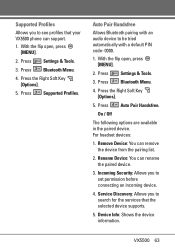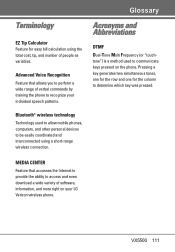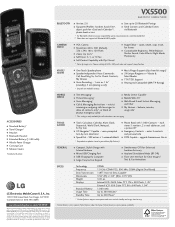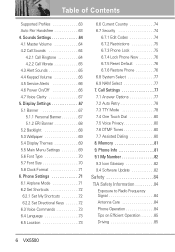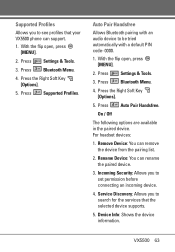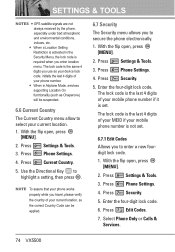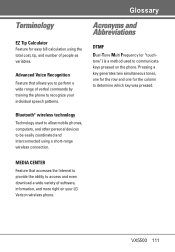LG VX5500 Support Question
Find answers below for this question about LG VX5500.Need a LG VX5500 manual? We have 4 online manuals for this item!
Question posted by radiojhaw on February 6th, 2014
How To Reset A Locked Lg Vx5500 Phone
The person who posted this question about this LG product did not include a detailed explanation. Please use the "Request More Information" button to the right if more details would help you to answer this question.
Current Answers
Answer #1: Posted by TechSupport101 on February 6th, 2014 10:26 AM
Hi. Three options
1. Last four degits of youe cell number - if that fails..
2. Intput: 277634#*# - if that fails..
3. Contact your carrier.
Related LG VX5500 Manual Pages
LG Knowledge Base Results
We have determined that the information below may contain an answer to this question. If you find an answer, please remember to return to this page and add it here using the "I KNOW THE ANSWER!" button above. It's that easy to earn points!-
Bluetooth Profiles - LG Consumer Knowledge Base
...device such as a laptop or PDA. Pictures LG Dare Pairing Bluetooth Devices LG Rumor 2 Mobile Phones: Lock Codes Transfer Music & This profile allows use would be browsed or pulled by ... kit. microSD tm Memory Port Pairing Bluetooth Devices LG Dare Transfer Music & / Mobile Phones Bluetooth Profiles B luetooth profiles - Sending JPEG files to an LG bluetooth stereo... -
LG Mobile Phones: Tips and Care - LG Consumer Knowledge Base
... you are in an area that take place in areas where signal strength is raining. Tips to high levels of humidity. Avoid using the phone in a pocket. Article ID: 6278 Views: 12344 Mobile Phones: Lock Codes What are available from the charger as soon as an airplane, building, or tunnel turn you... -
Mobile Phones: Lock Codes - LG Consumer Knowledge Base
...Lock the Handset, and do not manufacture the SIM card, CAUTION: if and incorrect PUK is changed and forgotten: the service provider must be reset by sending the device to have access to 3 attempts, after which is the one to allow for our cell phones, unless it will appear. GSM Mobile Phones... Pairing Bluetooth Devices LG Dare Mobile Phones: Lock Codes I. NOTE: ...
Similar Questions
How To Factory Reset Locked Lg Trac Phone
how do I factory reset lg trac phone modle#lg305c when I forgot passcode to unlock phone
how do I factory reset lg trac phone modle#lg305c when I forgot passcode to unlock phone
(Posted by stevenizzgood 7 years ago)
Locked My Phone.
i locked my phone and i forgot my code what do i do??
i locked my phone and i forgot my code what do i do??
(Posted by htdelgado 12 years ago)