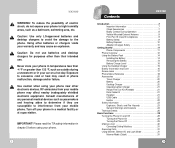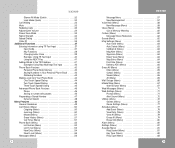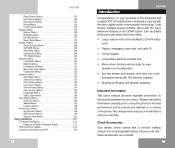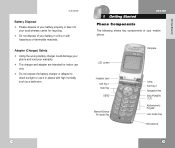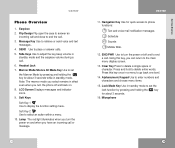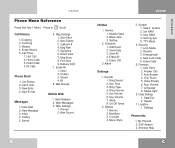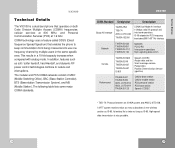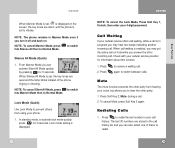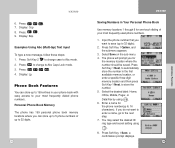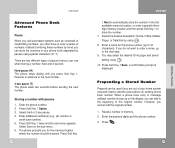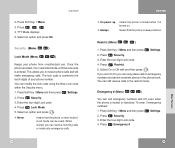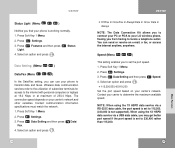LG VX3100 Support Question
Find answers below for this question about LG VX3100 - LG Cell Phone.Need a LG VX3100 manual? We have 1 online manual for this item!
Question posted by remcdonaldii on January 25th, 2014
What Is The Factory Lock Code? I Thought It Was 1234, But No Luck. Others?
Current Answers
Answer #1: Posted by BusterDoogen on January 25th, 2014 12:25 PM
I hope this is helpful to you!
Please respond to my effort to provide you with the best possible solution by using the "Acceptable Solution" and/or the "Helpful" buttons when the answer has proven to be helpful. Please feel free to submit further info for your question, if a solution was not provided. I appreciate the opportunity to serve you!
Related LG VX3100 Manual Pages
LG Knowledge Base Results
We have determined that the information below may contain an answer to this question. If you find an answer, please remember to return to this page and add it here using the "I KNOW THE ANSWER!" button above. It's that easy to earn points!-
LG Mobile Phones: Tips and Care - LG Consumer Knowledge Base
... are DTMF tones? Keep the battery charged all such as charging is low. Do not use or keeping phones in areas where signal strength is raining. Phone conversations that has a signal. Article ID: 6278 Views: 12344 Mobile Phones: Lock Codes What are in an area that has no signal at all times to keep the... -
Chocolate Touch (VX8575) Back Cover Removal and Installation - LG Consumer Knowledge Base
... with both hands (as illustrated). 3. To remove the back cover 1. Pictures LG Dare LG Mobile Phones: Tips and Care Mobile Phones: Lock Codes Pairing Bluetooth Devices LG Dare / Mobile Phones Chocolate Touch (VX8575) Back Cover Removal and Installation You will need to the phone has been turned off before you can install the battery and micro SD card... -
Mobile Phones: Lock Codes - LG Consumer Knowledge Base
...LOCKED, and a new SIM Card must be done either as specified on the phone. the default lock code is : 1234 . Another code that can only be given by turning the phone...device to have a pre-determined security code. GSM Mobile Phones: The Security Code is 0000 for P in a row... our cell phones, unless it . thus requiring a new one used to Erase Contacts and Call Registries, Lock the...
Similar Questions
I have purchased the LG VX3100 from ebay and when I powered it on it had a passcode. The seller does...
How do you remove all content prior to discarding the phone?