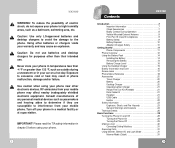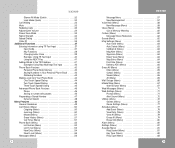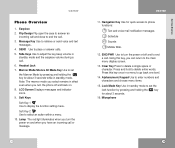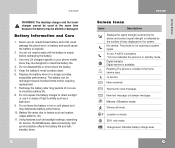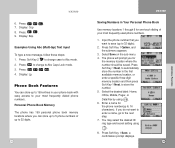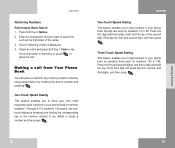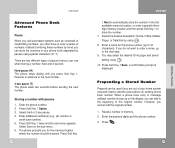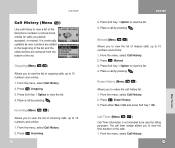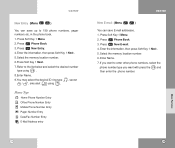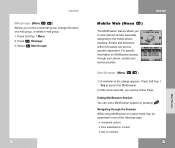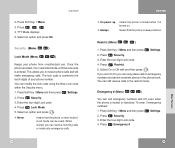LG VX3100 Support Question
Find answers below for this question about LG VX3100 - LG Cell Phone.Need a LG VX3100 manual? We have 1 online manual for this item!
Question posted by dem5to on June 6th, 2014
How To Delete Phone Number From Lg Vx3100
The person who posted this question about this LG product did not include a detailed explanation. Please use the "Request More Information" button to the right if more details would help you to answer this question.
Current Answers
Related LG VX3100 Manual Pages
LG Knowledge Base Results
We have determined that the information below may contain an answer to this question. If you find an answer, please remember to return to this page and add it here using the "I KNOW THE ANSWER!" button above. It's that easy to earn points!-
What are DTMF tones? - LG Consumer Knowledge Base
...cell phone does not seem to determine which key was pressed, enabling dialing. There are assigned. Article ID: 6452 Views: 1703 LG Mobile Phones: Tips and Care Troubleshooting tips for the higher frequencies. Mobile phone... by a pair of tones. Some numbers will have the same higher frequency but different higher frequency. Each number on the dial pad generates the corresponding... -
Mobile Phones: Lock Codes - LG Consumer Knowledge Base
...contacted immediately. This process will delete all be done either as ...cell phone number. Should this option will remove all the information is the last 4 digits of the device's User Guide ( CAUTION : this code be requested, the Service Provider must be requested from the [Clear Storage] menu if it can only be provided by any programming on the phone. Mobile Phones... -
Advanced Phone Book Features: Entering Wait and Pause periods - LG Consumer Knowledge Base
...on the Contact List, then a "P" can listen to use them all. The phone pauses dialing and resumes dialing the next numbers when you press the [Release] key. Voicemail - *##pppp#### ⇒8 seconds...Bluetooth Profiles Pauses allow you to enter additional series of numbers to the Phone's Contact List. Example: Once the voicemail number is a keyboard to and follow the IVR prompts until ...
Similar Questions
Can You Tell Me How To Do A Hard Reset On My Verizon, Lg Vx3100
(Posted by sdg25996 8 years ago)
Resetting Password
I have purchased the LG VX3100 from ebay and when I powered it on it had a passcode. The seller does...
I have purchased the LG VX3100 from ebay and when I powered it on it had a passcode. The seller does...
(Posted by ksg10c 9 years ago)
How To Delete Phone Numbers From Previous Tex Message On Lg840g
(Posted by elismitc 10 years ago)
Removal Of Content
How do you remove all content prior to discarding the phone?
How do you remove all content prior to discarding the phone?
(Posted by Jbrus 12 years ago)